Forget about using the Clipboard History filtering.
Make a simple macro like this for each change case you want to use:
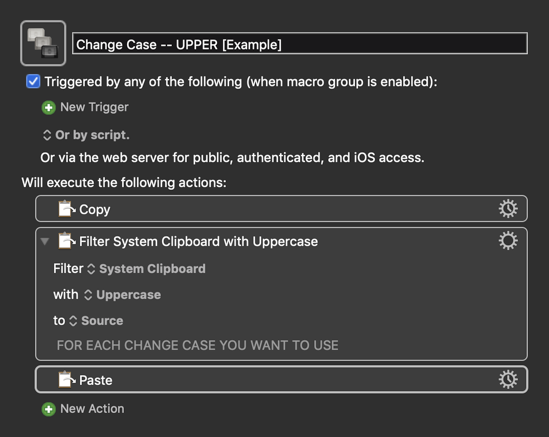
Click on the "with" popup menu to see your choices:
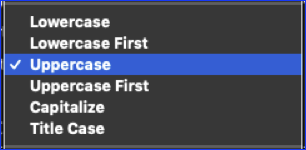
Easy enough?
Create the first macro, then just duplicate it (⌘D) and change for the other cases.
Also, here is a whole library of change case and other text operation macros that you can download and use, or examine to see how things are done:
Multiple (~30) Text Manipulation (Case Change) and Text Expansion Macros
EDIT:
Title case can be a real challenge. Here's a good tool for that: