Filter Action (v9.0.3)
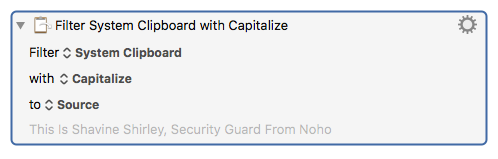
How do I activate the capitalize filter menu? Am I missing something?
Filter Action (v9.0.3)
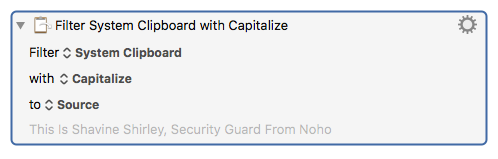
How do I activate the capitalize filter menu? Am I missing something?
I'm afraid I don't understand your question. What menu? Do you mean enabling filter actions for the clipboard history switcher?
"Capitalize" is one option of many filters available on the general Filter action. When you add this Action it initially looks like this:
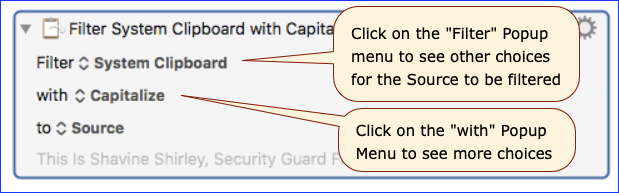
If you click on the "with" popup menu, you will see:
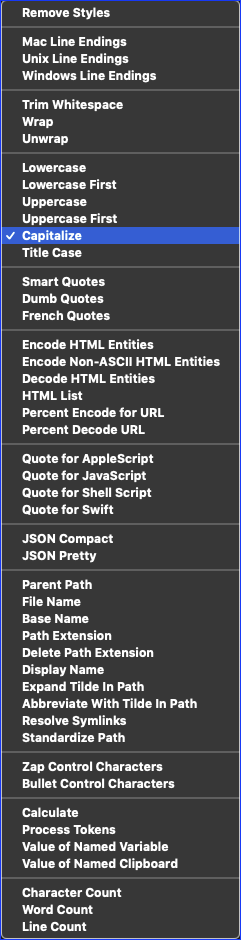
Does that answer your question?
OK, but how do I get the filter Capitalize macro to execute? The trigger area simply says "Filter." See screenshot.
This is why my original post asked:
And/or pop menu.
OK, now I see what you are trying to do. The macro you have created is designed to work with the Clipboard History Switcher .
So, open the Clipboard History Switcher, select the Clipboard you want to capitalize, and click on the Gear menu and select "Capitalize".
So I have the same problem. In Quickeys this was simple, they had a dedicated action for for each Upper, Lower and Title. All you had to do was assign a hot-key and begin using it.
I've been working for hours to figure out how to change the case of text highlighted or otherwise and I still do not know the first step.
Apparently it works through clipboard filtering. But I can't tell from anything I am reading how to:
If I have to modify the existing Lowercase, Uppercase and Titlecase macros?
How I filter a clipboard, system or custom?
What commands I would use to interact with a clipboard, system or custom?
None of this is working for me at all.
KMUser
Forget about using the Clipboard History filtering.
Make a simple macro like this for each change case you want to use:
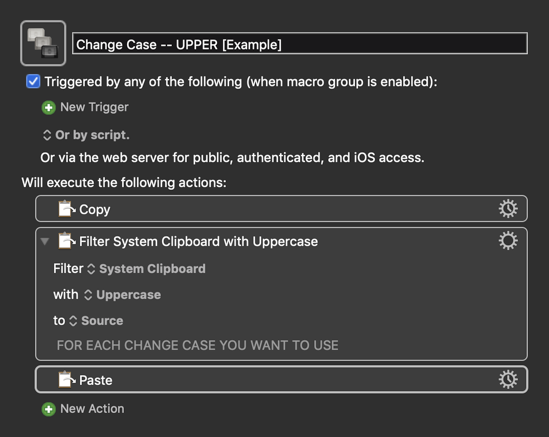
Click on the "with" popup menu to see your choices:
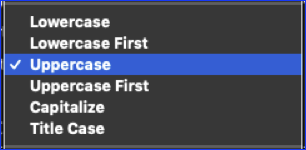
Easy enough?
Create the first macro, then just duplicate it (⌘D) and change for the other cases.
Also, here is a whole library of change case and other text operation macros that you can download and use, or examine to see how things are done:
EDIT:
Title case can be a real challenge. Here's a good tool for that:
So here's what I have:
Still don't how to trigger this? Hot-key is ideal but interacting with the contents of the clipboard is acceptable .... but I still have no idea how to interact with any clipboard?
So yeah.
KMUser
This works. Thank you!
It is and everything is quite a bit faster than Quickeys ever was. Glad I switched over.
KMUser
You might find this helpful:
Also:
Getting Started with Keyboard Maestro
For more help, see Getting Started with Keyboard Maestro and the Forum .
So I should also add the the Title Case action doesn’t do well changing words and phrases containing capitalized characters to Title Case. That’s by design as it adheres to some conventions. However in most Mac publishing apps the norm is when any text is changed to Title Case, it changes, no exceptions. If there were a macro for that it would be nice to have. FYI, these are features I use all day long. So it’s something I pay attention to.
KM's built-in Title Case filter works better if you lowercase the text first:
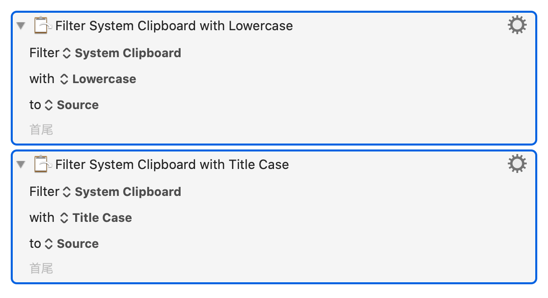
But for best results, I recommend this great alternative by @mrpasini:
Agreed.