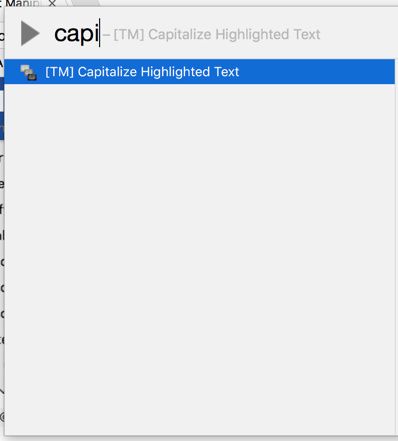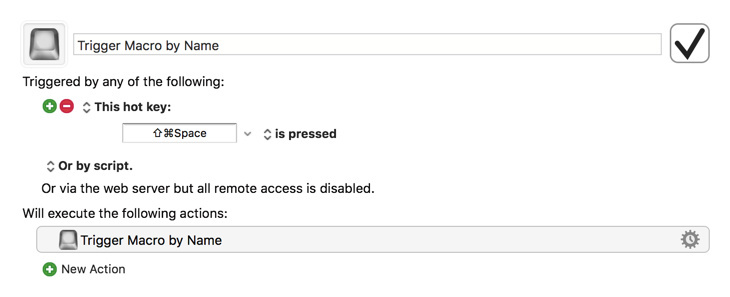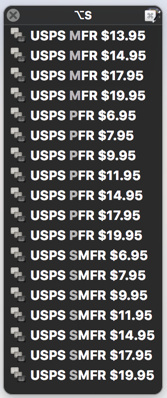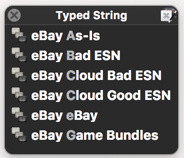cfriend
November 14, 2016, 4:11am
1
Nothing fancy here. These are several simple macros that I use to apply the built-in filters, manipulate the clipboard or some highlighted text, expand the date, etc. I use these every day (all triggered by name) and thought they might be useful to you or give you ideas. I have marked those of my own creation and those that are more than just applying filters in bold.
Text Manipulation Text Manipulation Macros.kmmacros (110.7 KB))
[TM] Add Quotation Marks to Highlighted Text.kmmacros (6.3 KB)[TM] Capitalize Highlighted Text.kmmacros (6.3 KB)[TM] Character:Word:Line Count.kmmacros (7.7 KB)[TM] Double Space Lines of Highlighted Text.kmmacros (8.2 KB)[TM] Insert Current Clipboard by Typing.kmmacros (4.5 KB)[TM] Invert List from Highlighted Text.kmmacros (8.2 KB)[TM] Lowercase Highlighted Text.kmmacros (6.6 KB)[TM] Numbered List from Highlighted Text.kmmacros (9.1 KB)[TM] Remove Blank Lines from Hightlighted Text.kmmacros (8.3 KB)[TM] Remove Spaces From Highlighted Text.kmmacros (6.4 KB)[TM] Sentence Case Highlighted Text.kmmacros (6.9 KB)[TM] Title Case Highlighted Text.kmmacros (6.6 KB)[TM] Remove Symbols From Highlighted Text.kmmacros (6.5 KB)[TM] Trim Whitespace from Highlighted Text.kmmacros (6.3 KB)[TM] Trim Clipboard To n Characters.kmmacros (6.4 KB)[TM] Unordered List from Highlighted Text.kmmacros (8.1 KB)
Text Expansion Text Expansions Macros.kmmacros (8.9 KB)
Date - Date Time.kmmacros (2.0 KB)Date - Day.kmmacros (2.0 KB)Date - File Date.kmmacros (2.0 KB)Date - Number Date.kmmacros (2.0 KB)Date - Long Date.kmmacros (2.0 KB)Date - Short Date.kmmacros (2.0 KB)Time - Time.kmmacros (2.0 KB)
Text Expansion (Finder Specific) Text Expansions (Finder Specific) Macros.kmmacros (7.3 KB)
kind:folder.kmmacros (2.0 KB)kind:image.kmmacros (1.9 KB)kind:music.kmmacros (1.9 KB)kind:pdf.kmmacros (1.9 KB)
15 Likes
Thanks for posting. I will definitely be looking at some of these.
It would be good if you could post a .zip file containing all these macros so we could download them all in one go. Even if we just want to look at them, it’s easier in the KM Editor to just load them all into one group (presumably with Dan’s Macro Import Manager for viewing.
Or you could just collect copies all of these into one KM group in your Editor and post the group. (It should be inactive when you post.)
cfriend
November 14, 2016, 6:58pm
3
I’ve added a download all for each group as you suggested.
cfriend:
These are several simple macros that I use to apply the built-in filters, manipulate the clipboard or some highlighted text, expand the date, etc
Thanks for sharing. Looks like a lot of great stuff in there.
Just in case someone hasn't figured this out, I found the following keystrokes to bring up the list of @cfriend 's macros:
[tm
Then you see the list, alphabetically sorted. After the space, just type the first few characters of any macro in the list to select.
Well designed, @cfriend .
EDIT:
cfriend
November 14, 2016, 9:24pm
6
Thank you. Personally I usually skip the prefix and go straight for a chunk of the keywords like:
The only downside with skipping the prefix is that it produces some false positives, based on actions and comments in other macros.
Exactly. I found many other hits.
1 Like
cfriend
November 14, 2016, 10:04pm
8
I guess I don't have a deep enough library yet
artdev
November 15, 2016, 4:59am
9
Useful macro for dates expressions.
2 Likes
How do you bring up this list for typing?? I always wondered, how I can manage to display a search field for macros, as I can’t memorize them all
cfriend
November 29, 2016, 7:43pm
11
That is "Trigger Macro by Name." I have it bound to ⇧⌘Space.
3 Likes
Thank you,
I found the URL:https://wiki.keyboardmaestro.com/action/Trigger_Macro_by_Name
cfriend
December 1, 2016, 2:46pm
13
It's my preferred method of calling macros, now. I use a lot of conflict palettes , too, especially with eBay.
This one is triggered with ⌥S ("S" for shipping)⌥S P 9 Will run the USPS PFR $9.95 macro.
This one is triggered with the typed string of ;e ("e" for ebay);ecg Runs the eBay Cloud Good ESN Macro.
peternlewis
November 22, 2018, 9:24am
14
ronald
October 16, 2020, 1:48pm
15
I use all your text transforms on a daily basis. thank you very much.
I am perplexed by the fact you have a numbered list macro and an unordered list macro. I was expecting to find an ordered (sorted, ascending) list from highlighted text.
Did you not feel that such a macro would be useful, or is it too complicated to write ?
thanks again very much
cfriend
October 16, 2020, 2:17pm
16
I have not needed such a macro yet (and in fact forgot about many of these macros! ha!) but it shouldn't be too complicated for you to write.
1 Like