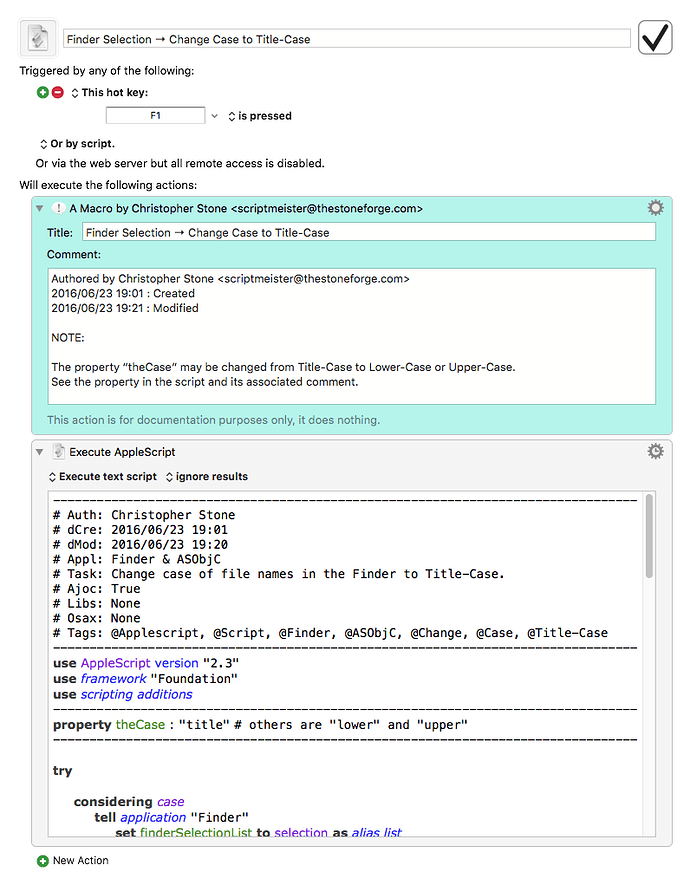Hey Folks,
This macro will change the case of the selected files in the Finder to Title-Case.
You can change the value of the property “theCase” in the script to switch between 3 modes:
lower
title
upper
I don't have time right now to learn how to turn it into a 3rd-Party module for Keyboard Maestro, but it should be very easy to do – so I'll get around to it if no one beats me to the punch.
As usual the macro will run a little faster if the AppleScript is saved as a compiled script instead of run as a text-script.
The method used for Title-Case has no intelligence and simply capitalizes every word.
-Chris
Compiled AppleScript:
Change case of file names in the Finder to Title-Case.scpt.zip (7.2 KB)
Keyboard Maestro Macro:
Finder Selection → Change Case to Title-Case.kmmacros (5.4 KB)