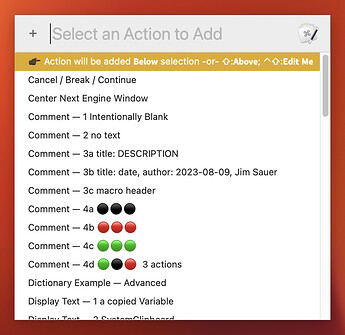Hi, @james8231.
I suspect that most experienced users do the same.
Some like @noisneil add a twist: Create Pre-Filled Action. I have a personal version using this approach.
Also, I'd be remiss if I didn't mention: Favorite Actions and Macros, but @DanThomas.
With that said, I think the middle Actions pane is nice for new users because it provides an efficient method to browse the actions.
Personally, I'd love a toggle that could hide the Groups and Macros columns so that the macro actions could span the Keyboard Maestro window.