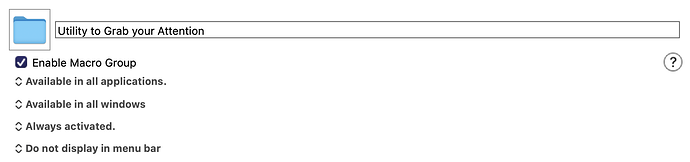Someone was asking recently for a warning message after 30 seconds of inactivity to grab their attention. I like that idea. I decided to create a macro with a lot of features, and it merited placing it on this Macros Library page.
The reason I felt that this macro needed a whole bunch of random actions and messages is because I know from experience that the same message repeated over a long period of time can get the brain to learn to ignore it. By making hundreds of possible messages, the brain won't be able to learn to ignore it.
Generally, here's how it works. After 30-40 seconds of inactivity, it will give you a warning every 10 seconds. (These numbers could be changed, I guess, but they seemed good to me.) The warning can be one of three things (picked at random, but avoiding duplicates):
- A flourish of boxes on the screen, either inwards or outwards;
- A large warning message displayed briefly, and picked randomly from a set of messages;
- A random spoken message... selected from a random set of voices(!)
This macro is in its own Macro Group because it requires a second macro called "Generate a Box" which needs to run asynchronously. It would be nice if Peter could add an "asynchronously flag" to the Highlight action, as he has done with some other actions, because then the external macro wouldn't be needed here.
If anyone comes up with other ideas for random warnings, I could probably add them to this macro for the next version. Even if not, the list of messages and voices can be fairly easily edited within this macro.
Generate a Random Warning Macro (v11.0.2)