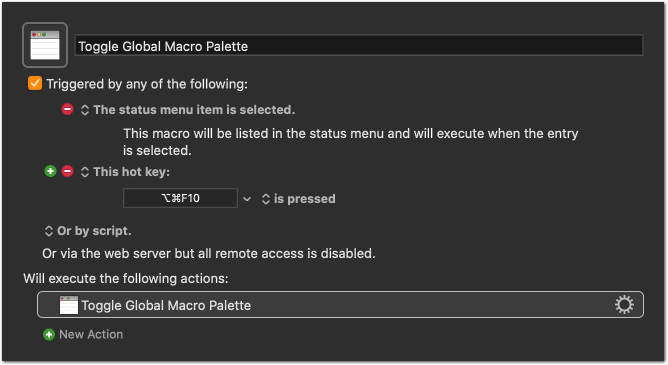I realise this question has already been asked here:
However the answer doesn't work for me, hence my repost of the same issue.
My issue is the same: the Global Macro Palette has disappeared and I don't know how to get it to appear again. Searching for "global macro palette" only produces results to insert an Action to do this in an existing macro.
According to someone on the thread linked above, the issue is that "The macros that you wish to edit in this way must have a trigger for "Global Macro Palette Entry".
At least temporarily while you are editing back and forth.
Without any active triggers, the Global Macro Palette will not appear at all."
However in my case the Global Macro Pallette doesn't appear even in instances wherein I am editing a Macro that is triggered in this way (by G.M.P. entry), leaving me scratching my head as to how to make the GMP reappear...
Thanks.