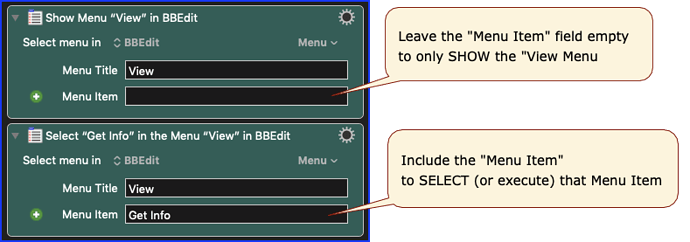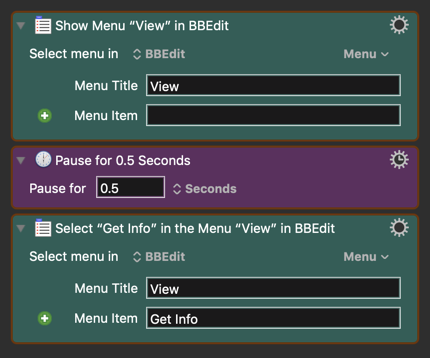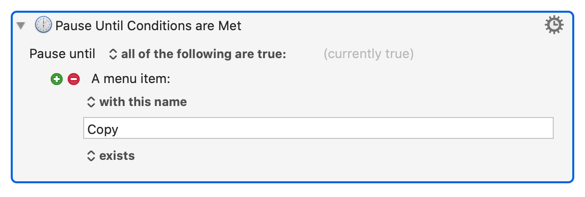Peter gives four options for forcing an app to update its menus at TIP: How to Ensure App Menu Items are Available
I must be thick in the head today, because I can't figure out precisely what some of it means I should do.
My goal: To have KM select a sub-item in Adobe Lightroom's file menu.
Here are Peters suggestions, and my confusion about each...
- Switch out and back to the application, and then use the Select Menu Item action.
I think this means I should have KM active, then click on Lightroom, then click on KM again and see it the menu items are listed in the Select Menu Item's "Menu" pop-up. I did this and it still wasn't showing all the file menu items.
- Use the Show Menu variant (leave the item field blank) of the Select Menu Item action to show the menu item first, and then the Select Menu Item.
I don't see a "Select Menu Item" action, just "Select or Show a Menu Item." And when I load that action into the editor, I don't see a Show Menu variant (whatever "variant" means). It just says "Show Menu "" in the Front Application." Does that mean I should click the "Select menu in..." popup? But that's just a list of apps. There is nothing in the popup called "Show Menu."
Exactly what am I supposed to click in the action editor?
- Simulate a click in the menu bar, and then use the Select Menu Item action.
Does "Simulate a click in the menu bar" mean to make a KM macro that simulates a mouse click in the Lightroom menu bar? Is it a separate macro or another action in this macro I'm trying to make? Then run that macro from Lightroom and go back to KM see if the menu's been updated? How is that different from manually clicking on the menu bar, as in Option 1?
What does "use the Select Menu Item action" mean? Run it or try to edit it?
- Desperate measures, simulate a click in the menu bar, and then use arrows and typeahead (Insert Text by Typing) to select the menu item.
I think I understand this brute force option... but of course it's a last resort!
Sorry for being so dense. I guess I really need it to be spelled out...
Regards,
Russell