I changed my default PDF reader to PDF expert. Sometimes I need to switch back to the Mac Preview app for a signature or other needs. I was wondering if there is a way to create a macro that would open a file with a specific app if I clicked it open while holding down the shift key? I could change this to another key, but I feel "hold shift" would be easier for me to remember.
Using a USB Device Key Trigger like shown below should work based on testing here:
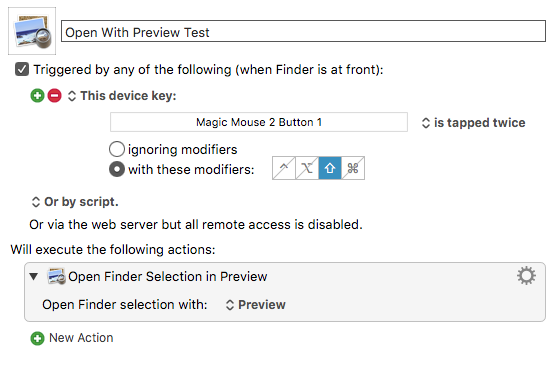
I use LaunchBar for this kind of thing.
@NaOH has you covered for a mouse action, but you could alternatively assign a keyboard shortcut trigger.
Any variety of ⇧⌃⌥⌘P for Preview in the Finder for instance.
I always try to use mnemonic keyboard shortcuts if I can.
-Chris
Thanks worked great with my MX3 mouse but couldn't get it to work with my magic trackpad. It wouldn't save the click on the trackpad. It geisters "click and release" as the device when I try then it erase when I navigate away.
Thanks @ccstone, I use Alfred so I'll try that out. I usually like to keep as much as I can in KM so I don't have to search around trying to figure out where I saved shortcuts.
Maybe you would find this general purpose macro for opening with alternate apps useful. I use it several times a day: