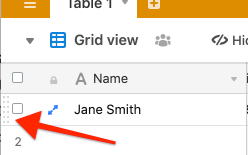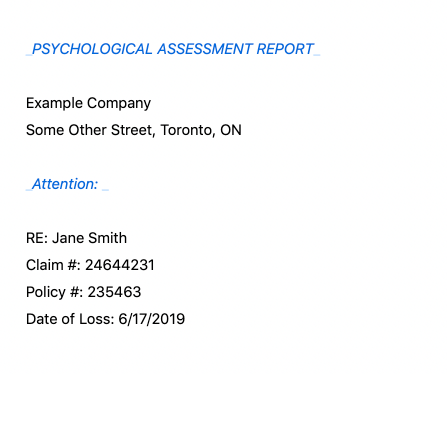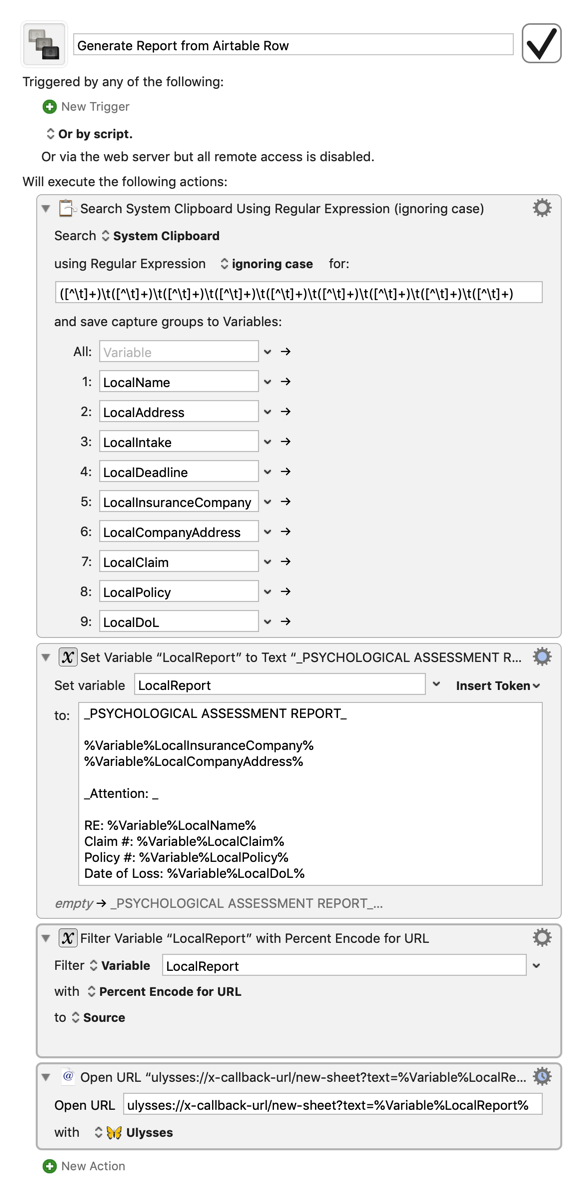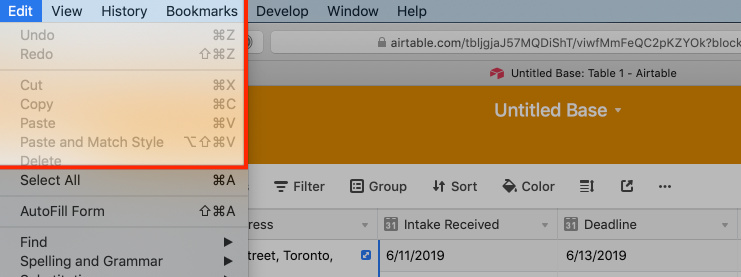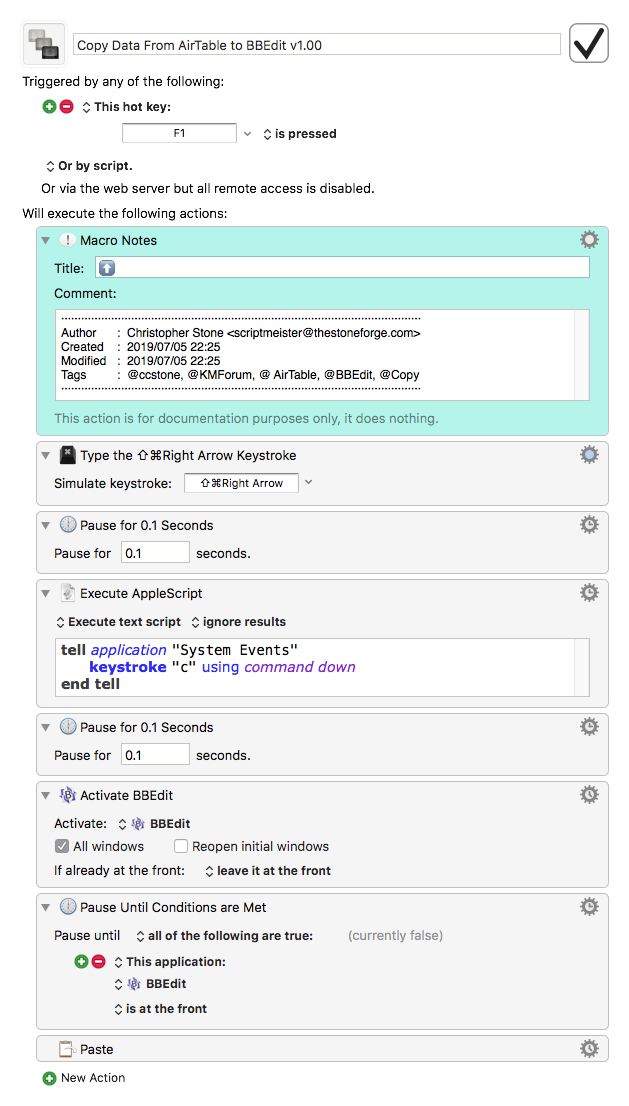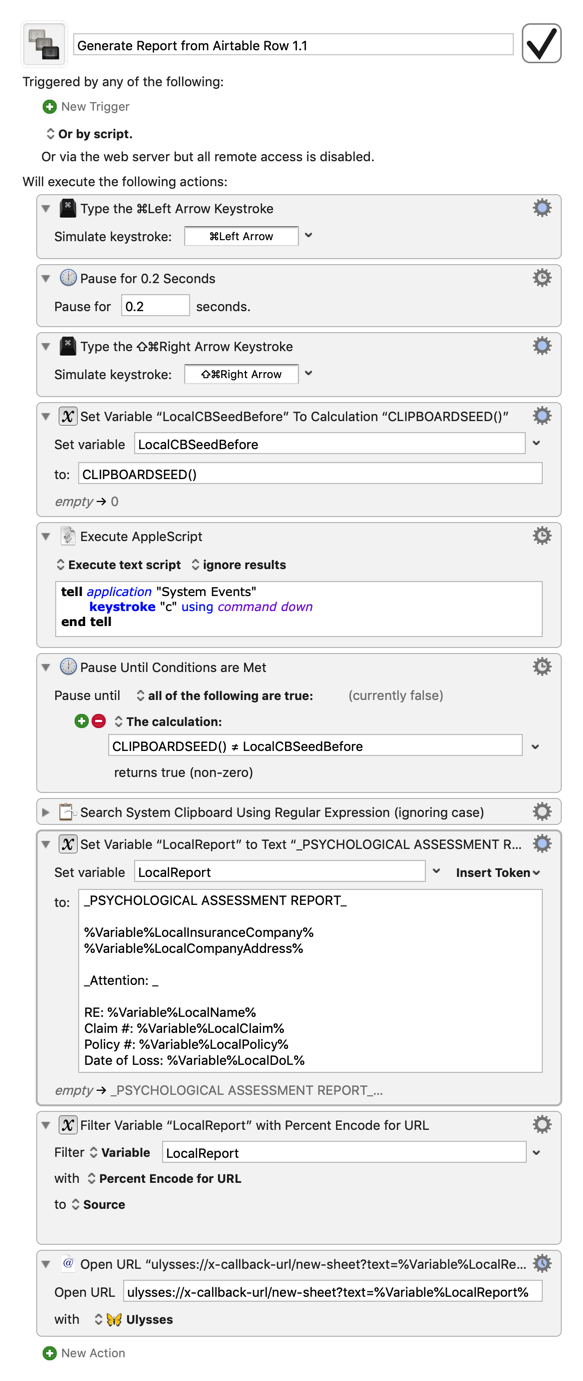Hi Keyboard Maestro fans,
I'm new here.
What I want to do, is generate a report in Ulysses from a database using Airtable. I was told by a nice fellow on YouTube, that I can use variables using the clipboard, to generate the report much easier, as I was originally planning to copy and paste from Airtable to Ulysses, which seems excessive given the lengthy report. In other words I want to copy various cells and set variables for each cell and then eventually paste that into a document report.
Now I've only a beginner when it comes to AppleScript, and I know there's a way that I might be able to do it this way, but at least at this time, this seems too advanced for me. This must be a common tasks for most people to create databases to generate reports. I’m sure it’s been asked before. So I'm hoping someone can help me with this. Or at least point me in another direction. I really appreciate the help thanks. Blake.
Hello Blake. Good demo. Please know that you use variables to eliminate the back and forth between applications. Here is how you would create it.
Activate "Spreadsheet Application"
Pause for .3 Seconds.
Copy
Set Variable "name" to Text %SystemClipboard%
to %System Clipboard%
Type the Tab Keystroke
Simulate keystroke Tab
Repeat those steps for the different variables (insurance name, insurance addy, policyno, client name etc.)
Then Activate Ulysses
Insert Text by pasting
Assessment Report
%Variable%ninsurance%
%Variable%naddress%
Attention:
RE: %Variable%nname%
Claim #: %Variable%nclaimno%
Policy #: %Variable%npolicyno%
Date of Loss: %Variable%ndeadline%
This way the KM isn't constantly going back and forth between the two apps.
If you want the action, I can upload it for you. I hope this helps!
Take care,
KC
more info re variables:
https://wiki.keyboardmaestro.com/manual/Variables