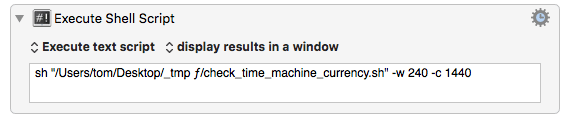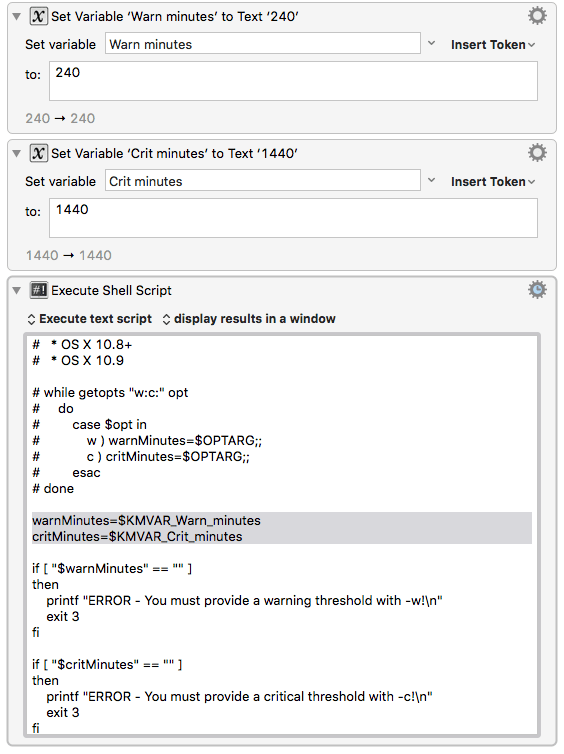###How do I Execute Shell Script that Requires Arguments?
I have found a shell script in GitHub that requires arguments. According to the comments in the script, it should be called as follows:
./check_time_machine_currency.sh -w 240 -c 1440
My preference would be too put the script code in a KM Execute Shell Script Action, as TEXT. But when I run the script I get an error that
You must provide a warning threshold
I also tried saving the script to a file, and then use the “Execute script file” like this:
/Users/Shared/Dropbox/SW/DEV/KM/AppleScripts/check_time_machine-currency.sh -w 240 -c 1440
That results in Execute Shell Script Exception
The script is here:
GitHub file check_time_machine_currency.sh
Thanks.
P.S. I know almost nothing about shell scripts, so this is likely a “user error”