I'm getting an error notification but I can't see the full notification, can't someone help me figure how to see the full message?...
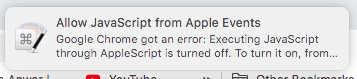
I'm getting an error notification but I can't see the full notification, can't someone help me figure how to see the full message?...
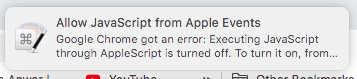
To see full KM error messages, go to Help > Open Logs Folder and then open the Engine log. As for the issue causing this particular error, just go to View > Developer > Allow JavaScript from Apple Events in Chrome to resolve it.
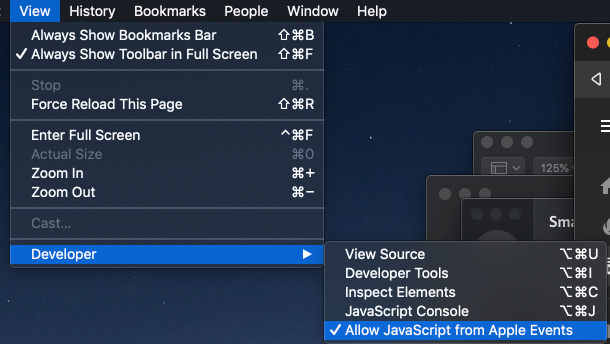
Thank you!
@gglick has provided you with the way to manually see the full text of the last KM error message, or any error message.
You may find this macro helpful to quickly display the full error message:
Also worth noting: if you are fast you can grab the lower border of the notification and resize it somewhat. Might be enough.
Also, see the answer to the specific problem at: Allow JavaScript From Apple Events assistance.