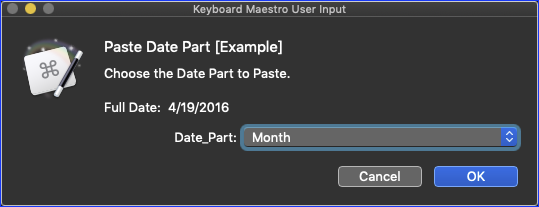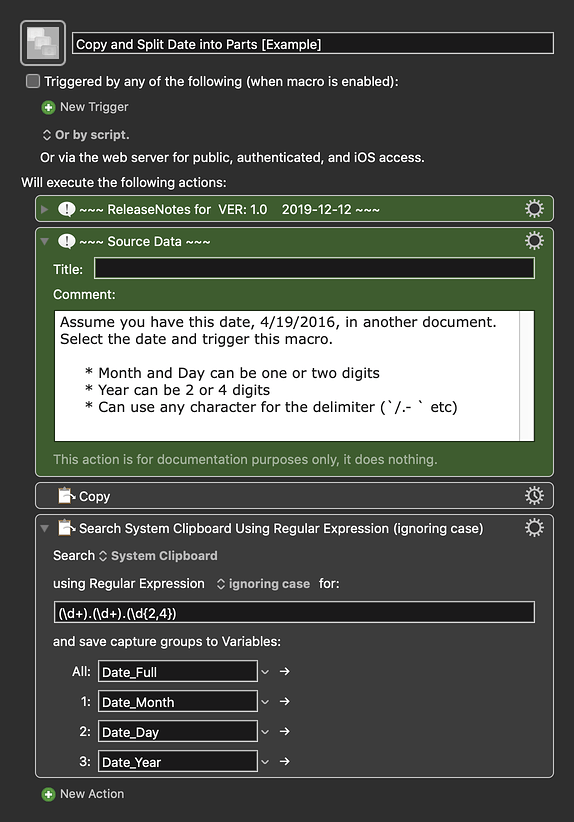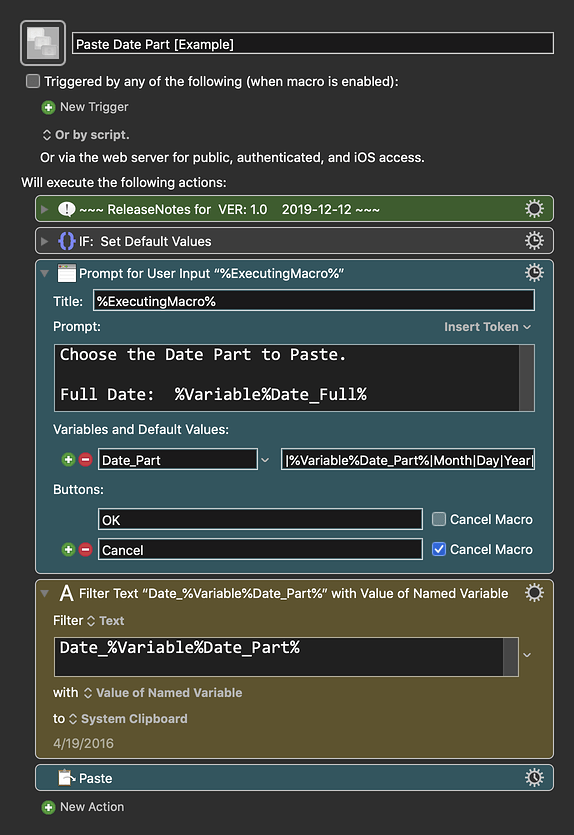How to use this macro and automatically split formats by MM dd and yyyy into respective clipboard
To explain further, I have in my sheet is a date with a format 4/19/2016. I want it to get the month and put in the Clipboard_Month as 04; then Clipboard_Day as 19; and Clipboard_Year as 2016.
So when I need to paste the date on different website with different date format I could custom type/paste depending on the site's date format.
Thanks
I think this pair of Macros should do the trick, or at least get you started.
Let us know if this works for you.
- Copy and Split Date into Parts [Example]
- Select a date in the format
month/day/year
- Month and Day can be one or two digits
- Year can be 2 or 4 digits
- Can use any character for the delimiter (
/.- etc)
- Trigger the Macro
- Macro splits date into parts, and stores them as Global Variables
(no need for Named Clipboards)
- Date_Month
- Date_Day
- Date_Year
- Date_Full
.
- Paste Date Part [Example]
- Then when you're ready to paste any date part:
- Click where you want to paste
- Trigger the macro
- Choose the date part to paste
- Macro pastes that date part
Example Output
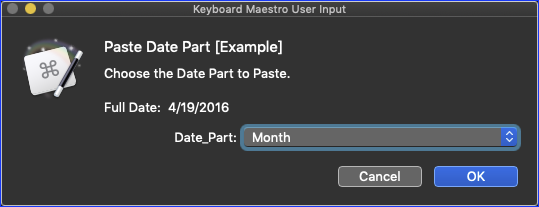
4
~~~~~~~~~~~~~~~~~~~~~~~~~~~~~~~~~~~~~~~~~~~~~~~~~~~~~~~~~~~~~~~~~~~~
MACRO: Copy and Split Date into Parts [Example]
~~~ VER: 1.0 2019-12-12 ~~~
Requires: KM 8.2.4+ macOS 10.11 (El Capitan)+
(Macro was written & tested using KM 9.0+ on macOS 10.14.5 (Mojave))
DOWNLOAD Macro File:
Copy and Split Date into Parts [Example].kmmacros
Note: This Macro was uploaded in a DISABLED state. You must enable before it can be triggered.
ReleaseNotes
Author.@JMichaelTX
PURPOSE:
- **Copy and Split Date into Parts **
HOW TO USE
- First, make sure you have followed instructions in the Macro Setup below.
- Select a date in the format
month/day/year
- Month and Day can be one or two digits
- Year can be 2 or 4 digits
- Can use any character for the delimiter (
/.- etc)
- Trigger the Macro
- Macro splits date into parts, and stores them as Global Variables
.
- Then when you're ready to paste any date part:
- Click where you want to paste
- Trigger the macro Paste Date Part [Example]
- Choose the date part to paste
- Macro pastes that date part
MACRO SETUP
-
Carefully review the Release Notes and the Macro Actions
- Make sure you understand what the Macro will do.
- You are responsible for running the Macro, not me. ??
.
.
Make These Changes to this Macro
- Assign a Trigger to this macro.
- Move this macro to a Macro Group that is only Active when you need this Macro.
- ENABLE this Macro, and the Macro Group it is in.
REQUIRES:
-
KM 9.0+ (may work in KM 8.2+ in some cases)
- macOS 10.11.6 (El Capitan)+
TAGS: @Date @Copy
~~~~~~~~~~~~~~~~~~~~~~~~~~~~~~~~~~~~~~~~~~~~~~~~~~~~~~~~~~~~~~~~~~~~
MACRO: Paste Date Part [Example]
~~~ VER: 1.0 2019-12-12 ~~~
Requires: KM 8.2.4+ macOS 10.11 (El Capitan)+
(Macro was written & tested using KM 9.0+ on macOS 10.14.5 (Mojave))
DOWNLOAD Macro File:
Paste Date Part [Example].kmmacros
Note: This Macro was uploaded in a DISABLED state. You must enable before it can be triggered.
ReleaseNotes
Author.@JMichaelTX
PURPOSE:
HOW TO USE
- First, make sure you have followed instructions in the Macro Setup below.
- Run this Companion Macro First: Copy and Split Date into Parts
- Then when you're ready to paste any date part:
- Click where you want to paste
- Trigger this macro
- Choose the date part to paste
- Macro pastes that date part
MACRO SETUP
-
Carefully review the Release Notes and the Macro Actions
- Make sure you understand what the Macro will do.
- You are responsible for running the Macro, not me. ??
.
.
Make These Changes to this Macro
- Assign a Trigger to this macro.
- Move this macro to a Macro Group that is only Active when you need this Macro.
- ENABLE this Macro, and the Macro Group it is in.
REQUIRES:
-
KM 9.0+ (may work in KM 8.2+ in some cases)
- macOS 10.11.6 (El Capitan)+
TAGS: @Date @Copy
2 Likes