I’ve never thought of a use for them, but I’m guessing others have.
Either to avoid needing keystrokes with groups of project-related or app-related macros,
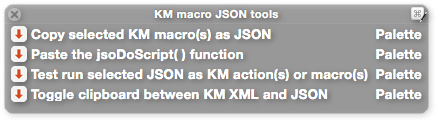
or to remember what the keystrokes are when starting to use something.
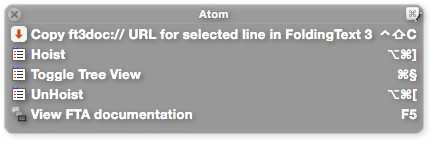
( I like the way they can vanish and appear with the flux of focal apps )
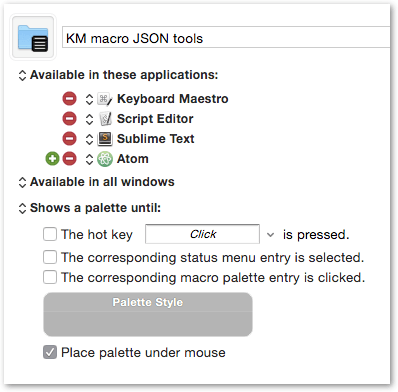
Very nice, Rob! ![]()
I like this idea -- I'll give it a try.
As described in the documentation, there are three types of palettes, and I use each in various ways.
I use the Global Macro Palette for infrequently used actions. These days I mostly use the Status Menu for these, but there are still a few in there. Whether you use the Status Menu or the Global Macro Palette is mostly a matter of choice.
I have an application dock that is very cool but very tedious to set up (see below). It shows all the applications I use regularly and lets me run or quit them and shows whether they are running. It is more an experiment than a good idea - I keep waiting for DragThing to be updated and I keep edging closer to replacing it.
I use application specific macro groups in various applications, such as the Terminal.
I use a window specific macro group in Mail with a bunch of canned responses.
And I use the Conflict Palette in a bunch of places, especially for filing documents or PDFs - press one key, and then in the Conflict Palette, select the destination to file the document.
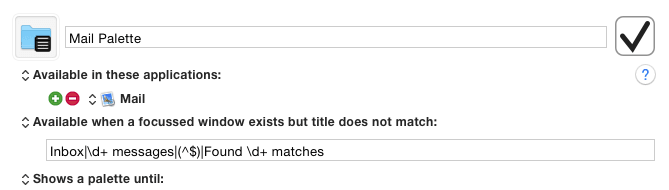
Dock palette:
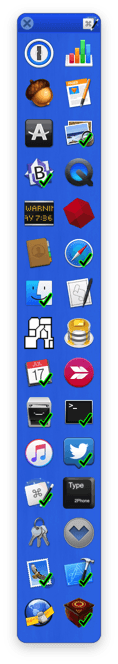
Each dock icon is this sort of action:
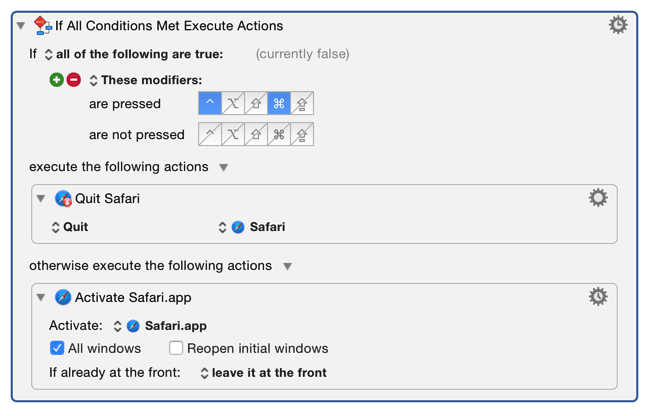
And I have a huge Any Application Launches/Quits macro with a bunch of these actions in it:
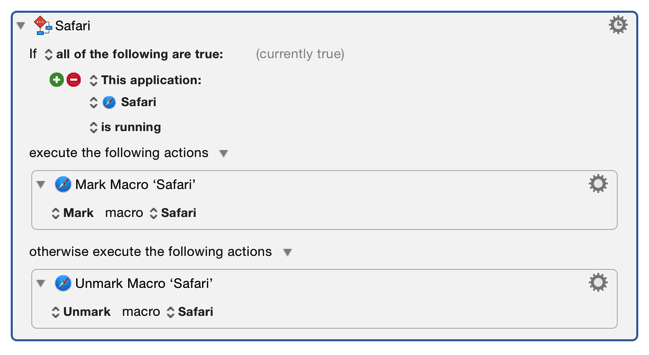
These sound darned useful! Especially the filing documents. I assume that it could be used for filing anything though like apps, folders, documents. Would I be correct?
Sure. I just have a Macro Group that is specific to the Finder, and a bunch of macros with the same hot key (Control-F in this case) which look like this:
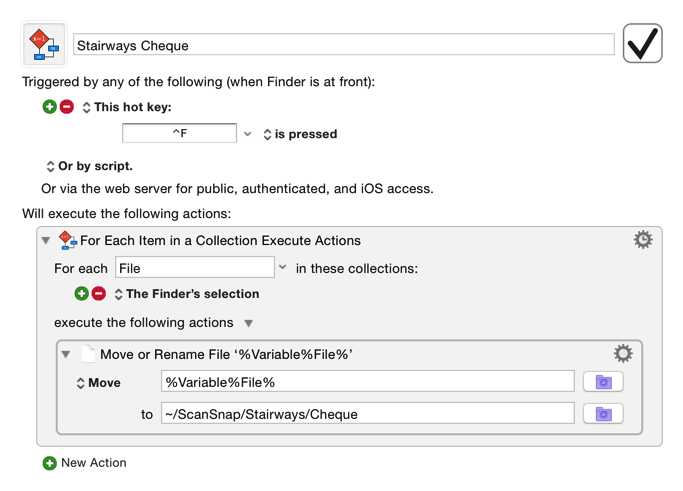
So in the Finder, I just select the file and press Control-F, and then the conflict palette appears, and I type a letter or two to select the macro and the file disappears off to the desired folder.
One of them is for Trash, so it trashes the file:
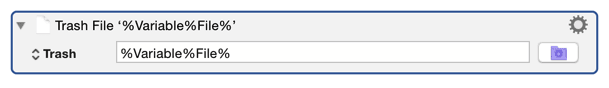
And one files to Yojimbo:
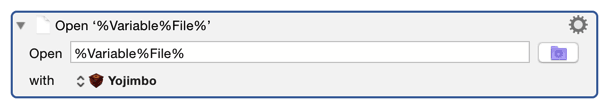
Similarly, I have a Macro Group for Preview, and it files my scans in a bunch of ways, renaming them to the current month or otherwise, and filing them in Yojimbo with appropriate tags or revealing them in the Finder so I can file them with the other macros.
Powerful. This makes me want to throw caution to the wind and upgrade to 10.10. I haven’t because i have some apps that will not work. (Supposedly)
So for the Mail palette, are you using it as a mail reply tool in the same way. e.g. ^+R to reply, then select the response?
None of that is new in 7, Keyboard Maestro 6 can do all that too, except the window-specific palette, but you can just have it Mail-specific which is almost as good.
No, I just use it to insert canned bits of text, not for a full reply. So things like FAQ answers, including some that are based on whats in the clipboard, like a copied license key.
I have seen a window pop up but didn’t know what it was and wasn’t sure what triggered it’s being launched. I just need a good read through the documentation to get a handle on it.
By the way what’s the BBS/Forum software you are using? It’s pretty slick.
-John
Peter is using Discourse for the forum.
Thanks Jim. I like it. Seems logical.
Forgive me, but I’m running around in circles, reading posts and the documentation. This is something I’ve never done, but thought it should be simple to set up. I think I know all the pieces, but can’t seem to be able to put it together. It is similar to using conflict palettes, but I want a GUI instead. I want to press a hot key, have a palette show up, click something on it, and have the palette go away after the selected macro is performed. How would I set this up?
- Create a Macro Group.
- Configure it to Show a palette for one action.
- Give it your hot key.
- Put your other macros in that group.
(Late to this thread, but ... ) Yes. Further to my work, I name sets of related macros so they are captured in specific Smart Groups, then move them as a group into app-specific Palettes for project- or client-specific work sessions.
The workflow problem I was addressing was, in essence, how to stream-line processing data that I received in idiosyncratic (but unchanging) forms into identical forms for my own use. I considered writing macros that customized similar steps, but found it easier to manage groups of customized macros. (Amassing macros in groups is at least one level of elegance removed from what I wanted, but in practice was simple compared to creating a system which let me select a group of customizations (say, a client) and applied those customizations to a core functionality {group of macros}.)
I hope you don't mind my mentioning — and furthermore I hope I am correct ![]() — that LaunchBar does this easily and well.
— that LaunchBar does this easily and well.
Demonstration of an attempt to create a palette of macros
Here is a group and one of its macros that demonstrate one of the ways I've tried to set this up. (I've tried others, with no more success than I've had with this approach.) What I want is for a palette with the names of the group's macros to pop up when I click, e.g., ⇧F7. That palette should wait until I click one of its entries causing the macro to be executed.
This seems to me to be just about the simplest and most common use of palettes, but I can't get it to work.What happens instead is that a large KM notice whose title is the name of my group shows up briefly, but nothing else happens. (The macros don't have triggers — should they?)
<a class="attachment" href="/uploads/default/original/2X/2/2a405d9fa8f3be34680d7b88b6da6
e70fe59b9f0.kmmacros">Untitled Macro File.kmmacros (8.5 KB)
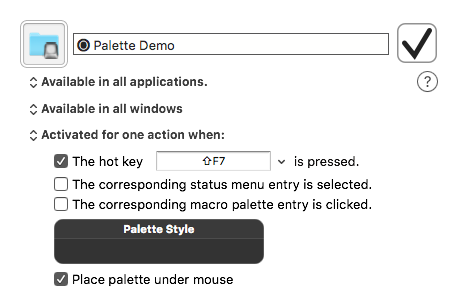
And one of the macros from the group:
Attribution.kmmacros (2.3 KB)
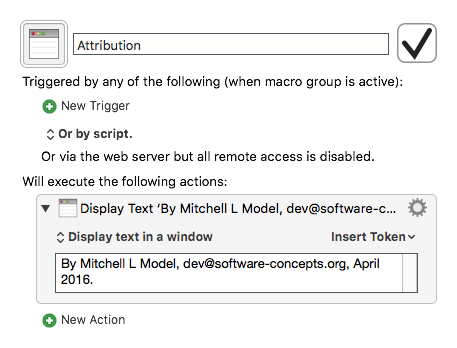
"Shows a palette for one action when:"
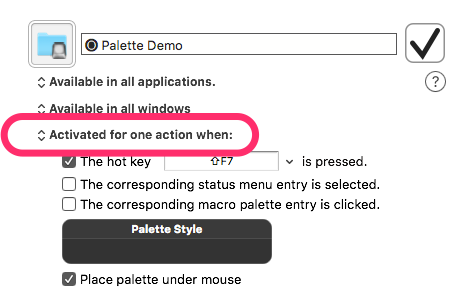
Don’t know what you mean – that’s what I have. The palette doesn’t appear when I press ⇧F7. Doesn’t this setting mean display the palette when I click ⇧F7, wait for me to click a macro name, perform the macro name when I click it, then disappear?
Its not what you have. You have “Activate for one action when” it needs to be “Show a palette for one action when”.
Well that’s a simple enough solution :-). Diidn’t understand your previous answer closely enough. Sorry. Yay! I have a macro palette!
I think I’m going to write a macro that starts every 5th post with “I LOVE KM!”.
(but it’s killing my work day because I spend all my time writing macros to help me do my work instead of doing my work — a problem I’ve had all my career, going back to early use of Emacs and programming macros in Lisp.)