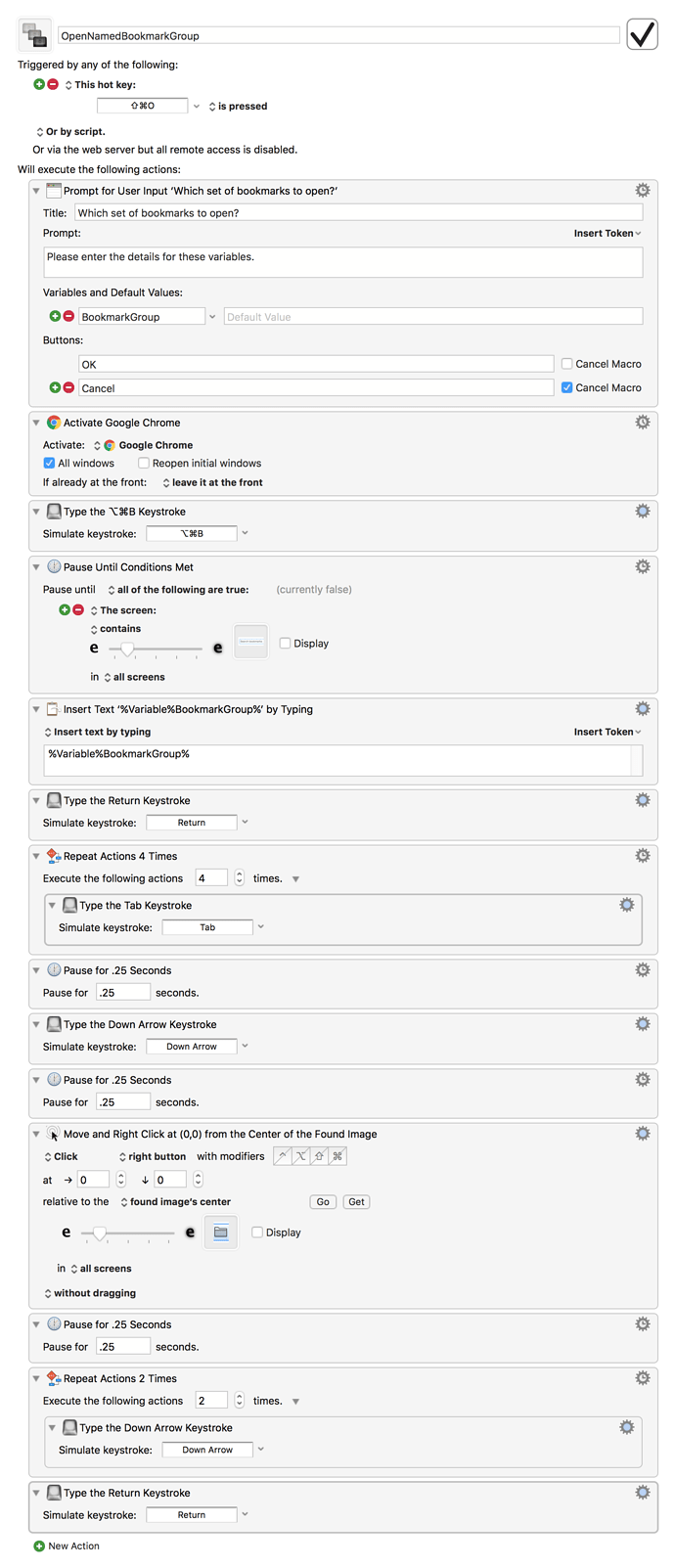Hello,
Opening one tab in a specific browser is simple, but I can’t figure out how to open a group of tabs (ie a ‘folder’ in the chrome bookmark manager).
thanks very much
You’ll probably have to send each of the URLs to the browser as individual macro actions. Works for me all the time.
thank you very much. Do you insert pauses between each action? how many seconds?
You could definitely write a macro to open all links in a specific bookmark folder without having to open each tab separately.
How do you plan to select which folder you want / what triggers this action?
One possibility is to prompt the user for the exact name of the folder. Then you can open the bookmark manager, type in the exact name of the folder (or first few identifying characters), and right click on the very first selection. Then “Open All Bookmarks” and you’re all clear.
thank you for thinking about my question.
I work in Chrome. Bookmarks are stored, as far as I understand, in a file called bookmarks.bar
Don’t know where to go from there
thanks
Simple. You don't need a KM macro for this.
Just right-click on the Bookmark folder, and click on "Open All Bookmarks":
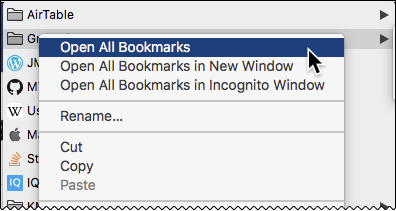
That's true @JMichaelTX, but I was thinking maybe @ronald was trying to cut down on the steps.
OpenNamedBookmarkGroup.kmmacros (38 KB)
In action:
I'm not sure how you could have less steps than this. Your macro requires manual entry of the Bookmark folder. How does the user get that?.
Here's a very short animated GIF that shows using the Chrome built-in tool of "Open All Bookmarks", using a right-click on the folder of interest:
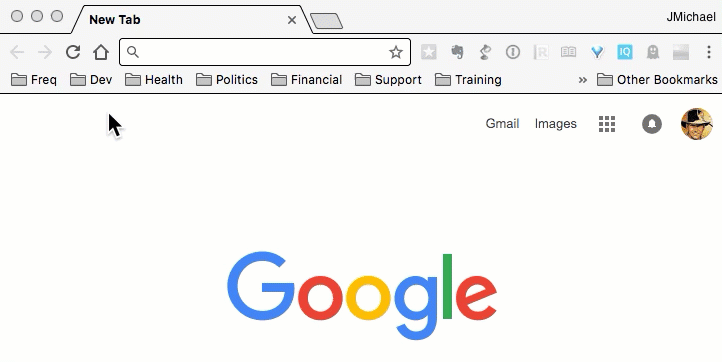
But it is always good to have options. ![]()
Except that everything must be a macro, lol. I guess I’ve always thought of macros as a way to avoid mouse usage.
Basically any time I have to use my mouse it means I have to engage in spacial reasoning and I very much like to avoid that because I have to take my hands off my keyboard.
The macro has 3 steps:
- Activate the keyboard shortcut trigger, which is always the same once you set it.
- Enter the name of your bookmark group.
- Tap Return, which that also does not change in regard to the group you’re requesting.
Considering how trivial steps #1 and #3 are and the fact that you don’t have to take your hands off the keyboard, the cost of #2 isn’t so bad.
Arguments for the macro:
-
Pressing a button on a keyboard, or in this case a keyboard trigger followed by the few uniquely identifying characters of the bookmark group’s name feels optimal to me because the alternative mouse usage requires me to visually parse a screen and use my eyes to decide on an X and a Y with my mouse several times in the manual method.
I save time by not having to use my eyes and calculate my mouse position and goal. I think this is similar to the GUI vs command line argument.
Some research on that: https://ux.stackexchange.com/a/30749/10563
Command line mentality is actually coming back - especially with Siri, Alexa, and “OK Google” - it’s just all auditory.
-
If I know I want to open the bookmark group named ‘Health’ then no matter where it is in my bookmark hierarchy, the bookmark manager in the macro will find it. By doing it manually with a mouse, a user needs to remember the subfolder structure, which slows them down even more.
-
The macro switches to Chrome for you if this it isn’t active. By doing it manually, a user needs to have Chrome open and in focus.
So anytime I’m doing anything, whether I’m in Chrome or not, I can use my macro to get to my bookmarks in 2 steps, provided I know the name. If I don’t know the name then I might as well do it manually
Argument against the macro
- You have to remember a keyboard shortcut trigger
- You have to remember the name of the bookmark group
- You have to type the first few characters of the group name
For #1 - it’s what we do here so we’ve already internalized this.
For #2 - This isn’t too bad so long as you named it something appropriate. You’re also already thinking of the name before you have to enter it, because it all started with “I want to open my X bookmark macro group” before you triggered the macro. Just type out ‘X’.
For #3 - your hands are already on the keyboard so there is no delay. Type a minimal string and hit Return and you’re done.
Eerie side note: interesting how we name our bookmarks!
Oh to answer your question directly, they would get the macro group by remembering what it was called.
If the user wanted to browse their bookmarks first because they didn’t remember what they called the group then I’d say that’s a different problem where manually navigating and clicking is appropriate.
But if you know what you want, then the macro lets you go straight to it after typing a short sequence of characters.
If you want to only use the keyboard, one approach for getting/selecting the Chrome Bookmark folder is to generate a list of folders using AppleScript and present the list to the user for selection. If you wanted to go the extra mile you could put the list into MACRO: Spotlight Search Prompt, by @DanThomas.
thank you. I often work in split screens which makes move and click problematic
thank you very much. It’s problematic when there are too many folders. I wonder if, once in the bookmarks manager, there is a folder search command?
Probably. Do a Google search. There are Chrome extensions that will search bookmarks.
good idea. I will look.
Hey that’s a good one! Yeah I thought about incorporating the bookmarks.bar file that the OP mentioned but came up short on time.