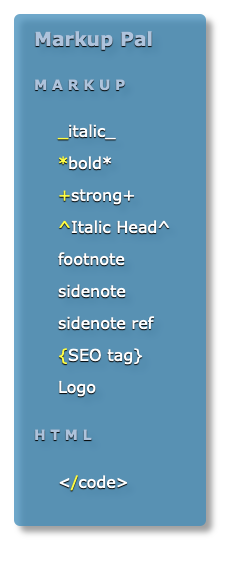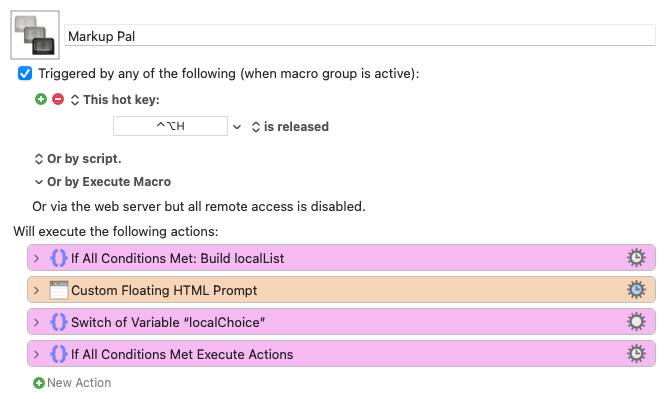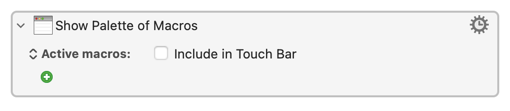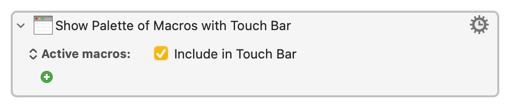This is a feature request, unless someone can think of how to do it with the existing Keyboard Maestro tools.
Keyboard Maestro defines four different palette styles, for four major different types of palettes.
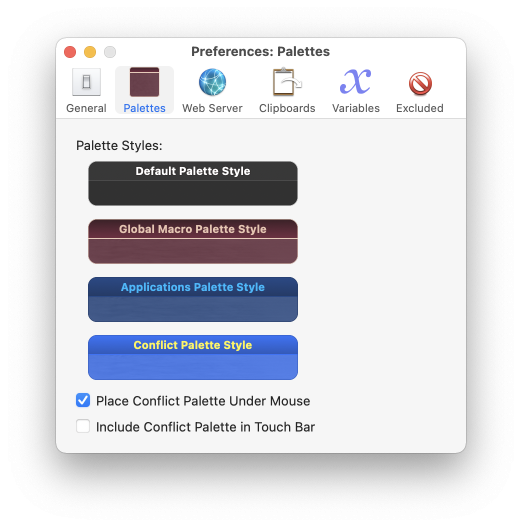
I use Conflict Palettes in different situations, for different sets of macros, both downloaded from Macro Library here and created myself. Unfortunately, it's been difficult to nudge the style into a One-Size-Fits-All set of parameters. Most particularly, one palette just works better as a two-column list because it has a long list of short entries, but when I set that style, another palette gets ugly because it has two long names which would look a whole lot better stacked instead of side-by-side. (I'd also like to have them be different colors, but that's just a tweak, not core functionality.)
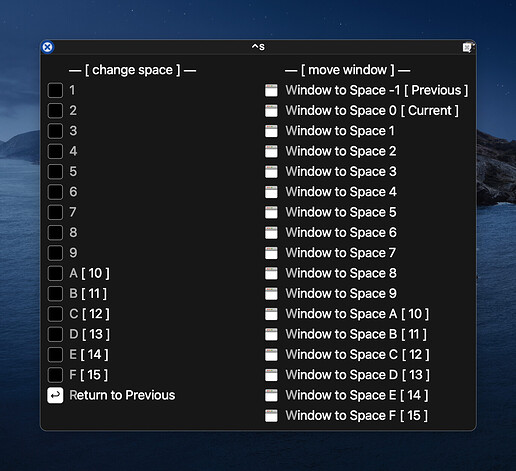

Is there any way to have different Conflict Palettes have different styles, particularly different numbers of columns?
I haven't been able to think of a way that Keyboard Maestro could even tell the difference to be able to display one palette in one situation and another palette in another situation. KBM has to be ready to accept any hotkey instantly, and when there is a conflict, more than one macro to be triggered, it displays the list of conflicts. Something would have to be inserted into the process so that a particular hotkey, known to generate a conflict, can be set to use a specific palette style, dedicated to that hotkey, where other hotkeys get the default style.
Thinking about the definition process, there would have to be an option in the Palette Preferences menu that would allow you to "Add a Dedicated Conflict Palette Style". When you add a Dedicated Conflict Palette style, It asks you to provide an "Optional Title" and a Required Hotkey. The supplied hotkey is then attached to that specific Conflict Palette Style so that any time that hotkey is the key generating a Conflict Palette, the specified style is used instead of the Default Conflict Palette Style. If the Optional Name is given, that becomes the title of the Conflict Menu, when it is displayed.
After Dedicated Conflict Palettes have been defined, the Palette Preferences menu could either display all dedicated Conflict Palettes, or there could be a "More..." button under the Conflict Palette Default Style that would take you to a separate menu of dedicated Conflict Palette Styles.
There would also have to be a way to ensure that the same hotkey is not assigned to two palettes.