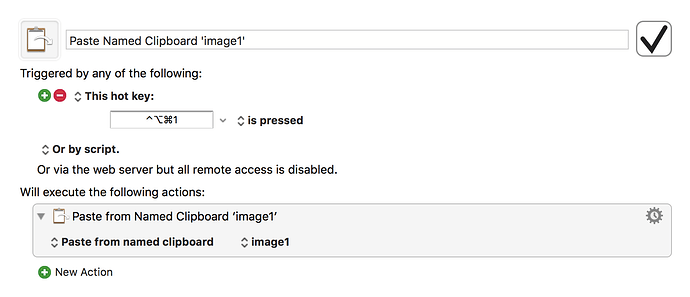i have some .jpg files, wanna to paste them depending on different HOTKEY, how can I do this?
Are they always the same images? One way to do it would be to save them to Named Clipboards and paste from those Named Clipboards based on hotkey. For example:
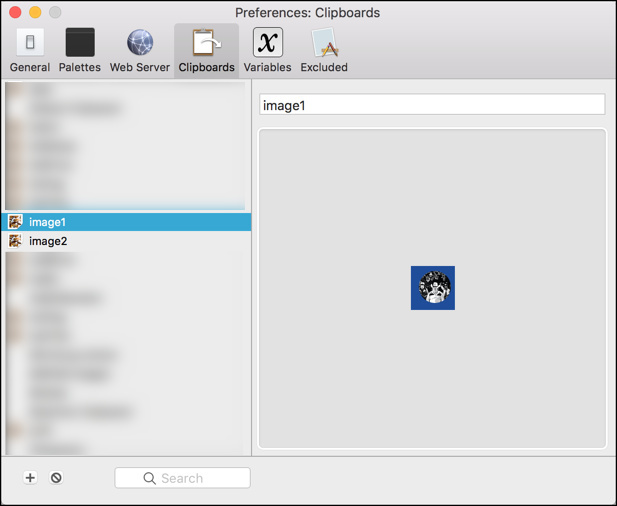
Pastes this image on hotkey:

1 Like
Here's an idea for you. Sorry I don't have time right now to implement.
- Create a macro with a typed string trigger using RegEx, so that it will be triggered by multiple strings, like:
;im.1-- use image file 1;im.2-- use image file 2;im.?-- choose image file- etc
. - Based on the trigger, copy image file to clipboard
- Paste
Of course you can use multiple Hotkey triggers, or typed string trigger with a mnemonic, like ;im.tu for a thumbs-up image.
2 Likes
OK, @Michael_Jaq, I think the macro I just posted should do the job for you. Please test and let us know if it will work for you.
##Macro Library @Image -- Paste Selected Image From File @Example