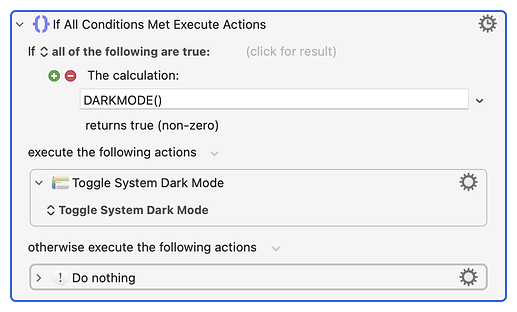After I've used Toggle System Dark mode, my system will stay in that mode rather than change at sunrise / sunset. Is there a way to re-enable automatic appearance switching, for example after waking from sleep?
Why not create two macros? The first one, which triggers at 6am each day, changes the screen to light mode. The second one, which triggers at 6pm each day, changes the screen to dark mode. That would still allow you to change modes manually whenever you want.
I suppose that would be an option. Although I do like that macOS takes into account the seasonal differences for sunset and sunrise. Where I live, these differences change quite dramatically over the year.
It's a toggle -- what happens if you do it again?
AFAIK, the action overrides "Automatic", it doesn't replace it -- check System Settings->Appearance and you'll see what I mean. And "dark mode" isn't set when "Automatic" puts the appearance into dark mode (this is getting confusing!) so this shouldn't put you into "light mode" if run at 11pm.
But I stay in Light Mode all the time, so what do I know? Try it and see!
Well, I have three solutions for that: (1) every couple of weeks you could change the macro's trigger time manually, which is a simple solution. Or (2) you could look up the thread on this website (see one such thread below) that tells you how to detect sunset and sunrise using your geographical location. Or (3) you could set up a HomeKit sensor (many sensors have light detection) to point outside and your script could detect how much light there is outside and switch between dark and light mode based on that sensor.