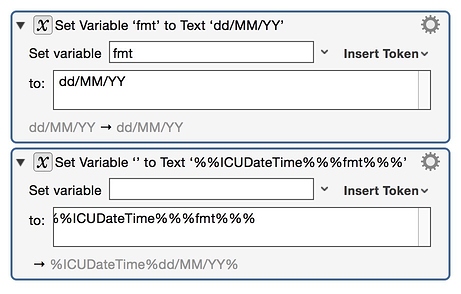Welcome complementary explanation.
My (very recent) own cooking (guidance) about this such token is to consider # of processing levels which is 2 in the present case + 1 "%" for text field setting...
Fortunately important help (feedback) come from KM Action live result display I call for heavily