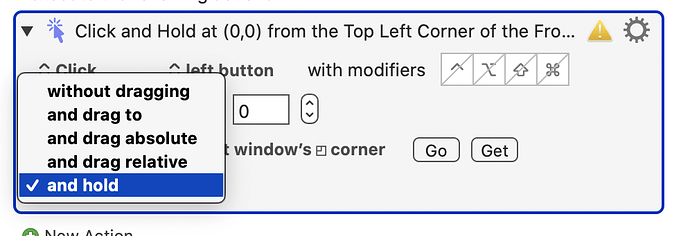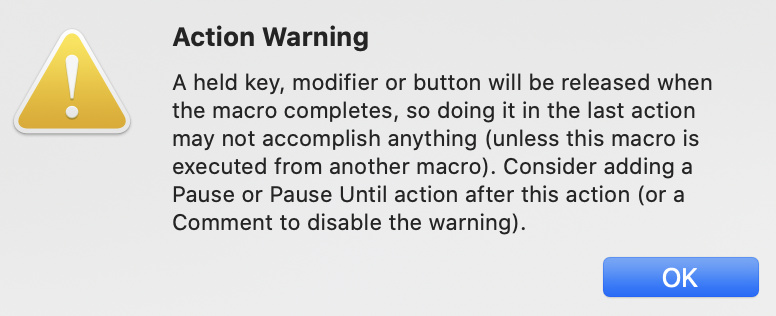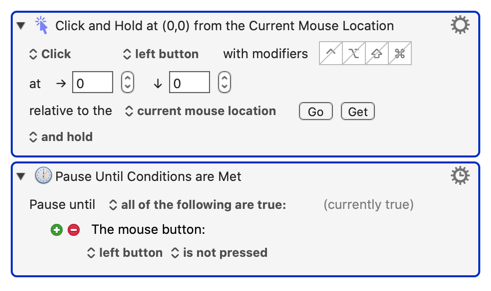Hi there! I'm switching from ControllerMate because of sudden incompatibility (whoops, should not have updated my OS!), and I'm trying to recreate my work setup in Keyboard Maestro. I realize these tools have different focuses, but so far I'm impressed by KM's power and versatility!
I'm trying to recreate the click functionality of a mouse, but with a device that isn't a mouse. In this case, I want three keys on this X-Key device to behave just like normal Left, Right and Middle mouse buttons.
(Context: I destroyed my arm from wayyy too much computer use, and can no longer physically click a mouse with my right hand. For the last several years with X-Keys and ControllerMate, I've been aiming with the right and shooting with the left.  )
)
With Keyboard Maestro, I can get 90% of the way there in no time. It works great when I want to click. But if I press and hold, it still only clicks. Like, once.
Instead, I'd like it to behave like I'm pressing and holding a mouse button: with a MouseDown event triggered when the device key "is pressed," and a separate MouseUp event triggered when the device key "is released." It's interesting that these separate events are acknowledged in KM with keys but not mouse buttons.
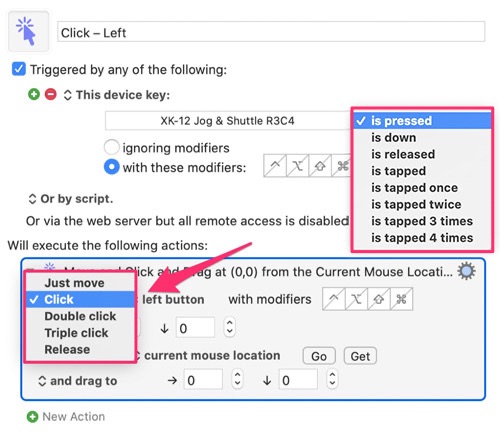
I've tried a few different methods to make this work.This thread seems adjacent, but the solutions seem clunky, and trying to implement them I've bumped into further issues:
- "Pause Until" action doesn't have a "USB Device Key Trigger" condition. If it did, I would have it Pause Until the key was released. However:
- The "dragging" that one can otherwise achieve with this Pause method (with a non-USB device, like a normal keyboard) is not actually dragging. It just records the start and end position and pops to the result upon release.
Without this functionality, I can't do a lot of basic stuff, like... move this browser window around. Any way this might be possible?
Thanks for any help!
--Colin