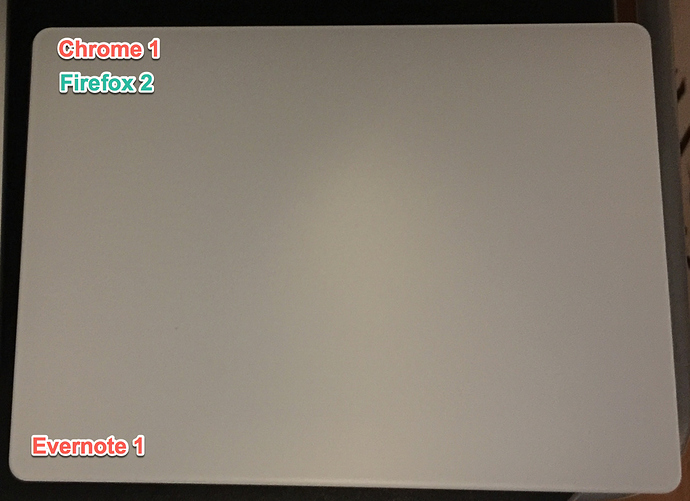Has anyone had any experience combining KBM and BTT?
BTT has become more sophisticated, both in the large number of possible gestures and the ability to create ‘workflows’ aka single gestures triggering keystroke sequences.
I am not thinking about substituting KBM with BTT actions, I am referring to triggering KBM with gestures.
thanks in advance for your input.
Hey Ronald, definitely BTT and KM work together. For example, I use a finger gesture to trigger a repeat click macro that I run on a regular basis. I have another gesture with modification keys to cancel all KM macros, and I use a 4 Swipe Up to trigger KM’s Application Switcher. So yeah, you can map KM hotkeys to a BTT gesture. I use both BTT and Keyboard Maestro based on where my hand is at. So I will trigger actions when my hand is on the trackpad, and when my hands on the keyboard I use KM string triggers. See my website my MacAutomationTips.com site for more about BTT and KM.
Asante sana Bwana Bakari. Thank you very much. I will certainly look at your web site.
I have started triggering macros with BTT gestures, and it is great.
I looked up your name and found that it is of Swahili origin, so I answered in Swahili.
great web site !
Hey Ronald, thanks. While I don’t speak a Swahili, I’m very proud of the name I chose for myself. You’re gonna have lots of fun with BTT. I have hundreds of gestures that I use, just as I have hundreds of KM actions.
thank you Bakari. I use gestures in the place of keyboard shortcuts, but only a limited number.
Every time I try increasing the number of gestures, I run into the problem of not having a cheat sheet to refer to. For the purpose of a cheat sheet, keyboard shortcuts are easier to display.
Have you found a way to work around this problem to memorize gestures?
thanks again
Hey Ronald, it's a good question. I wrote this article about it to provide some tips. Basically though I remember the gestures and string stringers that I use the most, of course, and that's why don't try to use cheatsheets. I force myself to look up the gestures when I forget them.
However, I do review the gestures for applications that I don't work in on a regular basis. I even park BTT on a second screen and glance at the gestures while I'm working in the application.
You can also use a Keyboard Maestro display note macro that includes the notes of the gestures you need to remember when the application comes to forefront. For one application, which I also rarely use, I created a KM note that opens when the application opens, and it includes the string triggers and gestures I use for that application.
Hope that helps some.
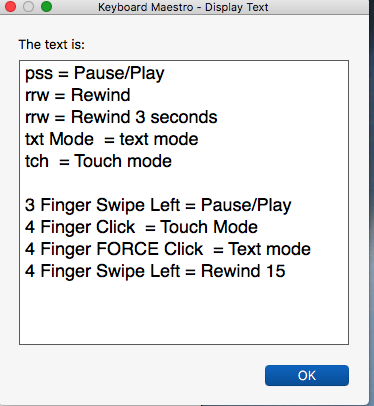
Hello Bakari,
Congratulations for a very nice web site. You write well, and it was a pleasure reading your articles,
In my limited experience, one frustrating aspect of BTT is that some gestures simply don’t work from time to time in an unpredictable way, for reasons unknown (for example the V sign in a corner).
I used to use KBM to display shortcut reminders, but KBM forum members suggested KeyCue instead which is great. The sole purpose of KeyCue is to display keyboard shortcuts and it allows for customized menus.
Cordial regards
Hey Ronald, yes there are a few gestures that are a difficult to trigger actions. Sometimes you may have to adjust the BTT settings to make them work. However, I avoid the V and rotation gestures which I have gotten to work at times because those gestures are simply not fast enough to take the time use.
I will use a few corner and side clicks and taps, and that’s because I’ve used up my favorite gestures for other actions.
As for KeyCue, I’ve tried it, but it to slows me down when I have to trigger and review it, but I can see how it can be useful. I think because I work at my computer almost EVERYDAY, unfortunately (lol) I remember most of my gestures and string triggers. Of course though, each week I create new ones.
Thanks for sharing your feedback to my site and for sharing a few of your experiences with BTT and KM. I always like to hear back from my readers about what’s working and not working for them.
Hello Bakari,
Just a last comment and I will leave you in peace.
it is ironic that people like you, with an expertise in MAC automation, should be busy 24/7 with consulting work. Considering the number of people - individuals and businesses- using MAC for hours a day, you should be heading a multinational corporation dedicated to MAC automation.
What is crazy is that all the people just putter along repeating the same tasks over and over, and never give a thought to automation. My small attempts to help friends never end well.
It must be very frustrating for you.
I know a few companies offering MAC support, through friends who use them, and I have never heard anyone talking about automation.
I am just basing my comment on my own observations, which may or may not reflect reality.
Hey Ronald, thanks. I totally agree with you.
I didn’t know that companies were overing Mac support. I guess that makes sense, and you’re right, they could use the skills of Mac automation, which are not that difficult to learn. It just takes time.
My son’s computer class has about 30 Macs and I’ve told the teacher he and his students could greatly benefit from adding KM to the computers.
I also think it’s too bad that Apple abandoned the Macworld conference because that used to attract a lot of basic Mac users who could attend workshops about using the Mac.
I definitely would like to see about getting companies to hire me to teach Mac automation to their staff. That would be awesome.
P.s., you need not be concerned about asking questions and sending comments. I don’t mind. If I get busy it may sometimes take a few days to respond back. So thanks for keeping in touch.
If you have time to answer, may I ask you what you think of using BTT for multiple sequential actions, something like a macro (with obviously a limited number of possible actions).
I have not been very successful, and I was wondering if the problem is me or BTT.
You helped me a lot when I was struggling with V and rotation gestures. I just dropped the idea.
[quote=“ronald, post:12, topic:5381”]
… what you think of using BTT for multiple sequential actions, something like a macro [/quote]
.
@Ronald -
I just started using BTT yesterday (as a result of evangelism from @Bakari45) .
With that in mind, here’s my response to your question:
What I’ve done is link BTT gestures to trigger KM macros.
Those KM macros – with multiple, sequential, actions – are already written, tested, proven.
That approach is working smoothly, so far (one day).
Is there a reason to create multiple actions in BTT, when KM already does that so nicely?
Or, am I missing something in your question?
Thank you Mark. A very good point. You are right. No point in adding a less performing tool, except for just using BTT as a gateway to KBM macros.
@ronald -
Let’s keep looking into the details of BTT (alongside @bakari45).
Maybe BTT can do some actions that KM does not.
Perhaps handling context menus, or easier access to menulet bar, top right of the screen?
Or a solution to the elusive arrow keys for navigating palettes.
If anything interesting, we can post here and look for ways to integrate with KM.
Ronald, I use sequential actions in BTT. I haven't noticed a problem. However, I can't say that I’ve added more three actions to any one gestures. I find it easier to do that in KM.
Both KM and BTT can trigger menu items and such, but KM does have several actions that are missing from BTT. BTT could also be use a text expander like TextExpander or KM, but I wouldn't add too many text expansions in there right now. BTT is still being developed and it's keystroke functions are fairly new.
I think that there is something more to the discussion.
Based on his website, Bakari's expertise is MAC automation and workflow, and he is somewhat of an avant garde thinker.
Bakari can correct me if I am wrong.
BTT is not just another way to automate tasks, it is an inevitable step that we will all take sooner of later.
Just as we have progressed to clicking on File - Close to using the Cmd-W shortcut, or from using a mouse to using a trackpad, we will all eventually progress to gestures.
BTT offers more than 100 gestures. Just as after using a trackpad (and you can also create customized gestures), you can't go back to the mouse, I bet that once I use BTT more and more (as a trigger for KBM macros), it will be inconceivable to go back to keyboard shortcuts.
I already use BTT to navigate the web, and I could not imagine going back.
The problem I have is in creating optimal cheat sheet which can serve both as a reference for gestures and a way to remember the gestures.
Something like the snapshot below. Just looking at it helps to remember.
The color represents hard click (red) or touch (green) which is easy to remember, and the number represents number of fingers for taps (from 1 to 5). It's I think best to print out and have in front of you.
[quote="ronald, post:18, topic:5381"]
creating optimal cheat sheet ... like the snapshot [above].
Just looking at it helps to remember.[/quote]
.
@ronald:
What a valuable idea!
Very, very nice.
And I like your idea of using coloring conventions, too.
How did you create the "snapshot" above?
Is it something in BTT?
I will get to work on it right away.
.
Instead of printing, I'd prefer a pop up on the screen.
Keep eyes on the screen.
Trigger either in BTT or KM or both.
One key or gesture to popup a cheat sheet snapshot (like you've shown above).
As gestures became memorized, less and less need to pop it up.
To get fancy, the same trigger that popped up the cheat sheet screen could, at the same time, pop up the active KM palette.
See all available automation triggers/gestures at once.
To get really fancy, make a "heads up" display in Google glass!
Thoughts?
I remember a while ago that some company used to create labels for keyboards and trackpads that would help users quickly click shortcuts for applications like Photoshop. I wonder if you could get create some sort of Avery overlay product for your trackpad that could include actions you want to remember?
You might also consider creating desktop wallpaper with your most difficult to remember shorts, gestures, and string triggers. I did that when I was learning to use Dragon Dictate. I typed commands that I wanted to remember on black image file that I used on my second desktop screen.
Something like this?
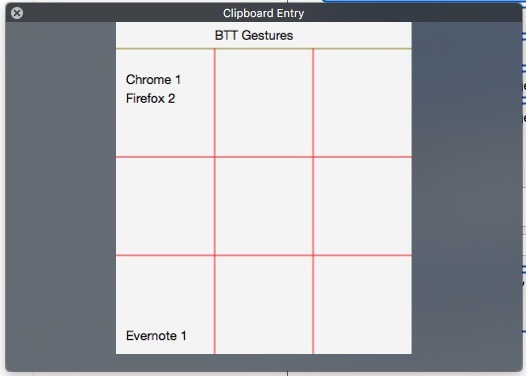
-
Pops up over everything else.
-
Created entirely in KM; so easy to change.
-
Optional trigger-gesture in BTT.
-
Could change dynamically to show only enabled macros/gestures.
(I don't know how to change colors or make bold.)
.
I got the idea for this from KM > Window > Macro Library:
![]()