Could, but do we really want to look down?
I prefer a pop up.
Maintain easily and quickly without any printing.
More thoughts, please.
Could, but do we really want to look down?
I prefer a pop up.
Maintain easily and quickly without any printing.
More thoughts, please.
Oh, I agree. I really hate looking down now, just as I don't like moving my hands away from the main keys. But I do realize that some Mac users may need strategies to help them remember hotkeys and gestures.
I'm basically at my computer nearly 7-8 hours per day, so it becomes easy for me to remember my most regularly used actions. For applications I don't use regularly, I’ve created a few pop-up cheatsheet, using the KM comment action/macro.
In the same note, every time I see an ad for the new MacBook Pro Touch Bar, I just kinda shake my head think about people looking down at the Touch Bar to locate stuff. That would be a time suck for me.
Mark, this create idea. Its sort of what I do for a few applications I use.
Exactly!
Here is another approach to display BTT gestures on-screen, heads-up.
Created entirely in KM, so easy to maintain.
Uses KM Global Macro Palette with 3 columns.
Icons optional.
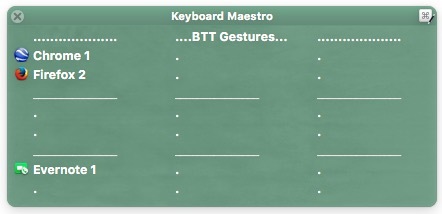
.
What are other ways to implement @ronald's snapshot cheat sheet concept?
definitely a good compromise, and easy to edit.
I just took a picture of my trackpad, and edited it in snagit
you are right: popup is much better
I also worked with dragon dictation. A red herring IMO. I don’t think that vocal commands will catch on.
I have never met someone who uses Siri on their phone.
@Mark @Bakari45
before getting into the actual cheat sheet, we should perhaps consider all possible types of gestures
1- 8 tap or force click localization on the trackpad - each corner, middle of each side
2- number of fingers (1-5) (forget about the 11 finger tap)
3- touch (tap) or force click (I use colors red vs blue)
4 - 4 swipes up, down, left right: swipes can be represented by arrows → , etc = 4 x 4 = 16 to put in the middle of the cheatsheet
@ronald
I terms of numbers of gestures, I’ve pretty much used all the gestures that feel comfortable enough to use for global actions, including a few corner gestures. I now have to add a modification key to a global gesture if I want to use it with a new action. I do though update and refine gestures and actions the time.
it will be interesting to see if you can convince your clients to migrate to gestures.
@Mark @Bakari45
Cheatsheets of any type tend to be cumbersome. I tried different solutions and in all cases, I doubt that I would consult them for the long run.
I have another idea which I am playing with a seems more promising: for example, assign double taps to everything evernote related: single to open evernote, double to trigger KBM macro to search for a notebook, triple to to trigger KBM macro to search for note, etc
Triple taps could be browser related, etc
Yep, many readers of my blog sign-up to get more information about BTT, and some sign up for my BTT course. The goal, yes, is to get more Mac users, especially those who work at their Mac throughout the day to see the advantages of BTT and Keyboard Maestro.
You can assign a hotkey to a KM macro, and then apply the hotkey to finger gesture action in BTT. Let me know if that makes sense.
Yep, this might work. I suspect everyone's approach will be different based on their needs. And I agree with you that cheatsheets can be cumbersome, especially if you have to glance at them every time you want to use a shortcut.
Just keep working at it. The shortcuts you use the most will be the ones you remember.
Oh I use Siri on the phone quite often, but still not enough. My main reason for using Dragon Dictate is to Mac commands, though I occasionally use for text dictation It's not a solid program, I will admit that.
I am going to buy iPad protector folio which I will stick over my trackpad, and create a cheatsheet directly on the trackpad with a permanent fine marker.
Okay, that might work. But really push yourself to just focus on the actions you use the most. Commit those actions to memory without having to look at a cheatsheet. And use the cheatsheet for actions you don't use often.
Thank you Bakari. A very useful comment.
I followed your suggestion, limiting myself for the moment to the apps I most commonly use, and using only single finger tap on all areas of the trackpad, and a few double taps.