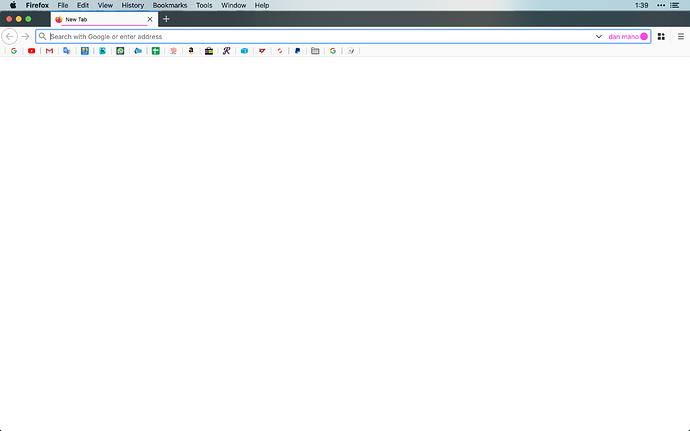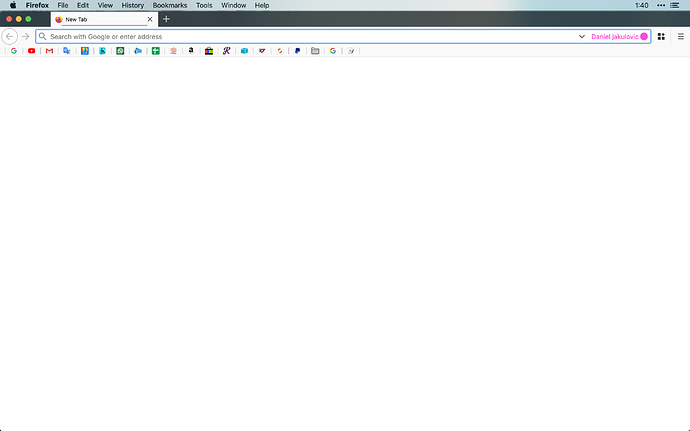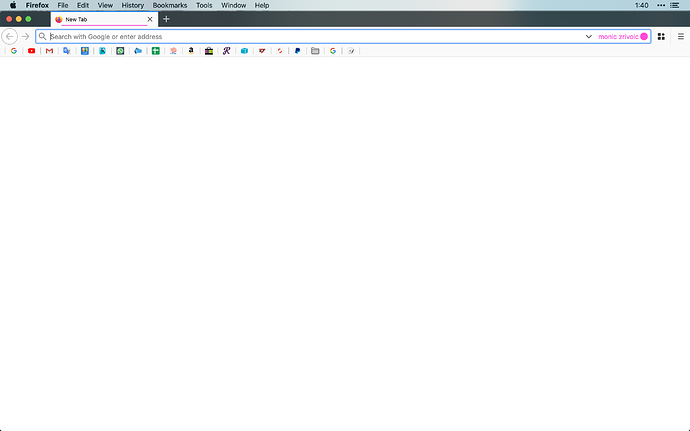a lot of my threads
end Successfully
but you right
i need to give good feedback
for macro that work
The purpose of my last post was to find out exactly that. Please try to follow my suggestions, this includes checking out the linked troubleshooting post, and please also read this post by Peter.
Then write a minimal macro with a single Click at Found Image action, that clicks the KM logo at the top of this webpage, and upload the macro file.
Once we got this working, we can continue with the account names macro.
please can you tell me
whet is :
Local Image[1]
Local Image[2]
Local Image[3]
Local Image[4]
You have asked the same question 5 days ago here.
Probably you have missed my reply in the follow-up post here, including a downloadable macro that shows you the contents of these variables and how it works – and including three links with more information.
please i don't have any experience with coding
or macro creating