I found some invisible characters that are fantastic for sorting and separating different macro groups.
Here you can see how it looks:
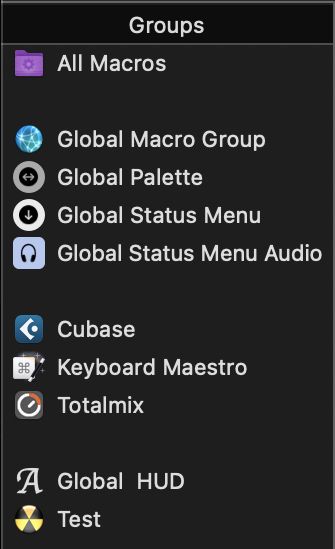
The first separator is a " " character, a space character on a normal keyboard.
Before this macro group, the Smart Macro Groups are always placed, and after that all groups that start with a vowel, a number or a standard punctuation character will be placed.
In the screenshot above, all macro groups that start with "Global" are written as they are, without any special characters.
The second separator is an invisible character. The Cubase, Keyboard Maestro and Totalmix macro groups have the same invisible character as their first character. This invisible character is called "HANGUL CHOSEONG FILLER" and you can find/copy it here.
The third separator is a different invisible character, and the Global HUD and Test macro groups have the same invisible character as their first character. This invisible character is called "HANGUL FILLER" and you can find/copy it here.
These special characters are only visible when editing the macro group name and the focus is on the macro group name field. But once this field loses focus, the character is invisible everywhere.
For me it is very practical to use a couple of snippets to be able to insert these characters at any time. I use "tc1" for the first transparent character and "tc2" for the second.
On the https://invisible-characters.com/ website you can find dozens of invisible characters. I have tried many and these two are the ones that have worked best for me.
Any of these characters can also be used in macro names.