It would save having to create a hot key trigger for each macro, in those situations where the trigger is systematically simply the 1st letter of the each macro in the palette (which happens often).
The function exists, since it is a feature of conflict palettes.
thanks in advance for your time and help
yes! agree that would be amazing
Related topic: Totally confused about *implicit* keyboard shortcuts in palettes
That seems to be how it already works. Unless you have the same word at the beginning. Then it uses the next letter.
For example:
Open Alfred Preferences
Open Automator
Open Better Touch Tool
Open Keyboard Maestro
Open Script Editor
If I open the palette and press A, since there are 2, I have to type U after the A to open Automator. But, if I start by typing a K, Keyboard Maestro opens.
I believe that only works for CONFLICT paletts, as @ronald stated:
It works using Show Palette of Macros, macro. Which palette is not working for you? BTW, I'm using version 9.0.6.
OK, thanks for sharing. I was not aware of that Action.
@ronald, would this work for you?
Example Output
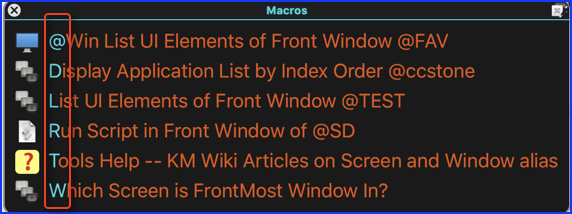
Macro
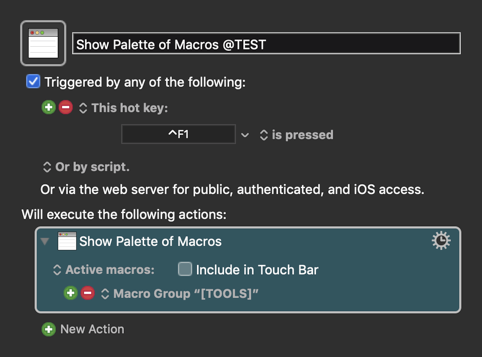
The really cool thing here is that you can either pick specific Macros, or a Macro Group.
Wish I had “Show Palette Of Macros” yesterday. In fact I did... 