I literally just rolled back to Ventura and then version 11 appeared. Am I safe to upgrade back to Sonoma or is it still not advised?
Thanks
Who advised against Sonoma? I've been using Sonoma since it came out. No issues here. I've also been using KM 11 since it came out 3 hours ago, on Sonoma, and it seems to be fine.
That depends on why you rolled back to Ventura.
As far as I am aware, Keyboard Maestro 10 (and 4,5,6,7,8 and 9) are compatible with Sonoma with the exception of the Sonoma menu selection issue (which version 11 has some mitigation for) and the Sonoma wireless network/location permission issues (which version 11 has some mitigation for).
Half of my macros stopped working (all of my select menu item macros) since upgrading and was told here there was no fix. So took that as it being not Sonoma friendly yet.
Thanks. Is there any info available for the mitigation in v11 for select menu item?
Did you write those macros yourself? You would get support from people on this website if you wanted to try them again. For all I can tell, it could be something like the way you are inserting macros or tokens into your Select Menu action. If we can see the macro, we can test it on our own systems and try to help you.
I see. You are right, there is an issue with the Menu action. I read through the threads. It appears to be a problem with macOS itself. If it's a bug in macOS, then Apple is solely responsible to fix it. I did a quick search of the Apple Support forums, and didn't find anyone talking about it. I suppose you could create a post on Apple's forums to report the issue to them. I think there's an official bug report process for Sonoma which you could also fill out. To be even-handed, I will add that the developer(s) of KM could also submit a report, but if the people with the problem report it, like yourself, then Apple may contact you asking you to try certain solutions.
Thanks. I understand the problem lies with apple, I was just wondering if there is a good workout around now that v11 is out.
I saw that Pro Tools has a 30 day free trial, and I am considering trying it out.
When you say that you would consider using a workaround, then does that mean you would consider modifying your macros? Did you write your macros yourself? Have you tried anything to debug this? Did you try closing and reopening the Pro Tools app? Did you try rebooting? Did you try clicking on a variety of menu items until the menu items that you want re-appear? Did you try contacting the makers of Pro Tools to tell them that their product is failing under Sonoma?
Apple is aware of the problem, and I believe they are working on a fix for a future version (probably after 14.1).
Keyboard Maestro 11 has some mitigations in it to ignore certain errors, which may help, but it is definitely a bandaid solution so how effective it is to ignore the errors it ignores I'm not entirely sure.
Generally you can ignore the error yourself in the action, although for submenus or show menu that may not be enough.
Ok. Thank you. I think I’ll stick with Ventura for now.
Can I ask about the state of this or any potential work-arounds?
I've run into this issue, and today I saw a post on the Avid Pro Tools forum that seems to have solved it in my early testing. Here's a cut and paste of the post:
"Go to Privacy & Security > Accessibility. Remove Pro Tools and KM (the minus key at the bottom, not just turning the toggle switch), then hit the plus and add both back making sure the toggle switch is on.
(If you use Eucon/Eucontrol, also do the same for EuControl and MC_Client)
Then reboot the computer."
If you try it, please let us know if it fixes the issue for you.
Thanks @Larry_Mah
That worked for me.
I'm not sure if it matters, but I removed and added both Keyboard Maestro and Keyboard Maestro Engine:
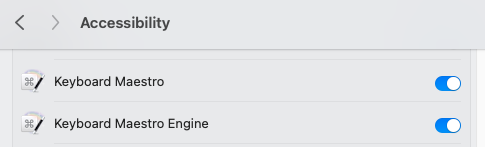
If you do remove Keyboard Maestro Engine too, the file you need to re-add is located at /Applications/Keyboard\ Maestro.app/Contents/macOS/Keyboard Maestro Engine.app, and you can just drag and drop it in the Privacy & Security > Accessibility window.
Unfortunately, as I'm doing more work today with Pro Tools and KM, I've found that it is broken again. This time when I tried to fix it using the same method, it remained broken.
I've got a possibly related issue: In just the last day or so, my "Select menu" actions have been failing. But only with Omnifocus 4. So yes, it would seem to be an issue with Omnifocus.
Interestingly, if I recreate the action, or even just retarget the same menu item it will work. Until we hit the next "Select menu" action in the macro. So it seems to be some interaction between Omnifocus and Keyboard Maestro.
Has anyone seen anything like this?
M1 Mac Studio with Sonoma 14.4.1
Omnifocus v 4.0.5
Keyboard Maestro 11.0.2
I have a report that AVID has resolved the remaining Sonoma menu issues in Pro Tools version 2024.3.1
Hopefully others can verify that and hopefully that resolves any remaining Select Menu issues with Pro Tools.
I don't know about Omnifocus.
I wonder if it is still pointing at Omnifocus 3 ?
May be worth reselecting the target application, or deleting and recreating the action to refresh it.
Thanks. That's a very good notion, but I deleted v3 when I installed v4.
TLDR:
It did lead me to consider that I sync KBM with a new work laptop where I hadn't yet installed OF..but then realized that if syncing macros that can't find the app with the desired menu was going to be an issue it would have been happening over and over again. And it wasn't.