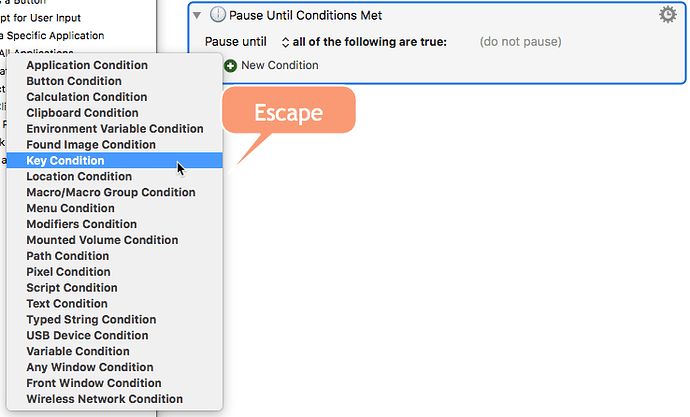I know that I can use the Services option add to Evernote.
The problem is that I would like it to function like the Evernote Web Clipper, ie ask for the notebook and tag each time.
thank you very much
How would you like to save the mail in Evernote @ronald? As PDF or .eml? Do you also use Hazel 4?
It is easy enough to just forward the email to your Evernote mail account, and add the notebook and tags at the end of the Subject, after a space.
@MyNotebook #tag1 #tag2
Did you want more automaton?
A possibility exists with this applescript from Evernote. You can create your Notes Tags etc. and then link the mail.
Here is a short video.
I have Hazel but never used it.
What can be done with Hazel?
thanks for your reply
I tried that approach and posted this question because I don’t find it practical.
I have 250 notebooks, many with complex names, which is impossible to remember.
Using the @MyNotebook technique, I make typos and cannot remember names: it’s a mess.
I would like it to function like the Evernote Web Clipper, ie ask for the notebook and tag with corresponding lists to choose from autocomplete, etc.
thank you for your reply
thank you very much for the script and the video !!
I don’t think that adding a link is the solution.
I would like to embed the email
I thought about it and should perhaps present the problem otherwise.
I should create a macro whereby I highlight text ➤ evernote note created (easy via the services menu) ➤ I have to find evernote clipper equivalent of adding notebook name and tags.
Didn’t there used to be an all purpose evernote clipper which has been renamed and applicable only to browsers? I seem to remember using it years ago.
thanks again
I will report to you tonight and will introduce you examples in a short video @ronald.
thanks very much !
As promised, here is a short video of my Evernote KM macro @ronald 
If you use it, then give me a message, because I have to explain briefly something
Evernote Tuts.kmmacros (25,6 KB)
You are EXTREMELY kind both for the video and contributing the macro.
I am very grateful.
I am working on adapting the macro.
1- where does the idea of alt-Cmd-7 come from? I had never seen that command
2- my PDF menu list is probably different from your menu. After clicking on PDF, what action would bring me to save to evernote ?
Once again, thanks very much.
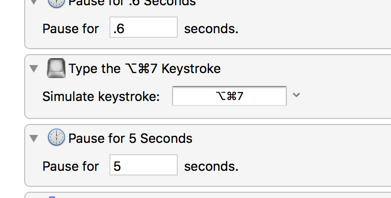
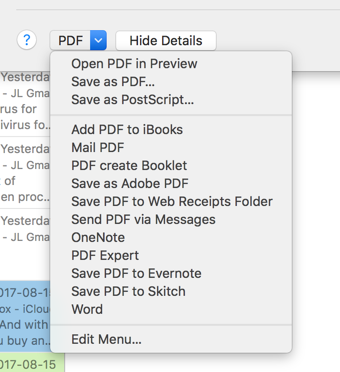
Hi, why does the following not work, within a Mail group, ie active only in Mail.
thank you
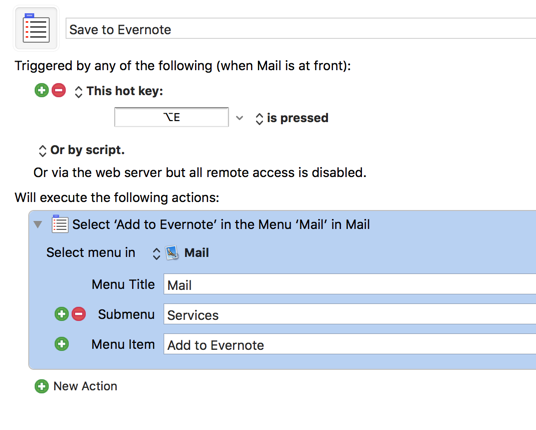
In this video you will find the instructions for the shortcut. Please excuse me. Wanted to know if you wanted to work with the macro.
If you work a lot with tags, then have a look at this video. Can be useful ![]()
The way over services I have already tried. Unfortunately, these actions do not appear to be available for mail. Are also not accessible through the context menu ![]()
Sorry for the delay. I was away from my desktop. Many thanks.
Your help and your videos are absolutely fantastic. Bravo !!
I subscribe to your youtube videos.
Do you also have a web site?
In Evernote:
Cmd-L brings me to the title field of a note
Ctrl-Cmd-M allows be to move the note to another notebook
Would you know the shortcut to put me in the tab field of the note?
Herzlichen Danjk
I found the answer: edit Tag: ⌘ ’
Hello again,
Let’s say that I am in an Evernote Note (Notiz), and that I want to perform 3 actions in succession:
- change the title Cmd-L ➤ title field
- insert tags: Cmd-’ ➤ tag field
- move to a notebook: Ctrl-Cmd-M ➤ notebook field
The macro is very simple using Type keystroke actions. My problem is how do I ‘tell’ the macro to stop after each action until I am finished, ie let me change the title, and then go to insert tags, then let me finish the tags and then go to move notebook?
Vielen Herzlichen Dank !