Continuing the discussion from Keyboard Maestro 7.3:
If you're looking for this option, I found it by doing the following:
- Edit a macro with no actions.
- Right-click in the the "No Action".
- The option is at the bottom of the context menu.
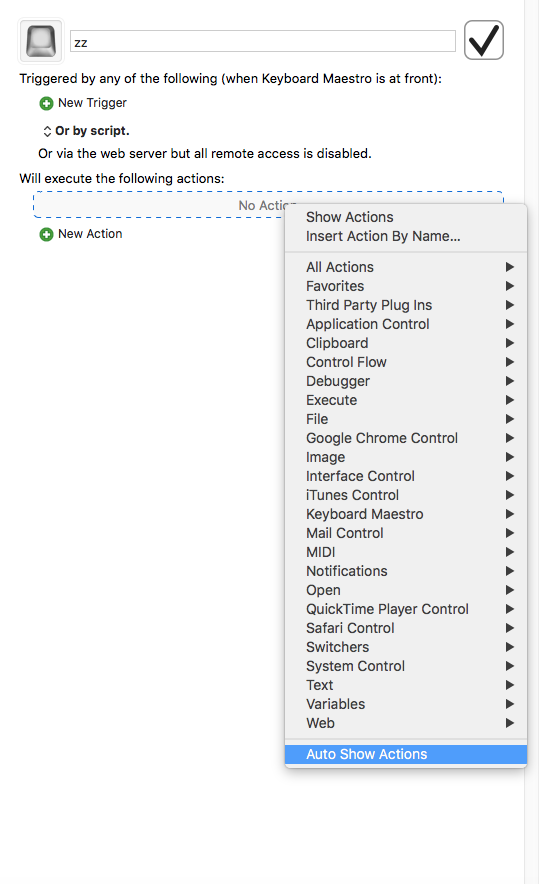
Continuing the discussion from Keyboard Maestro 7.3:
If you're looking for this option, I found it by doing the following:
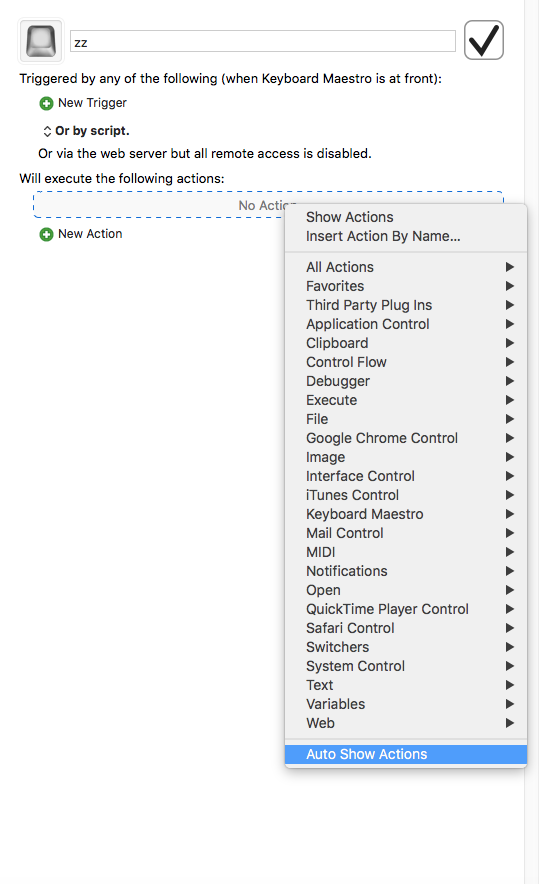
I don’t know what these changes mean. Can anyone clarify?
It's the OS X Trash. Confirmed by checking 7.3 and 7.2.1.
Added contextual menu to New Action pseudo-action. (what is "pseudo-action"?)
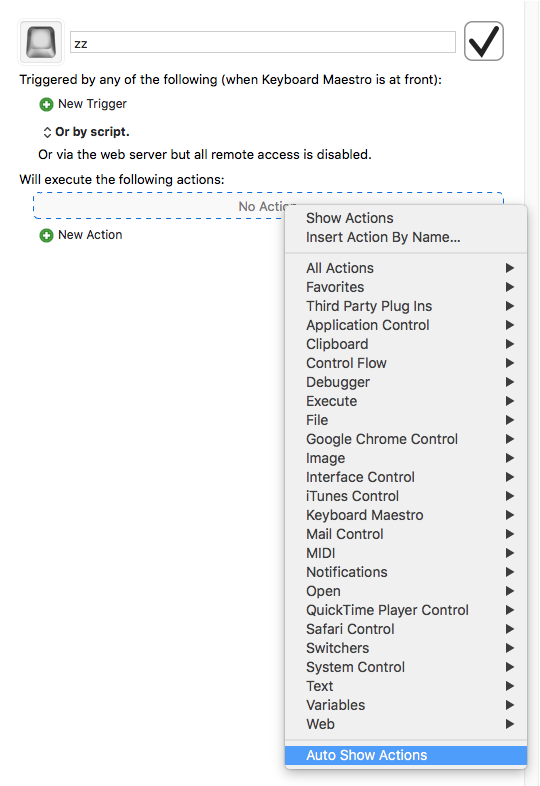
Add accessibility access for "selected" boolean.
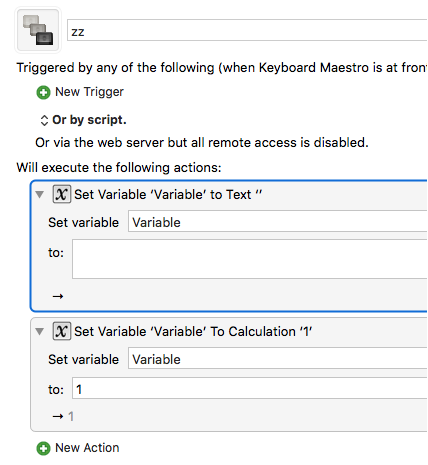
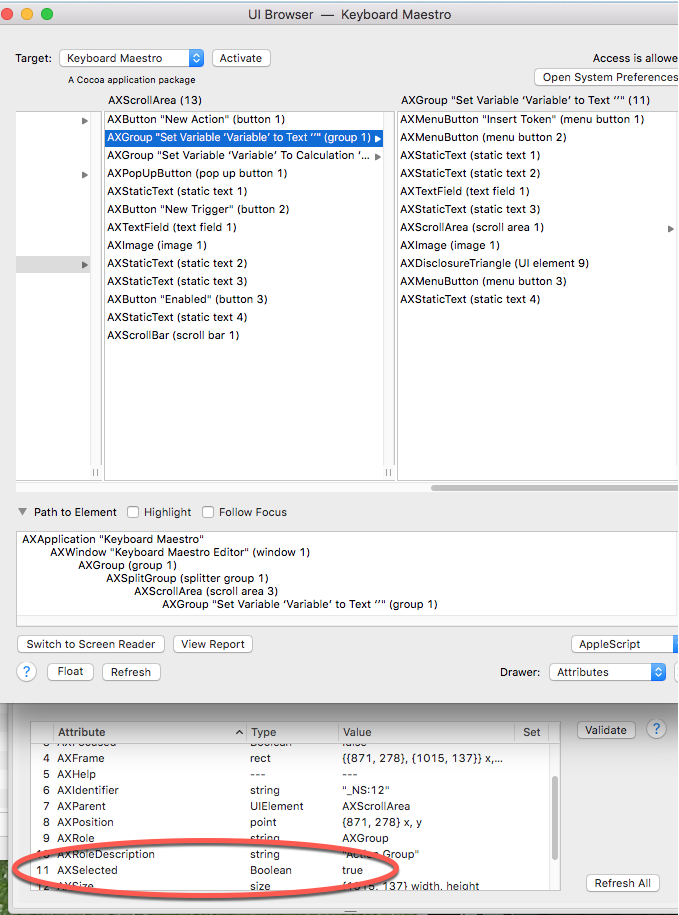
Fixed an issue importing/duplicating macros with references to other macros with Switch actions.
Remember the issue we had with importing or duplicating macros and their sub-macros, and that it got fixed last version? There was one thing that didn't get fixed. If the "Execute a Macro" action was in a Switch action, the UUID didn't get changed to point to the duplicated sub-macro.
I guess this should read “No Action pseudo-action”.
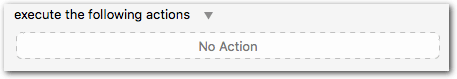
Continuing the discussion from Keyboard Maestro 7.3:
I'd love to learn more about what all these changes are, I am not sure what over half of them mean by just reading them. I am guessing that several of them stemed out of threads that people might be aware of. Maybe it might be easiest to link to those threads for a better idea of where to find the change.
An example that will probably be self-explanatory to most that I am aware of is.
Continuing the discussion from Keyboard Maestro 7.3:
Thanks for the links you have already provided in a few of the changes above and thanks for another fine update from what I can tell Peter.
Any possibility of a direct download link? My automatic installation is failing but when it downloads the file, it’s downloading 7.2.1.
Thanks!
See here.
@skillet, I merged your topic with this one created earlier because they are the same subject. Several update items have already been explained.
Many of the updates are self-explanatory. May I suggest that you post a list of the ones in which you need more information.
How do you use the trigger selection "Or By URL"?
kmtrigger://macro=12%29Scrivener%20%282%29%20-%20Gospels%20Note
kmtrigger://macro=44046E21-5BEE-42F5-AA17-63CBC9EB659832
kmtrigger://macro=12%29Scrivener%20%282%29%20-%20Gospels%20Note&value=Whatever
kmtrigger://macro=44046E21-5BEE-42F5-AA17-63CBC9EB659834&value=Whatever
It doesn't seem to work anywhere for me, Safari, making a URL out of it in Word, Go option in the Finder, and even a trigger with a URL doesn't seem to work. I'm not finding documentation on this 7.3 feature. I used this with Quick Keys to trigger macros, by repeating reminders in OmniFocus and would like to start doing that again if possible. I could make a AppleScript app but would rather use a URL.
Looks like there are four and that they have the ability to do different things. I could use a macro example to better understand this.
https://wiki.keyboardmaestro.com/trigger/URL
https://www.google.com/search?q=site:forum.keyboardmaestro.com%20"Or%20By%20URL"
Perhaps the rest of the links to explanations of these new features can be added to this post.
Thank you!