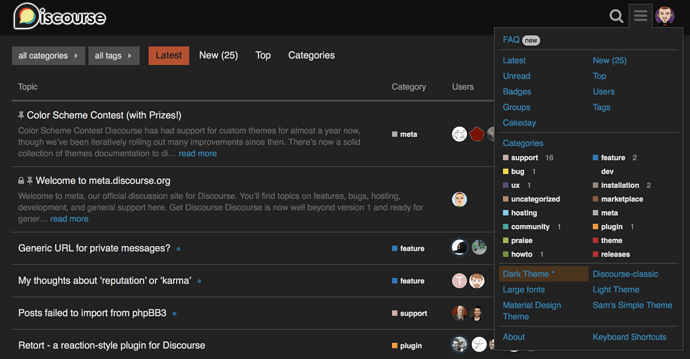Where do you get the dark style from?
The only install is for Safari Extensions. Does installing it there make it available to Chrome?
If not, how do I install in Chrome?
OK, thanks. That was the info I needed.
Now working fine in Chrome.
Now if only there were a way to have Dark Mode for Safari on iOS, so I could read more using my preferred iPad. I guess that takes us back to wishing it was simply baked into Discourse.
It is baked into the newest version of Discourse. If Peter upgrades, this forum can look like this for all users:
This appears to be a post 2.0 feature, so you'll need to wait until it is rolled out in the release version eventually.
It is on my list to look at.
Currently it looks like a lot of work, and so probably not for the Mojave release. I may look at it for Keyboard Maestro 9.0.
I just installed patience 2.0, so all is good. ![]()
In Firefox, one can enable Night Mode.
Just noticed this section. I have an applescript that inverts colors. Not the nicest way of doing it, but it works well enough:
tell application "System Preferences"
activate
delay 0.4
reveal anchor "Seeing_Display" of pane id "com.apple.preference.universalaccess"
end tell
tell application "System Events" to tell process "System Preferences"
delay 0.3
click the checkbox "Invert colors" of window "Accessibility"
end tell
tell application "System Preferences"
quit
end tell
And also can grayscale:
tell application "System Preferences"
activate
delay 0.4
reveal anchor "Seeing_Display" of pane id "com.apple.preference.universalaccess"
end tell
tell application "System Events" to tell process "System Preferences"
delay 0.3
click the checkbox "Use grayscale" of window "Accessibility"
end tell
tell application "System Preferences"
quit
end tell
Combined, it is enough to do what I want often. It's not the greatest, but I like it enough. If you want to make it orangish (like with flux, you can use Screen Shades.
I also use Shades so that I can dim my screen beyond what apple lets (and external monitors).
[[NOTE: I'm not certain that these links are the correct ones]]
Hey @Jackson,
The system prefs has a keyboard shortcut for color inversion, so you can speed that up a bit.
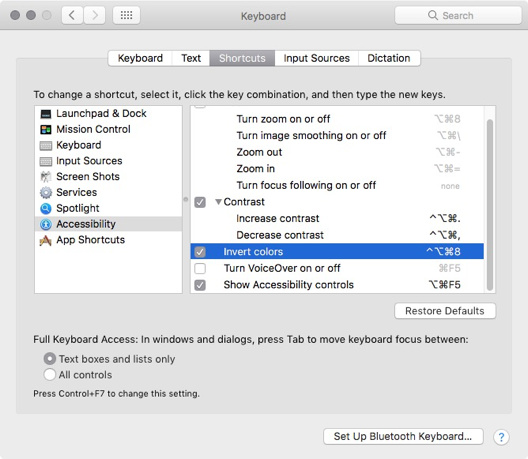
The Bash script on this page might work for grayscale:
-Chris
+1 for dark mode, did you ever get an answer?
Looks like the extension was pulled.
The “Stylish Extention” link gives: "The Safari Extension you've requested is not currently available."
Maybe? The link works for you?
I havent tried it. But extension I sent is good and works although paid.
If you haven't tried it then why do you take the time to say maybe?
Didn't have time to check if it still works, that's all. 
Thank you