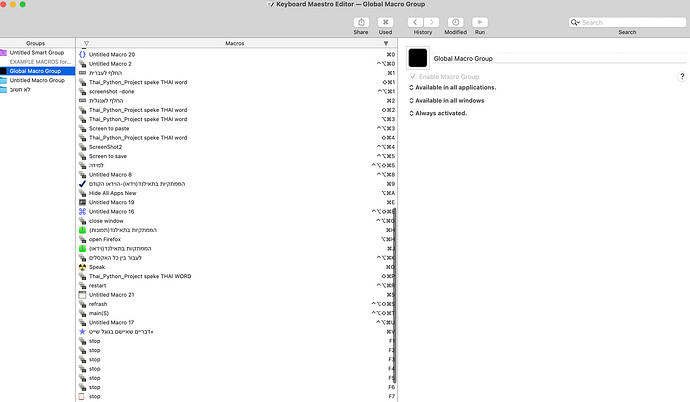Hi all,
I'm experiencing a persistent display issue in Keyboard Maestro on my Mac, specifically with the macro list view. The column that shows the "Hot Key" (keyboard shortcut) for each macro is either completely hidden or extremely narrow, to the point where I can't see the assigned shortcuts.
I've tried the following troubleshooting steps without success:
Enlarging the entire Keyboard Maestro window.
Dragging the edges/dividers between columns (specifically the thin line to the right of the "Macros" column) to expand the "Hot Key" column. It doesn't seem to expand or reveal the column.
Checking the "View" menu for column customization options, but couldn't find anything obvious that would unhide/widen this specific column.
Has anyone encountered this issue before? Is there a specific trick, a hidden setting, or a keyboard shortcut within Keyboard Maestro to reset column widths or force the "Hot Key" column to become visible and usable?
Any advice or steps to resolve this would be greatly appreciated!
Thanks!