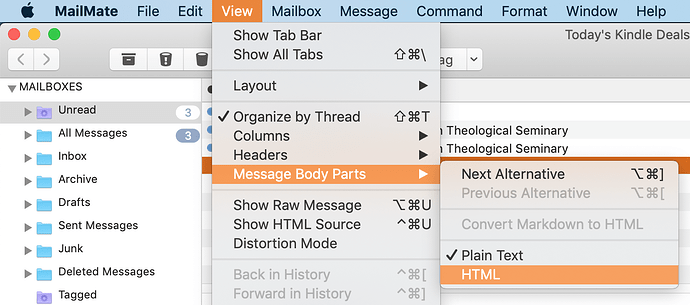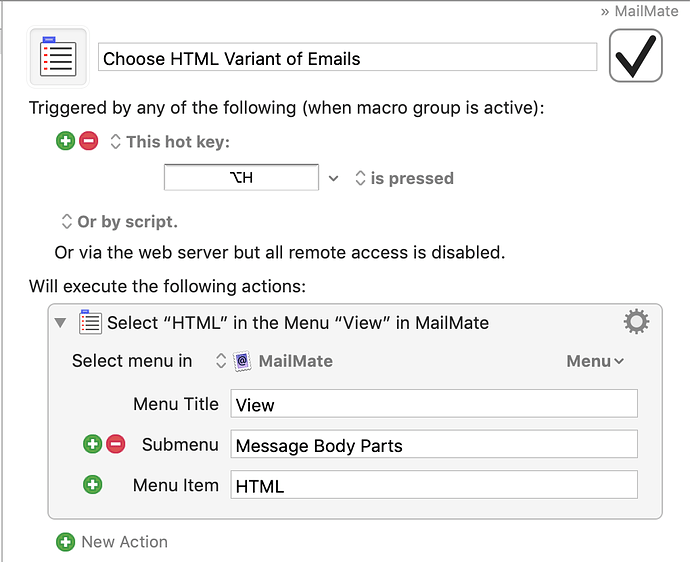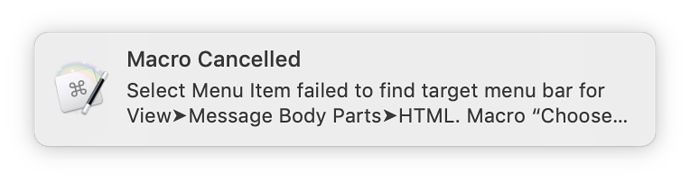This is a weird one I have had a working Keyboard Maestro macro for a long time, which just selects this menu item in MailMate:
Here's the very simple macro in Keyboard Maestro:
But I've just started getting this failure notice whenever I try to use it:
The log shows:
2018-08-30 15:48:21 Execute macro “Choose HTML Variant of Emails” from trigger The Hot Key ⌥H is pressed
2018-08-30 15:48:21 Select Menu Item failed to find target menu bar for View➤Message Body Parts➤HTML.
2018-08-30 15:48:21 Select Menu Item failed to find target menu bar for View➤Message Body Parts➤HTML. Macro “Choose HTML Variant of Emails” cancelled (while executing Select “HTML” in the Menu “View” in MailMate).
I'm not entirely sure what to do here. The menu item definitely exists, and Keyboard Maestro has been able to do this for quite awhile. I'm not sure what has changed.
I am on the Mojave beta, running the latest as of 2018-08-30: Mac OS X 10.14 (18A377a)
But Keyboard Maestro has been working fine on this beta, so I don't think that's it.
Any suggestions would be welcome.
Tj