Hello!
How can we change the KM Display window background color?
It changed to grey in the latest KM version 9.
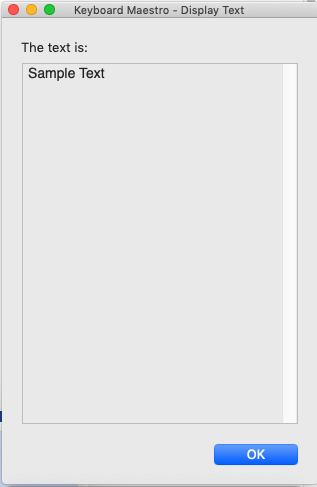
Haven't found any settings for Display text.
Please advise
Hello!
How can we change the KM Display window background color?
It changed to grey in the latest KM version 9.
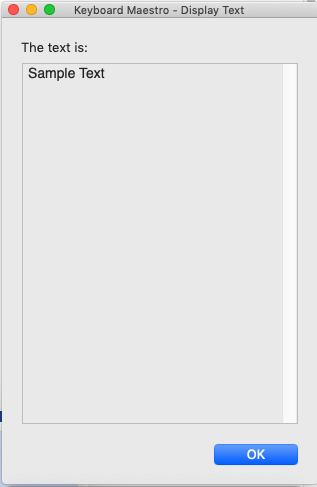
Haven't found any settings for Display text.
Please advise
Yes, it should be white. I will look in to it.
Thanks.
By the way, it is okay in the dark mode, the background is white.
Hi! Glad I found this post.
I'm running 9.0.5 on High Sierra. My Clipboard Entry window background color is now a translucent dark brown. I can barely read the text in the window. It used to be fine. For some clipboards the text shows black. For others text is white. I don't know why.
My Display Text background is fine—light gray frame around a white window.
My friend running Catalina says his is completely black and he can't see his text at all, unless he selects it with his mouse. What do we do?
Thanks for your help!