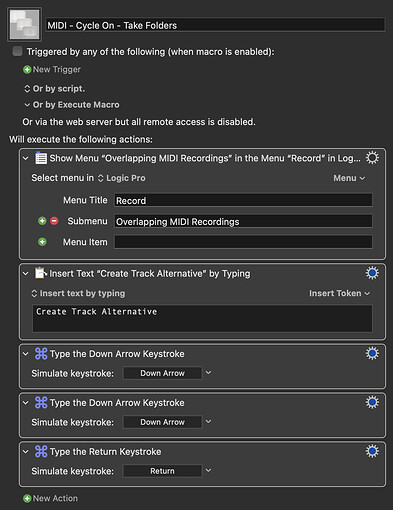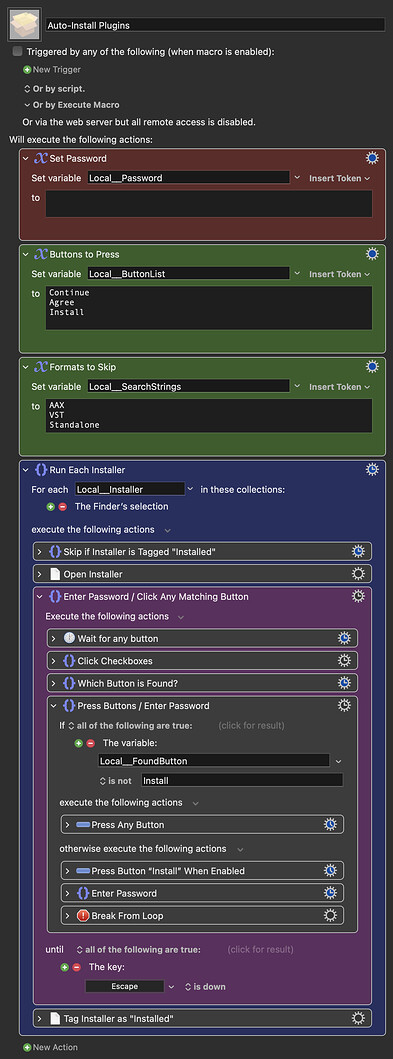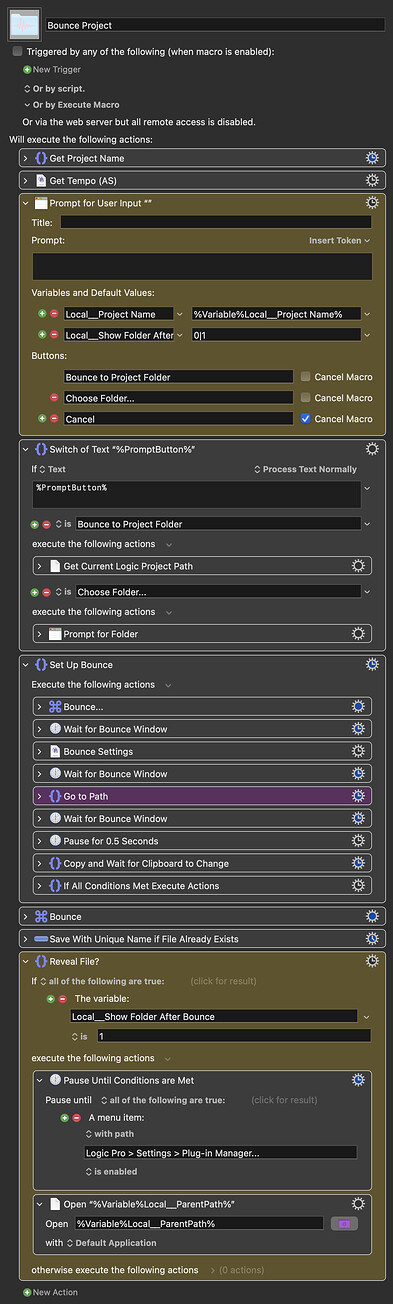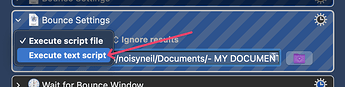How about this?
I am sorry for being unclear. Yes, now every simulated keystroke matches the ones I use in Logic Pro.
Ok, I see. I’m sorry for the potentially stupid questions, but I don't understand exactly what I should recapture.
Here the tiny image shows a small picture of "smart tempo", but I don't understand what that has to do with anything.
What should I take a screenshot of?
That works very nicely!
I edited my post above with a new macro. Give it a try.
Hi again, Neil!
Thank you for trying to help me, even though I was a beginner and didn't really have the necessary level of understanding to comprehend how KM works.
I have spent some time trying to learn KM these last couple of days.
Here is a macro I created together with a friend of mine, that does more or less the same as your macro, but with the option of deciding whether or not it should be distributed on existing tracks, or new tracks.
Feel free to test it out - it works perfectly here on my end at least.
I have called it "Explode" as this is what the function is called in Sibelius, the notation software.
Best wishes,
Aleksander Waaktaar
Explode.kmmacros (38.9 KB)
I'm currently using a macro from you to install .PKG files quicker
But I remember reading an old thread where you working on a similar thing that was customised, so as to only include Audio Units, when installing plug-ins (not AAX, VST, etc)
I'm not sure if this is a real memory, but if so, did you ever get it to work?
It's kind of a distant memory for me too, but yes, I did work on one. I'm not sure how reliable it is, but have a go with this:
Auto-Install Plugins.kmmacros (61 KB)
Works perfectly, thank you!
Hi guys,
Is it possible to have a macro open the target folder after any export/bounce in Logic?
I'm not aware of a method of capturing the path of a save/bounce/export dialog, but if we automate the entire bounce process, we can use KM's own folder selection dialog and then open the user-selected destination path at the end of the macro. Something like this:
Bounce Project.kmmacros (61 KB)
Hi Neil,
Thank you for your quick reaction and expertise on this!
In the macro you made there are scripts that point to your files on your mac like:
-
Get Tempo (AS) -> /Users/noisyneil/Documents/- MY DOCUMENTS/Keyboard Maestro Stuff/Compiled Scripts/- Logic/Bounce Project/Get Tempo (AS).scpt
-
Bounce settings -> /Users/noisyneil/Documents/- MY DOCUMENTS/Keyboard Maestro Stuff/Compiled Scripts/- Logic/Bounce Project/Bounce Settings.scpt
What do I do with these?
Thanks in advance!
If you use the standard file organization in Logic (Project Folder) then you can use the menu:
File > Project Management > Show in Finder
to navigate to the Bounce Folder.
Absolutely. As of KM11, we also have the %FrontDocumentPath% token, in case you want to incorporate the path into some kind of automation.
Switch to text script.
It works! This is so cool
Could you kindly point me to where I could find the current version of that macro, if there is one?
I get the impression that the method alluded to in "How to Select a Virtual Instrument in Logic Pro X. Is It Possible? - #18 by noisneil" was superseded; is that right?
TBH I find this megalong megathread megahard to navigate by now. Is it time for a new edition?
Hiya. Have a look under "Strip Search" near the top. I found it by the searching for "patch" in my browser.
I agree that this thread is hard to keep track of. Imagine trying to to organise it! If you can think of a better a way to go about it, I'm open to suggestions. ![]()
Ah, yes, there it is indeed. Thank you. I had overlooked it because of firmly associating "strip" with Logic's strip silence function (which I see is now called remove silence) rather than with a channel strip!
I think you will find that that only works when the <summary> triangle for that item is open... i.e. when one has already seen the contents.
You will know much better than I. I can only think of the following.
- Close this megathread and start afresh (referencing this edition as needed).
- Have a category for Logic Pro or music apps in general (on balance, this is probably a bad idea).
- Have a separate thread for each macro.
Thanks again. I look forward to trying the macro later today.
Yes, you're right. Hmm, not an easy thread to navigate, is it!
Oof, sounds like a full time job!
Maybe I should just upload them as a entire macro group so people download everything rather than search for a needle in a haystack...?
That's a good idea. ![]()
It might also be useful to have a list of the macro groups, with a short sentence about which area each one handles.
Some of the current descriptions go straight into "how", taking the "what" as read – but the meaning of, for example, "Plugin Drill" is maybe not as immediately obvious to us all as you might have expected. So I would suggest "what" for that list, and the "how" left for <summary> or documentation (Comment action or however you prefer to do it).
I have just been trying the "Strip search – Stack" macro. I wonder if you might be able to help with the following problem.
The "Get Track Header X-Axis Position" script silently fails. KM's log shows the error "execution error: The variable xPosition is not defined. (-2753)".
My setup is: Logic Pro 10.8.1 / MacOS 13.6.7 / KM 11.0.3.