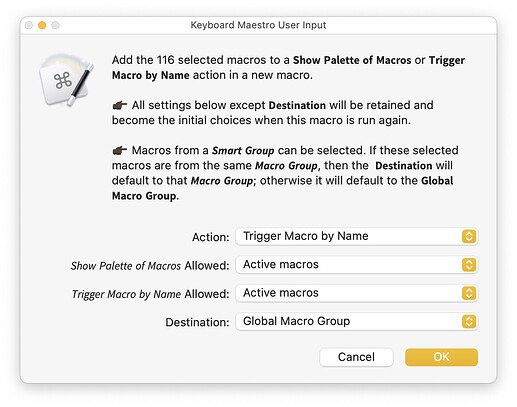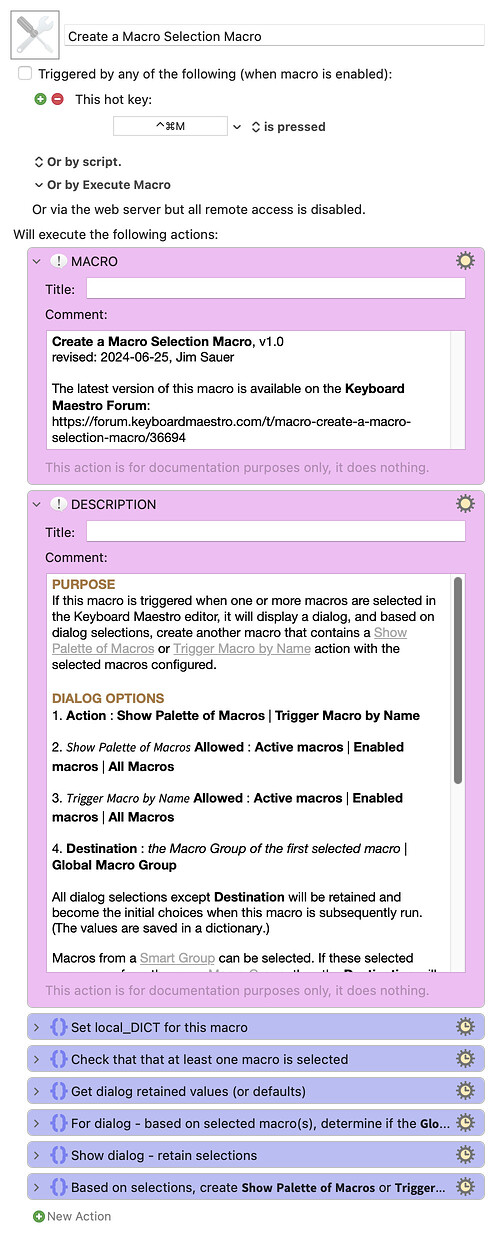In the tutorial section, I've shared my motivation to create and share this macro: Do I have too many great macros in my library?
PURPOSE
If this macro is triggered when one or more macros are selected in the Keyboard Maestro editor, it will display a dialog, and based on dialog selections, create another macro that contains a Show Palette of Macros or Trigger Macro by Name action with the selected macros configured.
DIALOG OPTIONS
-
Action : Show Palette of Macros | Trigger Macro by Name
-
𝘚𝘩𝘰𝘸 𝘗𝘢𝘭𝘦𝘵𝘵𝘦 𝘰𝘧 𝘔𝘢𝘤𝘳𝘰𝘴 Allowed : Active macros | Enabled macros | All Macros
-
𝘛𝘳𝘪𝘨𝘨𝘦𝘳 𝘔𝘢𝘤𝘳𝘰 𝘣𝘺 𝘕𝘢𝘮𝘦 Allowed : Active macros | Enabled macros | All Macros
-
Destination : the Macro Group of the first selected macro | Global Macro Group
All dialog selections except Destination will be retained and become the initial choices when this macro is subsequently run. (The values are saved in a dictionary.)
Macros from a Smart Group can be selected. If these selected macros are from the same Macro Group, then the Destination will default to that Macro Group; otherwise it will default to the Global Macro Group.
ACKNOWLEDGEMENTS
The logic that uses the selected macros to populate and create the Show Palette of Macros action was taken from Show a Palette of Macros - Auto-Create and Populate developed and contributed by @noisneil (with help from @Nige_S.) Thankfully very similar logic could be used within this macro to create the Trigger Macro by Name action. That's yet another testament to the amazing design of Keyboard Maestro. Thank you, @peternlewis!
TESTED WITH
• Keyboard Maestro 11.0.3
• Sonoma 14.5 (23F79)/MacBookPro18,2
• Sonoma 14.5 (23F79)/VariableMacBookPro16,1
• Mojave 10.14.16/Macmini6,2
• High Sierra 10.13.6/iMac11,1445
VERSION HISTORY
1.0 initial version
Download: Create a Macro Selection Macro.kmmacros (122 KB)
Macro-Notes
- Macros are always disabled when imported into the Keyboard Maestro Editor.
- The user must ensure the macro is enabled.
- The user must also ensure the macro's parent macro-group is enabled.
System Information
- macOS 14.5 (23F79)
- Keyboard Maestro v11.0.3