Thanks Dan
Makes sense. I only have Time Machine and today's latest backup was this morning at 8:01 AM EST. I'll take the plunge tomorrow.
Thanks Dan
Makes sense. I only have Time Machine and today's latest backup was this morning at 8:01 AM EST. I'll take the plunge tomorrow.
Installed macOS 10.14.6 Mojave with Keyboard Maestro 9.0.2 and now I'm able to install KMFAM successfully!
WOO HOO!! That is awesome!! 
Yeah, I'm very happy about that! Now going through all the permissions issues.
Thanks for the moral support.
We've all been there at some point, right? Good on you!
For some reason, the KMFAM Favorites and add to favorites action are very slow. Not really usable. I wish because I have been wanting something just like this.
Can you please quantify "very slow"?
Also, we need more info:
For me, running Keyboard Maestro 9.0.4 on macOS 10.14.6 (Mojave), it is very fast:
This is the 3rd Mac and 3rd macOS I have had running KM and KMFAM, and KMFAM has always been very fast for me. I use it many times a day.
incredible ! astounding! thank you so much !!
Hello Dan,
I am extremely happy with your macro and thanks again.
Minor issue: since installing KMFAM it the ⌃⌘A shortcut in all apps:
I was wondering if it had something to do with KNFAM because ⌘F15 takes over ⌃⌘A shortcut, perhaps globally instead of only with KBM at the front ?
thanks
Hi Ronald. KMFAM doesn't do anything special with shortcut keys. So your problem doesn't have anything to do with KMFAM. That means you're on your own. 
thanks very much Dan. So much for my sense of logic !
If you got but a penny every time I used KMFAM, you would be sitting on a throne of gold
Thanks! Honestly, I use it all the time too, and I wouldn't want to live without it. 
Are you sure?
Doesn't the KMFAM Macro Group / Macros come with some hotkeys assigned?
It has been so long since I installed KMFAM, I don't remember for sure, but I think I changed the hotkeys you used to this:
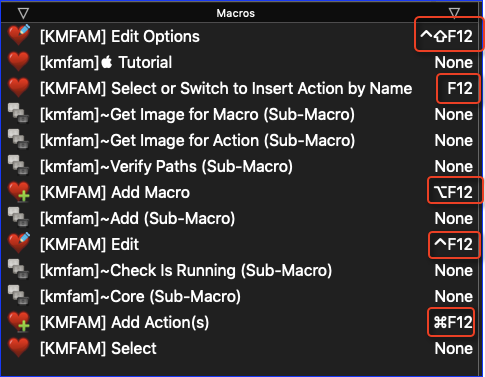
I guess my answer wasn't very clear. All I meant was it doesn't have any code that causes shortcut keys to stop working. It was a response to this comment:
Nifty.
Hi Dan - I just tried to install your macros using the installation script (KMFAM Macros Installer.v1.1) at the top of the page but I get a beep the first time, then a generic error window, and now no obvious activity. I have tried downloading multiple times, any suggestions.
Please show us a screen shot of the error. No one know what "generic error window" means.
We need details to help solve your problem.
Fair enough - I hadn't seen it for a few tries but it just popped straight up!
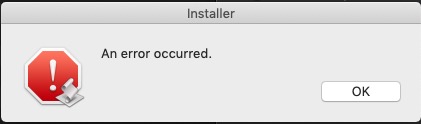
Game changer. Thank you so much!!!
Hi Dan,
Any idea why I am experiencing lag when triggering KMFAM saved actions?
After pressing F15 there is ~7 second delay before the action selection window appears.
I am on OS X 10.15.4
Thanks! Ian