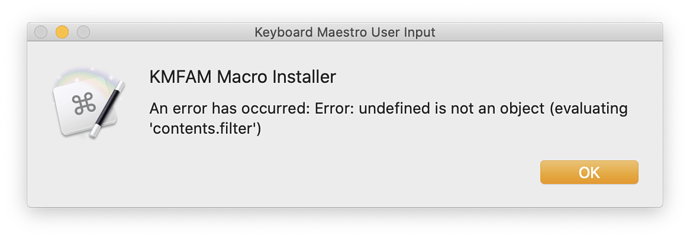I had that happen once. Unfortunately I don't remember what the problem was, or what the solution was. I can only recommend rebooting to see if that helps.
Hi Dan, thank you for this incredible tool. I used it on an old computer, but have a new one and can't install. Here's the error I'm getting:
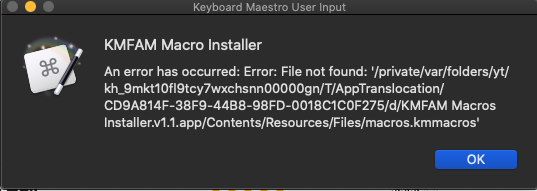
I'm installing to /Users/markcampos/Documents/Settings/KMFAM_Resources
I just found this and got the same error as Mark twice, but then the third time was the charm ?!? I spoke too fast now I get this new error after it tells me everything being installed
This is genius. I wish I knew it earlier. Thank you so much!
Dan, I know it's been FOUR years, but . . . ![]()
Any chance you could make a hopefully simple mod to provide for a default search value of your KMFAM Select macros?
I would be great if we could pass the default value as a Parameter to the Execute Macro.
Thanks.
I'm close to finishing a video that I've been working on for, well, it seems like forever, but when it's done I'll take a look. But do me a favor - follow up with me later in the week to make sure I don't forget. Thanks.
Dan
Gold Sir. Pure gold.
Hey Dan, per your request, here's your ping reminder. ![]()
Same errors here. On Catalina.
I wish I knew what to say, but honesty, I wouldn't even know where to start.
Thanks, Jim. I took a look at it, and honestly, I don't even want to attempt it. Sorry.
Dan
Would be a nice feature for KM to integrate this natively with KM 9 or 10.
Dan, that's OK. Thanks for looking at it.
Hello @ccstone, thank you for sharing the AppleScripts in this post:
I'm not very good at writing scripts and would like to ask you a favor. I would like to use an action (e.g. "Click at found Image") as a template and insert it into an existing macro as action.
When I run your AppleScripts, I will only create a new macro with my action. It would be great if I could keep it in the existing macro.
Have you tried using the Macro that is provided in this thread: KMFAM
It does exactly what you ask.
Yes @JMichaelTX KMFAM I have installed and am using it
I would like to save myself the detour via KFAM for some macros and want to insert the action template directly.
As in this example my "Click at Found Image" template should be inserted into the current macro:
Perhaps I misunderstand, but to me it seems the workflow with KMFAM is identical to using an AppleScript.
- Create an Action and customize any way you like.
- Save to KMFAM; OR; Save to KM Templates Macro Group.
- Create new, or modify existing, macro.
- Insert Action from Template
- KMFAM: Press hotkey, and use incremental search to find action, and confirm by image of the Action -- all in one step.
- AppleScript: Press hotkey, and select template from list -- but NO search and NO image
So I'm missing what the AppleScript does for you that KMFAM does not?
Whereas, KMFAM provides incremental search and image to confirm selection.
As you can see in my gif, I would only need one mouse click and not several steps via KMFAM to insert my action template.
Sorry, I can't tell that.
After the template is created, with KMFAM,
- Press hotkey
- select macro
- press return (or double-click)
With AppleScript
- Press hotkey
- select macro
- double-click on it
But no matter. If you prefer the AppleScript, that's fine.
Hey @appleianer,
You can't do this like you would a macro.
I believe it is possible, but you'd need to know how to encode the screenshot image on the clipboard for the Keyboard Maestro macro as text.
I don't know how to do that.
If someone could show me how to do that I could probably come up with a means to do what you want.
-Chris