Thanks!
I notice that your wife has good reasons to run Yosemite too
The reason is, I'm too lazy to upgrade her computer. Now, I'm thankful I was lazy!
Thanks!
I notice that your wife has good reasons to run Yosemite too
The reason is, I'm too lazy to upgrade her computer. Now, I'm thankful I was lazy!
Thanks I was just pressing F15 "[KMFAM] Select or Switch to Insert Action by Name" and not option+F15 "[KMFAM] Add Macro". I selected the action in the "[kmfam] Tutorial" macro and added it. This time it added that action rather than run the macro. The only visual difference I see is in the image that was generated. I rewatched the YouTube video again and probably am just missing something subtle.
This one adds the action when selecting after pressing F15
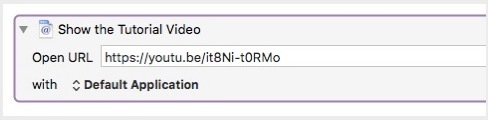
This one runs the action/macro when selecting after pressing F15.

I think that you probably added that as a macro as you talked about later in the tutorial. So my question is how do you tell the difference when selecting if it is going to run a macro or add actions to the existing macro?
What I mean is, when you added it, you pressed "Option+F15" instead of "Command+F15".
That is an excellent question. I ran into that myself yesterday. In fact, even if you know it runs a macro, how do you know which macro it runs?
I'll fix this soon. In the meantime, I recommend you use "Control+F15" to bring up the Edit screen, and delete both of them.
Sounds like a plan (Dan), thanks again for all your excellent work on this!
Dan, this is totally awesome! ![]()
![]()
![]()
![]()
![]()
You have really outdone yourself with this macro system.
Both the macros and the video are really great. The video tells us just what we need to know without any extra fluff.
The UI of your macros is off the charts. They are the most user-friendly I've seen in a long time.
Your KMFAM system will be extremely useful. I just downloaded it today (been out of town for the last 4 days), and will now install it.
Thanks! If you’ve got suggestions, let me hear them. I’m working on some upgrades, so I’m all ears. Or eyes. Whatever. 
Thank you so much for this, Dan!
It’s brilliant in many ways, but I think my favorite is this: it integrates seamlessly into my existing macro-construction workflow. I installed it, set the hotkey to mimic the “Insert Action -> By Name…” menu item, continued doing things mostly as before, and just like that began to build my library of favorites. The other nice touches – customizing, sorting, renaming, etc. – are so easy to learn and add incrementally as the need arises.
What I mean to say is: I’m able to keep using KM the way I was, only faster and better, and with almost no transitionary period of learning a new way to work.
I have only one suggestion for improvement. Sometimes (usually after creating a new macro), I will summon KMFAM while the macro title field is active (i.e., while the text cursor is blinking in the macro title field). In these cases, after I select an action, KMFAM silently fails without adding the action. I hope I’ve explained this well enough; please let me know if you need more details.
Thanks!
Devin
Glad you like it. Your description of how it works for you is exactly what I was striving for. Thanks for the compliments!
Yeah, that whole issue of whether the editor has the right thing focused before pasting an action is a PITA. There’s a lot of those situations I can’t detect.
However, the problem you mention is something I can actually fix. I’ll put the fix in the next release, which hopefully will be out later this week.
Thanks for the help!
So much for retirement. ![]() You now have a full time job of supporting and maintaining KMFAM. LOL
You now have a full time job of supporting and maintaining KMFAM. LOL
You know, it's funny. I was thinking about that yesterday. Almost all of my career as a developer, the thing that I always gravitated towards was creating tools for other developers. I'd sometimes get in trouble because I was spending my time on that instead of my "assigned" projects.
So to me, this is sort of Nirvana. I always used to say I'd do this kind of work even if nobody paid me to do it. Guess I wasn't lying! ![]()
Pasting an action in while the macro title field is focussed should just paste it to the end of the macro…?
Thank you so much Dan. This macro is phenomenal like all your other macros. You really make some really slick tools.
However the macro stopped working for me. Perhaps it is because I have minimised the window where you add the macro and after quit KM. Now none of the triggers work and I don’t know how to fix it. What can I do to fix this?
Thank you.
Nope. It just beeps. This one I can handle - I just check to see if the title field is focused, and if so, tab to the next field. I'm assuming this would happen mostly because it's a new macro.
Interesting. I have a couple of thoughts.
First, in a temporary macro of some kind, add a "Semaphore Reset" action, with the name of the semaphore "kmfamSemaphore" (without quotes) like this:
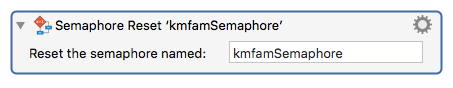
Then run the temporary macro (or just select the action and click "Try"). Let me know if this solves the problem, because if it does, I have some questions for Peter. ![]()
If you still have a problem seeing the Select window, go into Keyboard Maestro's Preferences, to the "Variables" tab, then find and delete the variable "DND__kmfamWindowPosition". Again, let me know if that solves the problem, so I can fix that issue.
Let me know. Thanks!
Yes! Yes!! Yes!!! I never met another developer with this obsession and the problems that it causes. My argument was always that the time I spent on tools would be paid back in faster work, not just for this project, but for future ones, and especially when other people use them. Didn't convince anyone much. Suffered a lot of criticism over this, sometimes with serious consequences, but I was never able to stop.
OMG! The first developer I ever talked with who understands - I mean truly understands. What you typed is exactly how I feel.
To be honest, for quite a while at Disney I did get some leeway to work on some of this stuff, but I probably took it too far. 
This is a double edged sword though. Especially spending a lot of time on micro optimisations, it becomes kind of addicting trying to shave off a few seconds there and there and often is just an example of procrastination. So I think one should really strike a good balance between automation and trying to automate things for the sake of automating, a balance that is often quite hard to find in my opinion. For me, keyboard customisation and working on optimising my personal workflow is kind of like a hobby. I enjoy trying out new things and seeing what works best for me.
I don’t know about you but I am more and more amazed and joyous when I sit down and get to use my laptop. All of these micro and macro optimisations and a wonderful list of applications that exist on this platform are just superb and it is an endless fun in itself trying to make use of them and especially bring them together in a way that works best for you. Without KM, BetterTouchTool, Karabiner, PopClip, Typinator, Bartender I would really find it a hard time trying to make myself use all of these tools and apps in a way that is efficient and usable.
I am actually curious, what other tools do you guys use aside from Keyboard Maestro that you enjoy and love? Perhaps I should make another topic post with this question.
Oh wow, thank you. This magically worked. I am actually curious what it does. 
Which part worked?
Just making a macro with an action of Semaphore Reset. I triggered it and everything started working.