hi guys
tried to install it today (mojave) and got this error
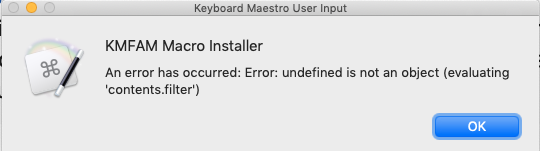
any clue?
thx
Z
hi guys
tried to install it today (mojave) and got this error
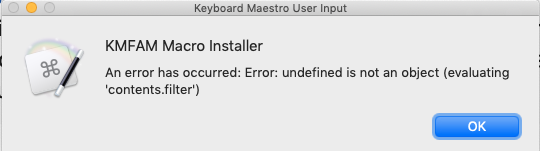
any clue?
thx
Z
Well, that's a new one! What version of the operating system are you using?
thx for the quick reply
its
zeltak@imbp-50:~|⇒ sw_vers
ProductName: Mac OS X
ProductVersion: 10.14.4
BuildVersion: 18E226
happy to provide any other details and help debug this!
best
Z
No clue. I assume you tried the other things mentioned above, regarding quarantining? If worse comes to worse, I can probably tell you how to install it by hand.
I'm obviously very late to the party... But better late, than never. 
Many thanks @DanThomas > fantastically useful this is!
In case anyone is wondering, I can confirm that Dan's great macro continues work just fine running Keyboard Maestro 8.2.4 on macOS 10.14.5 (Mojave).
When I am writing KM Macros, Dan's KMFAM macro is the one tool I use the most. 
Woo hoo! I'm Number One!!!
(Thanks, Jim  )
)
UPDATE: It continues to work fine with KM9+
Help! I'm not sure what I changed to cause the following when I try to insert one of my favorite action and I'm not understanding the message. I'm hoping Dan or one of the gurus can assist!
Additionally, when I try to remove and reinstall using KMFAM Macros Installer.v1.1.app, I get the following error.
I have no clue. I did a Google search for portions of that error message, and I didn't find a single hit. But it looks like something's messed up with JavaScript for Automation (JXA) on your computer.
Sorry I can't help any further than that. Perhaps @JMichaelTX, @ccstone or @ComplexPoint might have some ideas, but I sure don't.
Dan,
Does your response also apply to the the OSStatus error -192 message when I try to run the KMFAM Macros v1.1installer !
Yes, it does. The previous error message says something about a System library not being able to find a symbol it expects in another System library. And at least one of the libraries has the name "MobileDevice". I don't know much about OS/X system libraries, but I know enough to know something's seriously wrong.
I hate having to say I have no idea, and leave you on your own. But this is seriously WAY out of my league. The only thing I can think of is, did you change anything before it quit working? Install anything? System updates? I haven't tested any of this on the new OS coming out - are you using that?
Dan,
I can only recall updating Keyboard Maestro to 9.0.2 but the macOS is still 10.12.6. I did update my iOS to 13.1, but I don't know why either of those would cause this issue. Plus, I think KMFAM was working just fine and without issue even after updating KM.
I do hope someone else can weigh in because I don't eve know where to look.
I hate, hate, hate that I don't have an answer for you. I can only hope someone else will. 
Sorry, I don't have a solution or fix, but just an observation. This part of the error msg jumps out to me:
osascript: can't open JavaScript scripting component.
Have you done all of the std troubleshooting things?
Beyond that, all I can suggest is to Google the error msg and see what you can find.
JMichaelTX,
I had previously rebooted and have again now with a safe mode start up with the same results (Error -192) on the KMFAM Macros installer. I've deleted my prior KMFAM Macros and have also reinstalled Keyboard Macro ensuring it wasn't Translocated.
Since it doesn't appear to be resolvable, let me opine that you should try it on another Mac. I'm not 10% as wise as these wise guys so take my advice as a last resort.
Sleepy,
Thanks for weighing in on this issue I'm having. I took your advice and was able to successfully revive my Mac mini running macOS 10.12.6 and KM 8.2.4 and successfully install KMFAM without issue.
While that doesn't solve my MacBook Pro issue, perhaps it gives me more motivation to update the MBP to Mojave this weekend which I was already considering before this issue arose. 
If it were me, and you're already considering upgrading the OS, I'd do a Time Machine backup (well, actually, I'd do a full Carbon Copy Cloner backup as well, just in case), then start fresh.
Or if upgrading to Mojave doesn't solve it, then you could consider it.
Just a thought. Good luck! My thoughts are with you. 