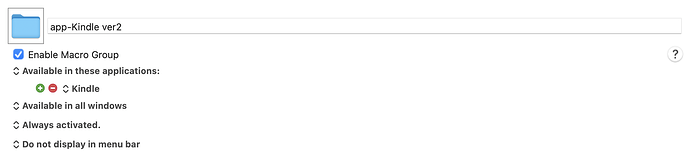User @Swin, over in this thread, asked about highlighting text in the Kindle app using the keyboard instead of the mouse. The Kindle app is a very basic Mac app, and it's missing many things we take for granted (settings, keyboard shortcuts, contextual menus....).
I couldn't figure out how to do what @Swin wanted (though that problem is still being worked on by others). But while trying to address it, I came up with a macro that at least makes it easier to select text, and then very easy to highlight or add a note to that selection. (You can also use just the easy-highlight-and-note controller if you prefer selecting text with drag-to-select.)
app-Kindle Macros.kmmacros (279 KB)
You still have to use the mouse, but you don't have to click-drag a selection, just move the mouse around. Here's how it looks in action:
An animated GIF hides within
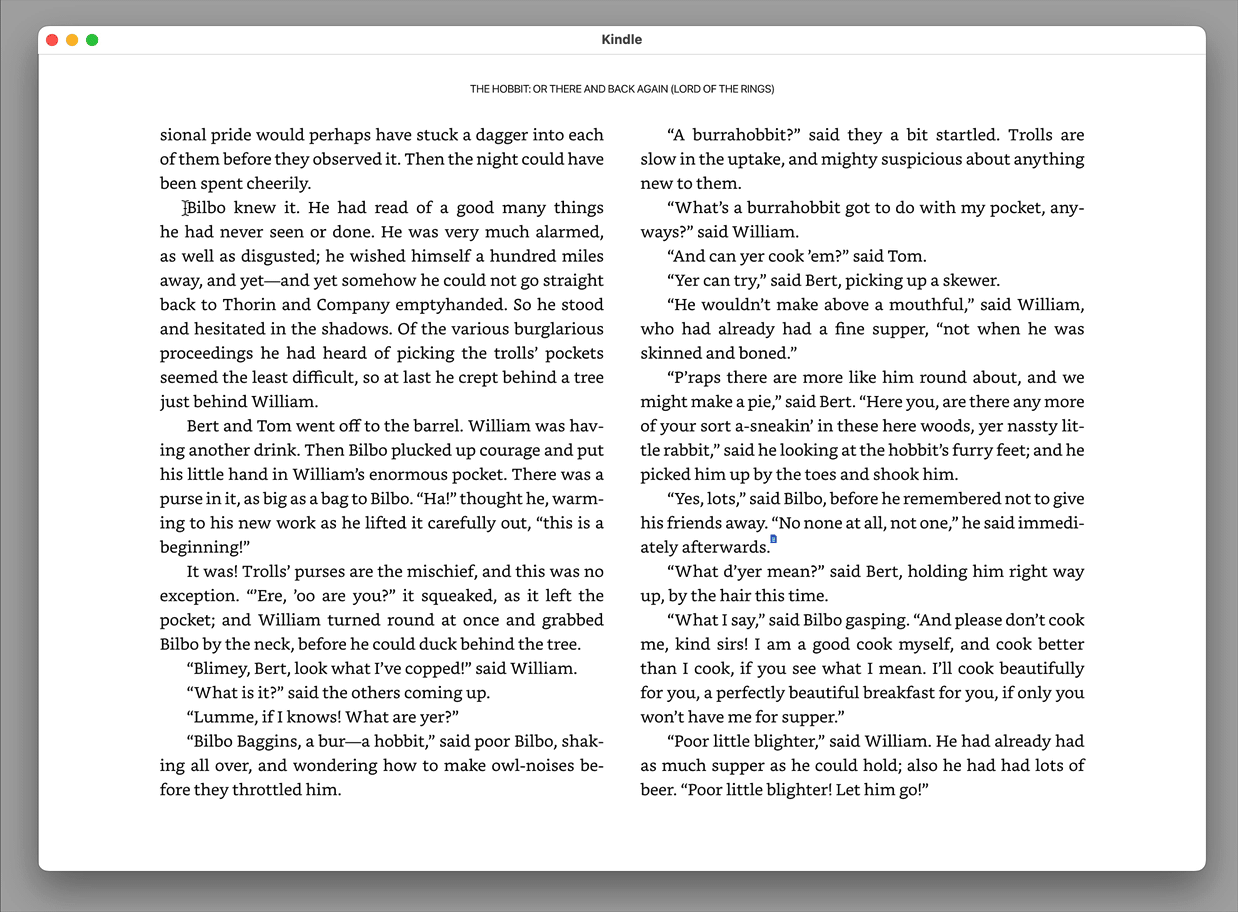
Usage is basically this: Move to a spot, invoke macro. Move to end spot for selection, press any modifier key. Then the macro takes over, and highlights the area you just marked, then presents an onscreen controller for the highlights and notes bar:
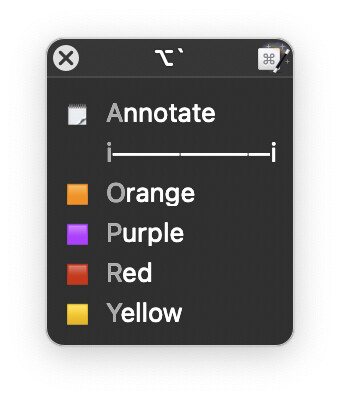
Press any of the letters, and the chosen highlight (or note) will be applied to the selected text.
You can also use just the controller if you're comfortable drag-selecting text with the mouse. Just select your text and press Option-` (backtick) to make the controller appear—you won't have to mouse into the controller area to click the item of interest.
Note that because this macro relies on the Found Image action, it may not work when installed on your Mac. If it doesn't, there are instructions in the macro on how and where to insert your own captured image; after doing that, it should work. In my testing, the copied macro worked fine on both my 5K display and my MBP laptop's display, without any editing.
-rob.