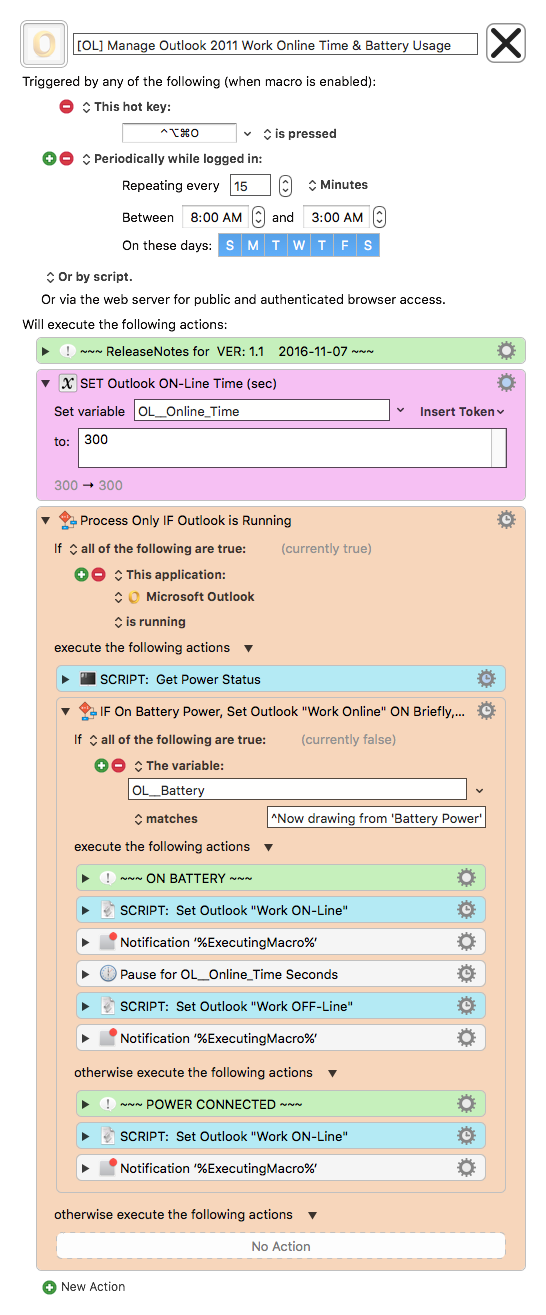###Use Case
- I use this macro to minimize my MacBook Pro/Air battery usage when I am on battery.
- I found that Outlook 2011 did not consume much power, except with connecting online to Exchange Server to sync messages.
- It sets Outlook 2011 to "offline" status, thus preventing a network/internet connection to sync, and in doing so conserves battery usage.
- Then, every 15 min (adjustable), it sets the status to "online", and syncs, for 3 minutes (adjustable).
- It is used in conjunction with this Macro:
MACRO: ON WAKE Actions to Execute on System @Login & @Wake
This macro was uploaded in a DISABLED state. You will need to enable (after making your changes) in order to trigger.
###MACRO: [OL] Manage Outlook 2011 Work Online Time & Battery Usage
~~~ VER: 1.1 2016-11-07 ~~~
####DOWNLOAD:
[OL] Manage Outlook 2011 Work Online Time & Battery Usage.kmmacros (11 KB)
###ReleaseNotes
Author.@JMichaelTX
PURPOSE:
- When on Battery, Limit Outlook Online Time to Minimize Use of Battery
HOW TO USE:
- Nothing to do other than:
- Make sure this macro is enabled
- Change Macro settings as desired
DEFAULTS:
- Macro Auto-Runs Every 16 Minutes
- Enables Outlook "Work Online" for 15 Minutes
MACRO SETUP:
- Change Micro Triggers as Desired:
- HotKey: CTRL OPT CMD O
- Auto Execute Every 16 Minutes
- Macro Group: Any Group with Global Access (All apps)
- This needs Global access because it needs to run no matter which app is currently the FrontMost.
- Change Outlook Online Time ("OL__Online_time") as desired
TAGS: @Outlook @Online @Battery @Script @AppleScript
USER SETTINGS:
- Any Action in magenta color is designed to be changed by end-user
- This macro uses Google Search and Google Chrome, but can be easily changed
ACTION COLOR CODES
- To facilitate the reading, customizing, and maintenance of this macro,
key Actions are colored as follows: - GREEN -- Key Comments designed to highlight main sections of macro
- MAGENTA -- Actions designed to be customized by user
- YELLOW -- Primary Actions (usually the main purpose of the macro)
- ORANGE -- Actions that permanently destroy Varibles or Clipboards
REQUIRES:
(1) Keyboard Maestro Ver 7.2.1+
(2) Yosemite (10.10.5)+