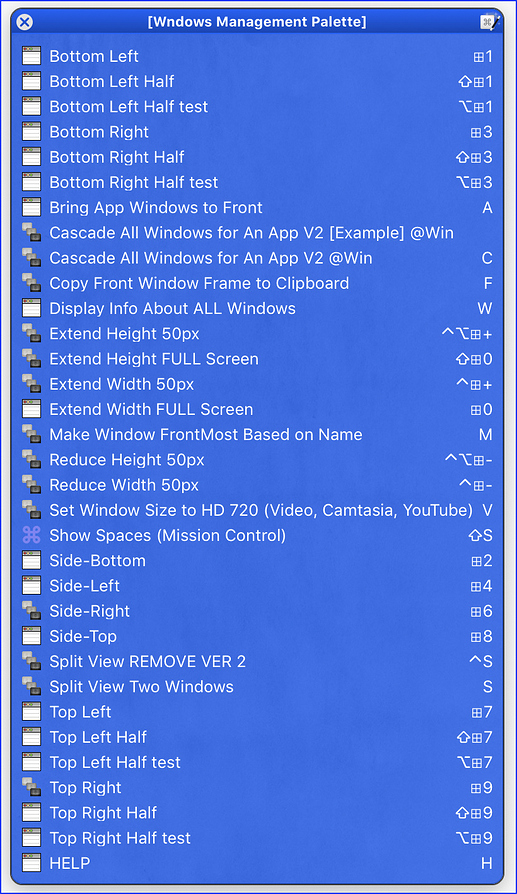Continuing the discussion from Window mover/resizer macro package:
These macros are my version of the above macro set.
My sincere thanks to the original author, @siemsen for this great set.
My Changes:
- Changed Screen from "Main" to "Front"
- Added some Macros I needed
- Added some Macros to deal with macOS "Spaces" (aka "Desktops")
- I left in the set some macros that are disabled, which may or may not be useful to you.
- I set up the Macro Group to show a Pallet for one action.
~~~~~~~~~~~~~~~~~~~~~~~~~~~~~~~~~~~~~~~~
REFERENCE :
These Macros downloaded from:
Topic Title: Window mover/resizer macro package
URL: Window mover/resizer macro package
Date: 2016-11-01
Author: siemsen
Macros that move/resize windows to the top/bottom/edges/corners of the screen, for people that have a numeric keypad on their keyboard. The triggers keys are the eight keys around the "5" key on the numeric keypad. For when you don't have a numeric keypad, there are alternate trigger keys, grouped around a key on the home row. Trouble is, I use a Dvorak keyboard layout, so you'll have to change the alternate triggers.
Window-movers-Macros.kmmacros15 (39.2 KB)
~~~~~~~~~~~~~~~~~~~~~~~~~~~~~~~~~~~~~~~~~~~~~~~~~~~~~~~~~~~~~~~~~~~~
Macro Set: [Wndows Management Palette] Macro Group
Download
[Wndows Management Palette] Macros.kmmacros (257 KB)
Notes
- All macros were uploaded in a disabled state. You will need to enable before using.
- However, the following Macro should remain disabled:
Cascade All Windows for An App OLD
new Terminal Window
Split View REMOVE
- However, the following Macro should remain disabled:
- The Macro Group has a Pallet triggered by ⌥W for one action
- Change as you like
- Please feel free to post any comments, issues, and/or suggestions that you might have about this macro set.
~~~~~~~~~~~~~~~~~~~~~~~~~~~~~~~~~~~~~~~~~~~~~~~~~~~~~~~~~~~~~~~~~~~~