Macros that move/resize windows to the top/bottom/edges/corners of the screen, for people that have a numeric keypad on their keyboard. The triggers keys are the eight keys around the "5" key on the numeric keypad. For when you don't have a numeric keypad, there are alternate trigger keys, grouped around a key on the home row. Trouble is, I use a Dvorak keyboard layout, so you'll have to change the alternate triggers.
Window-movers-Macros.kmmacros (39.2 KB)
Thanks for sharing.
Since I have two monitors, I will need to do some adjusting, but you have done 90% of the work!
To help me remember the shortcuts, and to allow general use of the keypad without triggering the macro, I setup the Window movers groups to "Show Palette for One Action":
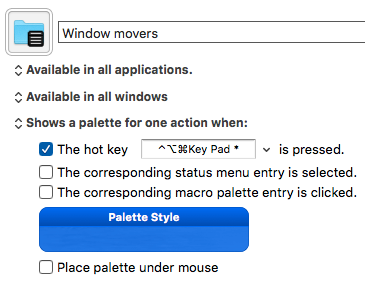
And here's the palette:
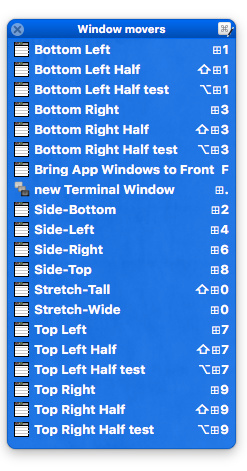
Looks good.
Taking a closer look, I realize that “Bring App Windows to Front” doesn’t
belong in the list. Also, using Shift and the keypad-1/3/7/9 keys
moves/resizes windows to half size in the 4 corners, a nice way to see 4
windows onto 4 remote systems. I forgot about those, but I think I’ll use
them now. BTW, I have colleagues who use the free app named Spectacle to do
something similar, but much less capably than KM.
Cheers!
– Pete