@Jamag Well, one possible way of doing it would be to use a "custom button", which is explained when you launch the "Spotlight Search Prompt Documentation" macro. You could have a button that says "Add". Unfortunately, it won't return the value entered in the search field, but you could at least use it to run another macro that prompts you for the value, and adds it to your list.
Can't live without this every day now.
Hey Alx,
Then you should take a good look at Dan's Killer-Macro KMFAM as well. 
MACRO: [KMFAM] Favorite Actions and Macros
-Chris
Thanks! I feel that way in general about Keyboard Maestro, but then, I suppose most of us feel that way. It's such an integral part of my everyday workflow that I can't even imagine life without it!
Thanks, Chris. Honestly, I use it so often that I sometimes forget that I wrote it! You know you created something good when you even impress yourself! 
Either that, or you have the onset of Alzheimer's. ![]()
Just kidding, of course. I too use it many times a day, and often recommend it.
Installed the macro carefully following the instructions.
Got an "Open URL failed with URL" error message after running "Spotlight Search Prompt".
What have I done wrong?
OSX version: Mac OS X 10.12.6.
Ressource Package file was moved to ~/Documents
I'm gathering you solved this issue?
Nope. That is why I am asking the question 
I assume you mean you got the error when running the Spotlight Search Prompt Documentation macro (You don't run the Spotlight Search Prompt macro by itself).
Try running this macro first: Spotlight KM Variables. It'll finish in an instant and won't display anything. Then run the Spotlight Search Prompt Documentation macro, and it should work OK. I hope.
When I click on the try button in Keyboard Maestro with the KM Variables macro, a "KM Variables" window is displayed.
When, right after this, I run the macro Spotlight Search Prompt Documentation, I still get the same URL error.
Oops, yeah, you're right - it does display a window. My bad (not that it matters).
But at least we know the macro works. So rather than debug the problem, here's the documentation.
Spotlight Documentation.htm.pdf.zip (380.0 KB)
Dan
Hello @DanThomas,
This is great. Thanks a lot for making all these wonderful macros.
I just downloaded it and started using it. I have a question, shown in the picture below:
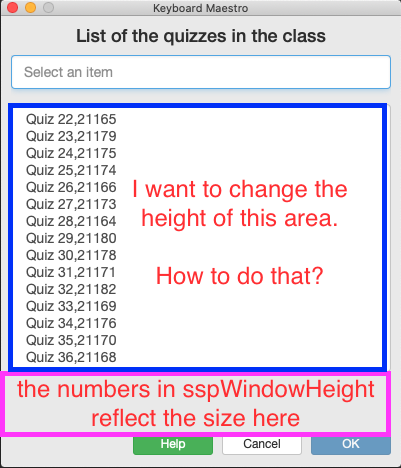
Try setting customPickListSize at the start of the macro. Let me know if this helps.
I have tried customPickListSize, customPickListListSize, and customPromptWidth.
I added it at the top of Spotlight Search Prompt, as the first action. They don't seem to change anything.
Check out the included macro π Example 9: Custom Prompt Width, Custom PickList Size (height).
Ah. This works!
I can't just set the variables. I must have these in sspOptions:
customPromptWidth: %Variable%ssp__Width%
customPickListSize: %Variable%ssp__PickList Size%
Otherwise, the variable value will not be picked up.
Thanks a lot!!!
Ah, that makes sense! Sorry I didn't remember how it works.  Glad it's working for you now.
Glad it's working for you now. 
Hate to be a bother, but...
I just installed the macro and am getting an error with the Spotlight Search Prompt Documentation macro. As best as I can tell, it cannot find the "Spotlight Search Prompt.html" file in the resources.
The error is:
Action Failed
Open URL failed with URL
"file%3A%2F%2F%2FUsers%2FDwight%2FDropbox...
Any ideas how to fix this? It's on an iMac running macOS 10.15.7.
Maybe it doesn't work right in a Dropbox folder? That's my only guess.