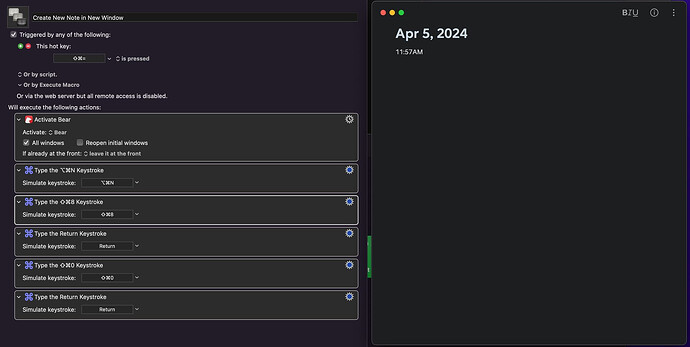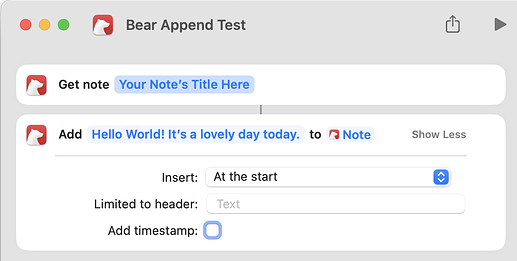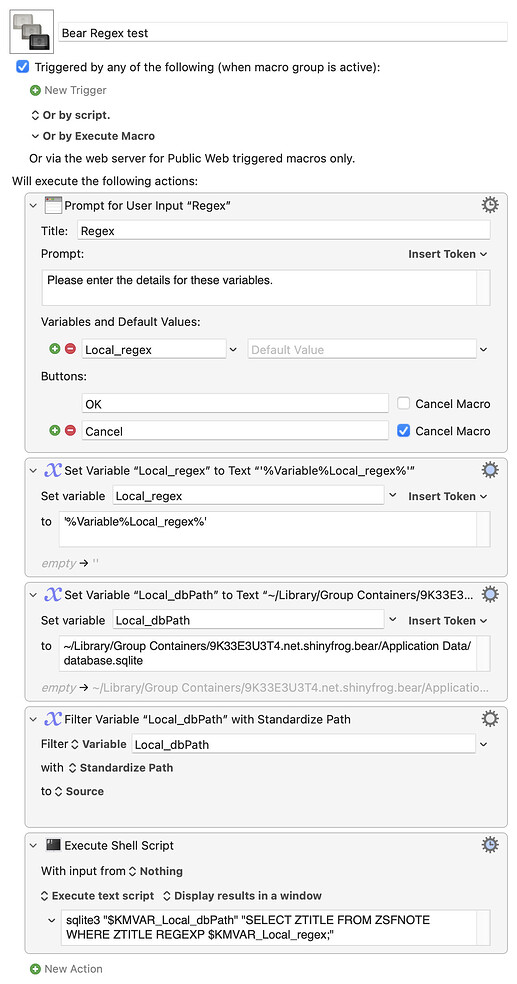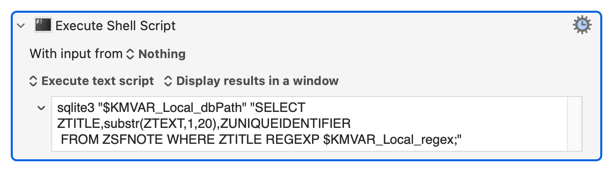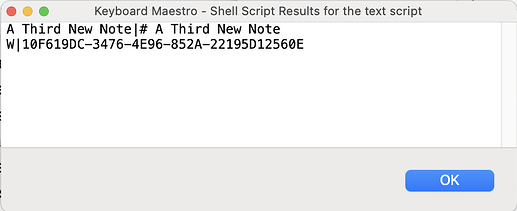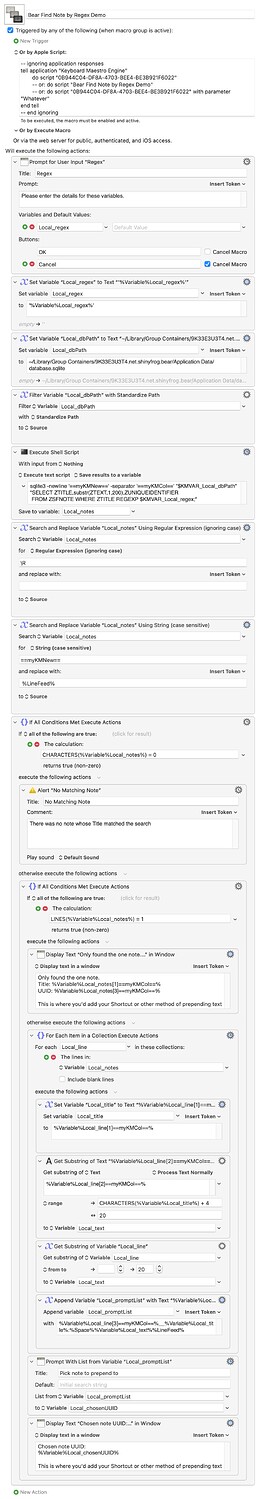About the meta-topics
Absolutely. I completely understood the wry humor in the comment. I'm quite aware that my deal-breaker must-have features are not necessarily in the mainstream of what marketing departments know how to sell.
I suspect that's because Apple has never had very good support for them. It's not your fault, there's been an Apple-imposed steep learning curve. And even the apps that were starting to make Spaces manageable that began to appear around OSX 10.8 have disappeared because Apple pulled the rug out from under them by removing nearly all public API support by OSX 10.11 (I think I have those numbers right, but I didn't verify).
Without getting defensive (but absolutely climbing onto my soapbox the moment I think I have an audience), they make it possible for me to work on a laptop. Period.
I've always been a bit ADHD or something. I always have numerous things going at once. I can be writing a paragraph and need to reasearch something on Wikipedia as well as several other sites, put the research into a spreadsheet, put several things onto my to-do list and expand the details for another item I find there, and then go back to the paragraph I was writing. I have never had the "discipline" (or whatever it is, the plodding slowness of mind, the embracing of drudgery...no offense intended) to use one app and then put it away and use another app and put it away, etc. Like Einstein and Napoleon, I have always had a notoriously messy desk long before computers came along to tame the problem somewhat (or at least hide it).
When I worked at Google in the Google TV group, I had a 50" TV as a monitor on my desk, because that was part of our target audience. I literally could not touch the upper corners of the monitor while staying sitting in my chair. So I could have a very cluttered desktop and still work. But when I took my laptop home, I needed another way or organizing things. I had a normal-sized external monitor and the laptop, period. When I worked at Apple and again at Netflix, I plugged the laptop into a large dual-monitor setup, and I always had the laptop open too, giving me three screens. And again I didn't have nearly that much real estate when I worked at home. And now, since I retired, my external monitor has been in storage for five years and my laptop is what I work on, period.
I've been banging on this concept for my own sanity. I got initially introduced to what could be done by an app called "Current-Key Stats" which had been developed by a guy who had numerous clients and used it to assign multiple Spaces (he called them Rooms) to each of multiple clients so he could easily keep track of what time he was spending on each client and have his timeclock automatically switch accounts when he switched screens.
I had no use for the statistics side, but being able to ignore the Mission Control Desktop Numbers and give each Desktop an actual Name, of more than a few characters, and being able to rearrange the order of the Desktops and have the names move with them (instead of, "Oh, wait, KBM is now in Desktop 5 instead of 4 because I moved Research in Desktop 7 up to position 3...") — it was doing what computers are supposed to do, it kept track of thing FOR me instead of me having to keep track in my head of what the computer was doing.
I found it so useful that I started writing a book about how to set up a system like mine, because it was really useful, even graceful, intuitive, and supportive and I could find nothing else like it and found lots of people complaining about what Apple didn't provide.
Unfortunately, CKS was a one-man show and Apple introduced changes in the OS that required he buy the newest hardware if he was going to keep supporting his users — at the same time as he became a father and had a whole lot less time and money to devote to his pet project. So he withdrew CKS.
Which meant my book idea was a bust; how useful would it be to people to tell how to use an amazing piece of software that was no longer available, with no replacement in sight? Yet I still had the motivation because it really is extremely useful, at least to me.
Eventually, I got the author of CKS to share his "trick" with me. He told me that he put an "invisible" app window on each Mission Control Desktop and the title of that window was the name of that "Room". Combined with making an Apple Script "observer" to watch for the one remaining Spaces system notification that Apple still has, I was able to start building my own replacement for CKS. When Peter added the Space Change Trigger to KBM, I had something more reliable as a foundation and have kept building.
I don't mean to slight Jim Sauer's MACROS: Desktop Spaces • Macros to Improve Navigation and Window Management, v4.0. He has a very highly evolved and robust system there, but it based on the Desktop Numbers and I have trouble keeping track of more than about seven such. Because he uses Apple's Keyboard Shortcuts, he's limited to 16, which is very likely enough for most people, but by the time Current Key Stats stopped being available, I already had over twenty. (There's some discussion between @_jims and me here in the forum archives.)
My space management system has been pretty stable for over a year now, ever since I created a pushdown stack for Deskspace names. It survived the translation from Catalina to Monterey seamlessly, as far as the basic Space naming and selecting and the window moving tools. I had been working on a per-Space browser tabs management tool that broke in Monterey, and that's what this thread is about, using Bear to keep per-Space tabs archives (and maybe eventually ToDo lists).
Apple has never had much interest in Spaces. If they ever completely stop supporting it, I'll have to switch to Linux. As I mentioned, Peter's support for the one remaining Apple API, NSWorkspace.activeSpaceDidChangeNotification. has been extremely useful.