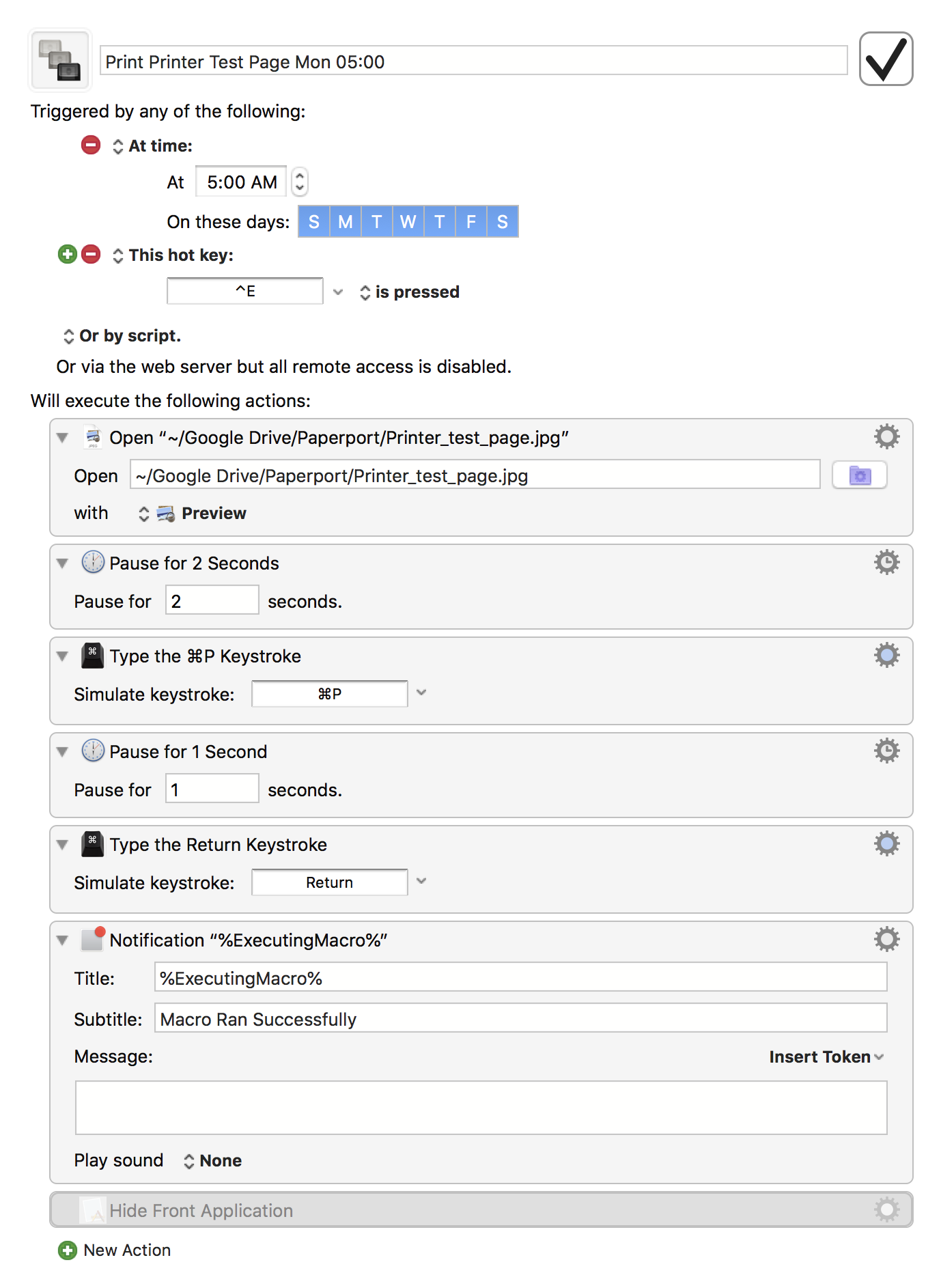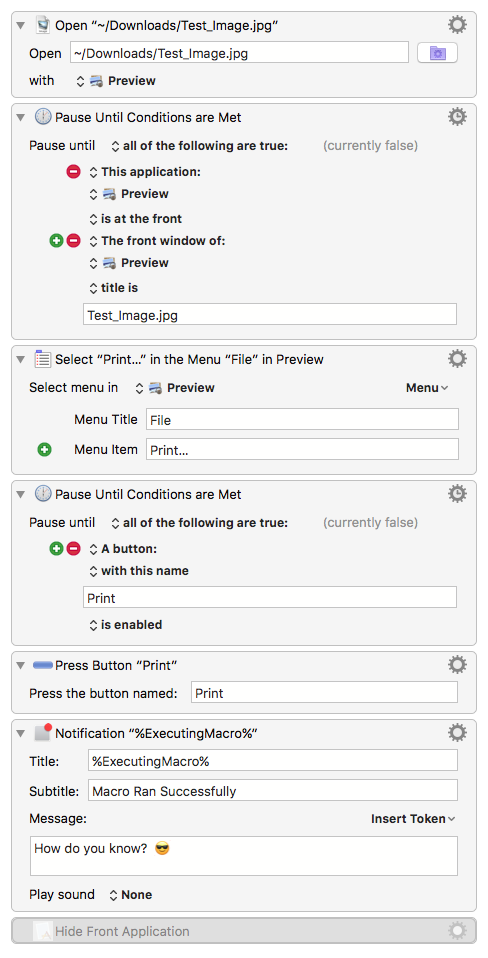Hello, I have created a simple KM macro to periodically print a printer test page to keep the ink jets clean on my printer. The macro currently has two triggers, the first a time based trigger that fires at 5:00 am and the second a keystroke trigger. When I execute the macro with the keyboard it works perfectly. When the time based trigger executes the macro it appears to run because the test page is open in preview and the display notification which is the last statement in the macro has run but the page has not actually printed. Any suggestions?
Thanks,
Tim
Hey Tim,
Compare the two macros carefully, and see if that gives you any clue.
Make a copy of the manual macro, and change the trigger to a time-based trigger.
If nothing works then post your macro on the forum, so we can see and test what you're doing.
How to Post Your Macro to the Forum
Tip: How Do I Get The Best Answer in the Shortest Time?
-Chris
Thanks Chris,
It is actually one macro with two triggers.... I posted the macro under a separate post to see if someone can figure out what I did wrong. Thanks for the help...
Tim
Keyboard Maestro 8.2.4 “Print Printer Test Page Mon 05:00” Macro
This Macro is intended to periodically print a printer test page to prevent the ink jets on my printer from drying out and becoming clogged. It can be triggered by either a keyboard entry or a time specific execution. When I execute it via the keyboard it works properly, when it is triggered by time it fails to print the page. Preview is opened with the page and the display notification action works properly but the page doesn't print. I inserted a couple of pauses thinking that may be it to no avail. Any ideas or suggestions?
Print Printer Test Page Mon 05-00.kmmacros (3.8 KB)
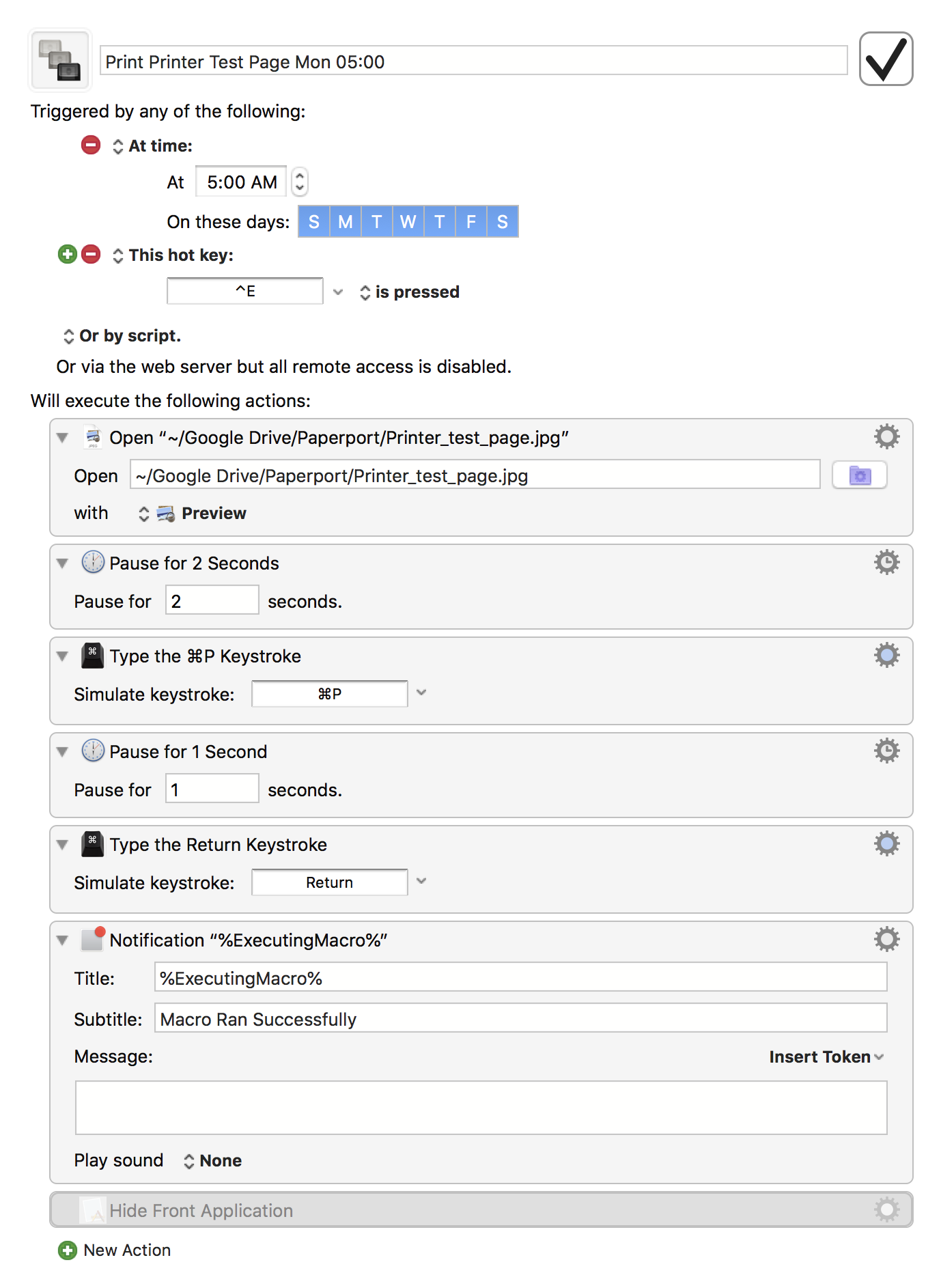
Hey Tim,
No need to divvy up this thread, so I've consolidated it.
Look at this macro for some clues to improve yours.
Does your timed macro ever actually fire?
Mind did.
-Chris
Print Printer Test Page Mon 05-00 (ccs).kmmacros (5.4 KB)
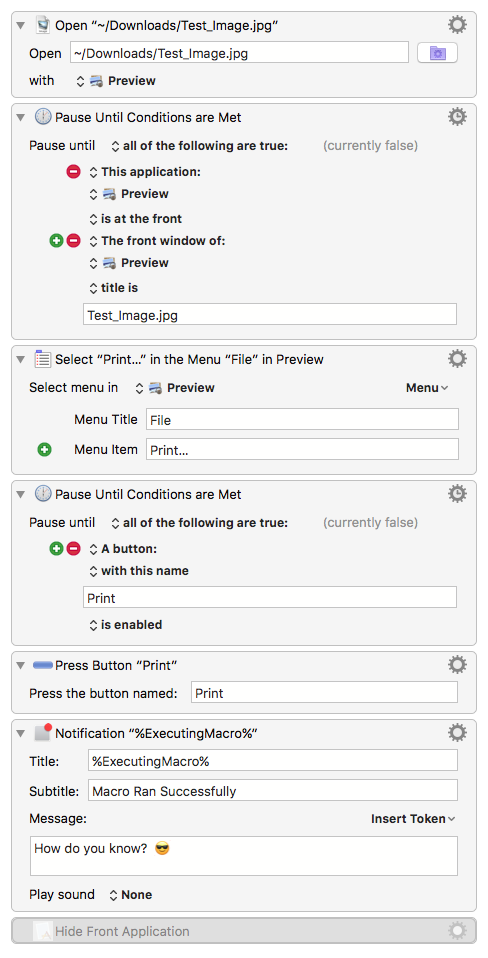
1 Like
If the Mac is screen saving, then you will not be able to control the UI (ie, the ⌘P will not work). The UI is locked out when the screen is screen saving or screen locked.
You might be able to ask Google to print the page via AppleScript.
2 Likes
Hello Peter, I think you have discovered the problem. I deliberately set this to execute overnight when the screen would be locked which explains why it works when I execute it via an keystroke trigger but the 5:00 am trigger doesn't work. Tomorrow I'll try triggering it when I am up and using the system to confirm.
Thanks,
Tim
Hello Chris,
Thanks for the help. I think Peter hit on the problem, the screen is locked when I have the macro set to execute. I have changed the time tomorrow to one when I am normally on the system just to see if it works
1 Like