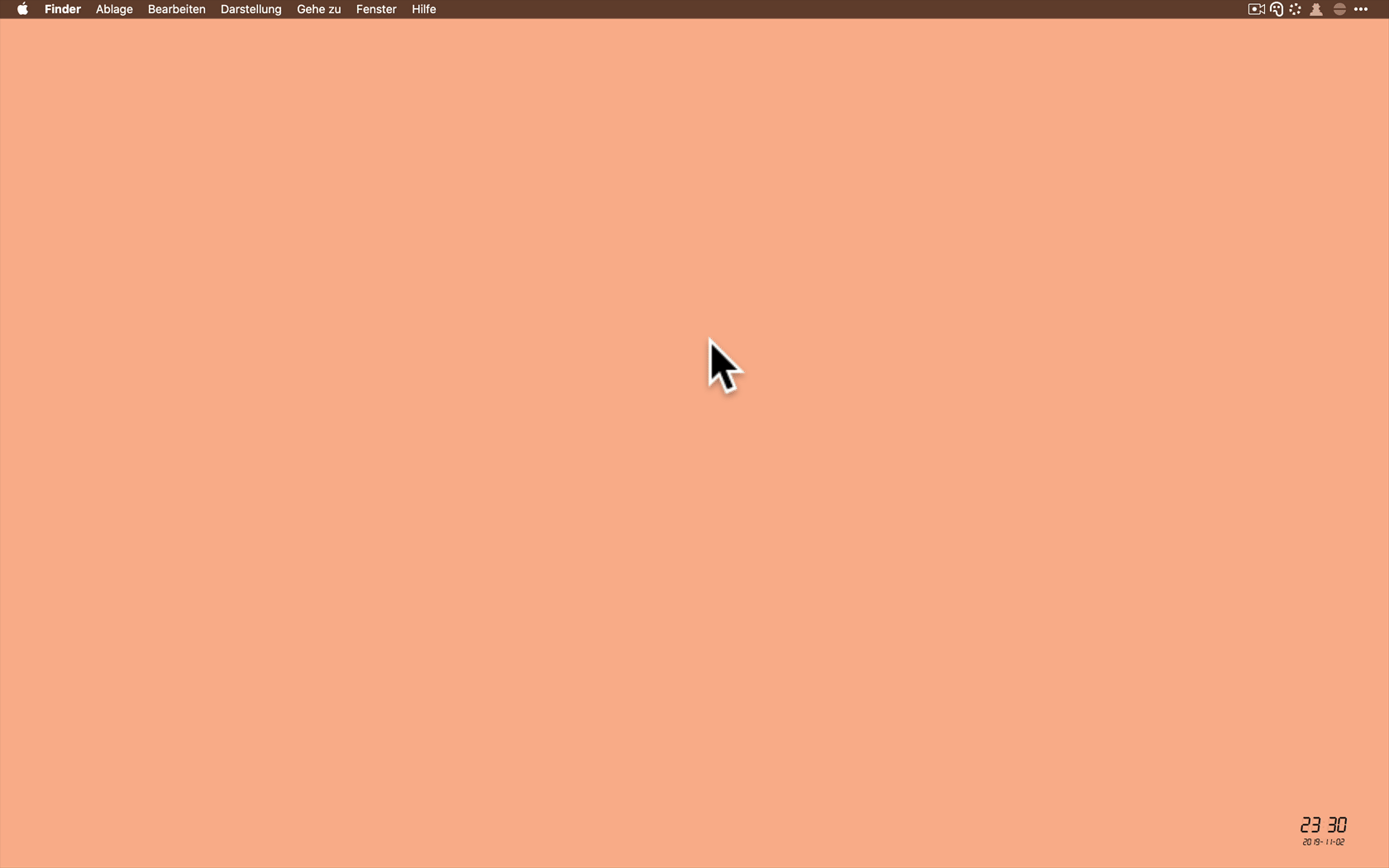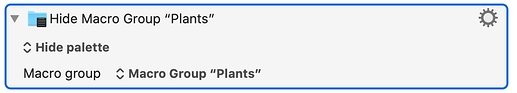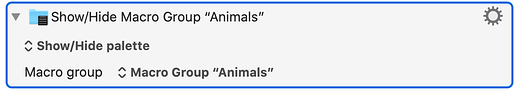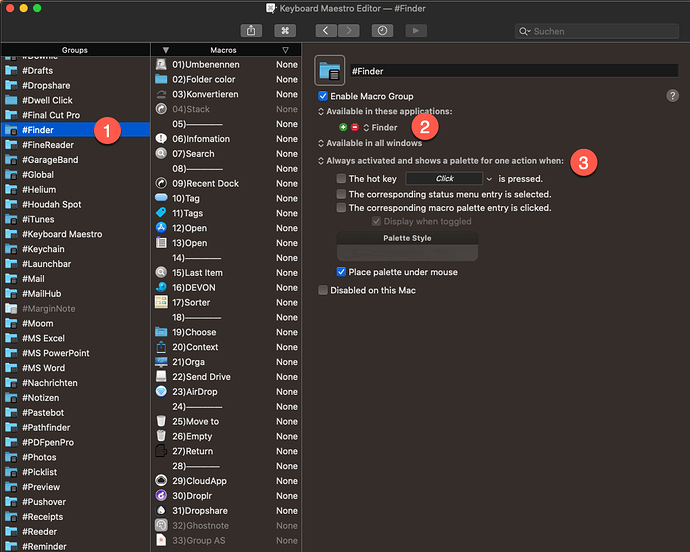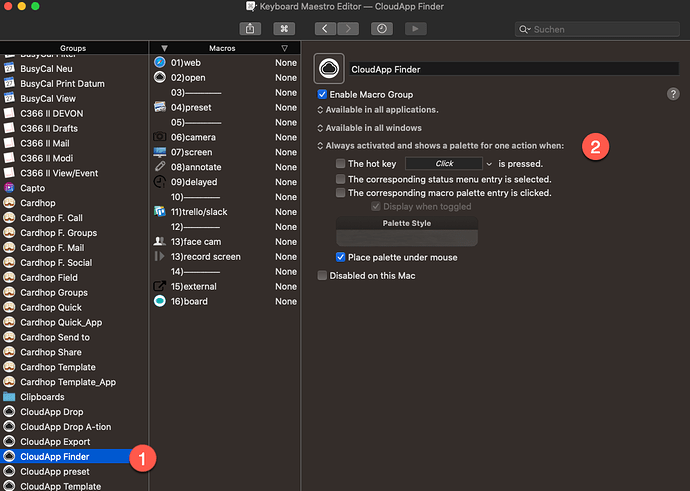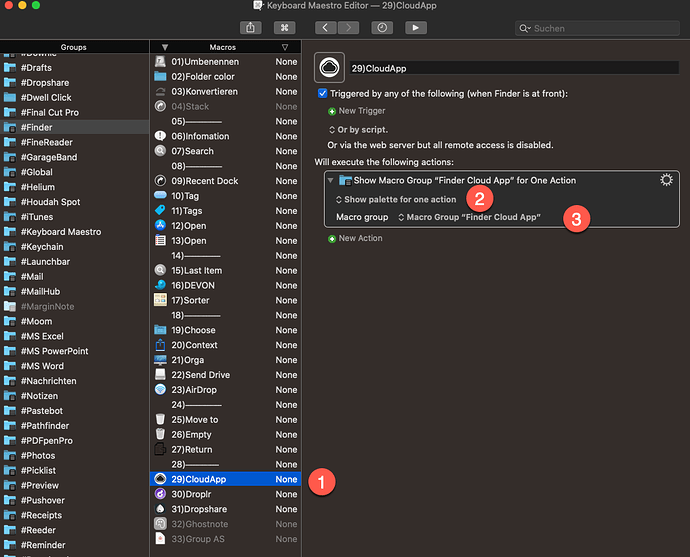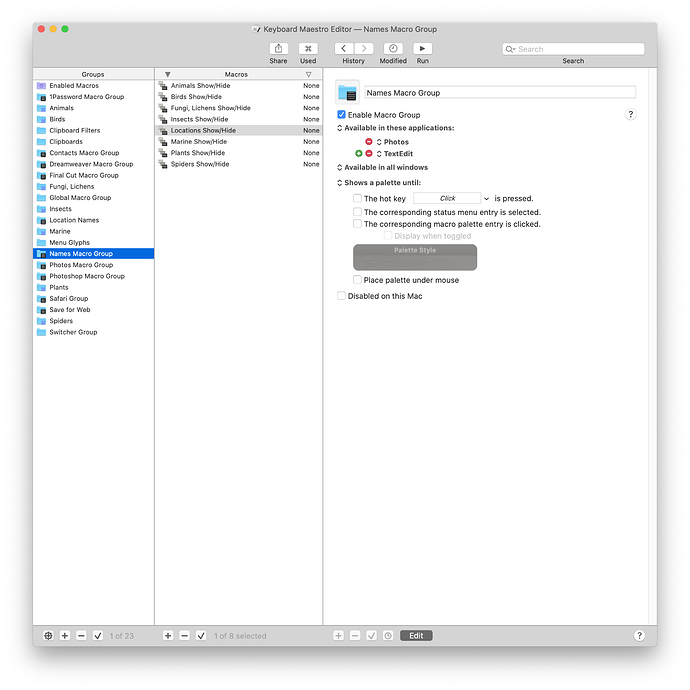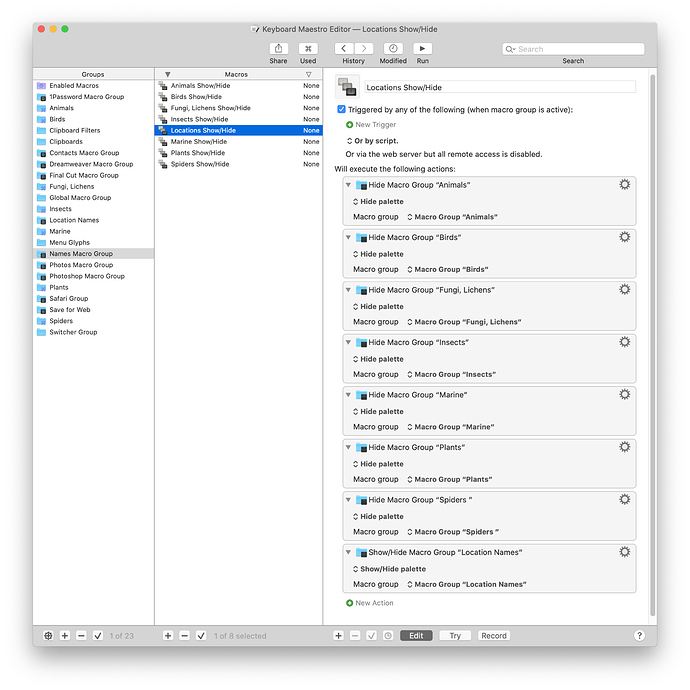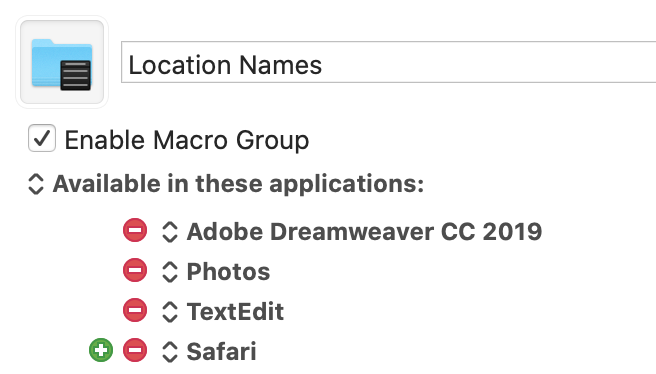I have eight palettes each with numerous text-insertion macros for scientific names and locations. Each is set up to hide any other palettes and open one palette. So, for example, I click on Animals and any other palettes showing close and the Animals palette opens. If I then click on Plants, the Animals palette closes and is replaced by Plants.
In Photos, this all works perfectly.
But if I add the same list of macros to my TextEdit group, only one of the show/hide shortcuts (Location) works. I have tried copying and pasting, and just discovered Command/Option drag to create aliases. Still doesn't work.
Here's an example (there may be a much more efficient way to do this, I suspect.):
Hide Macro Group “Plants”
Hide Macro Group “Insects”
Hide Macro Group “Marine”
Hide Macro Group “Location Names”
Hide Macro Group “Birds”
Hide Macro Group “Spiders ”
Hide Macro Group “Fungi, Lichens”
Show/Hide Macro Group “Animals”