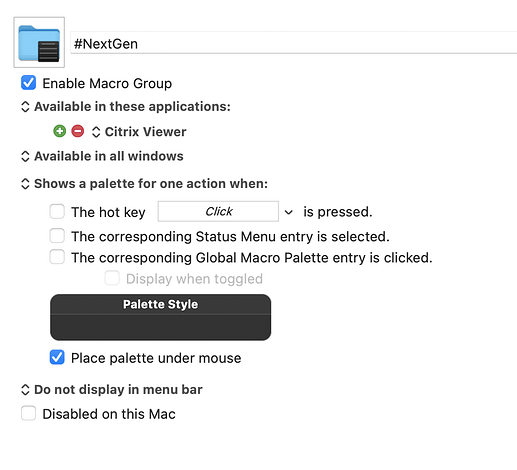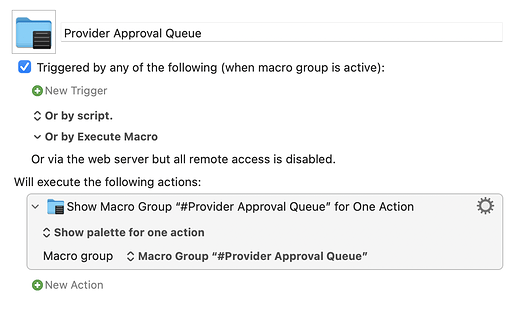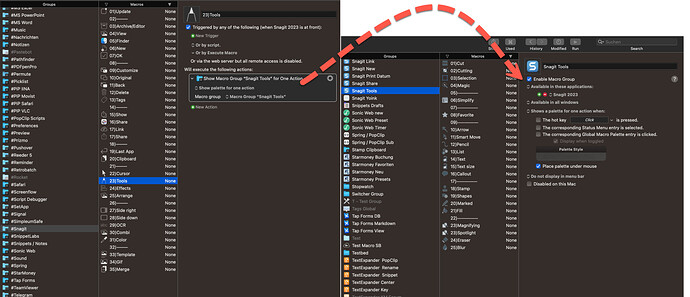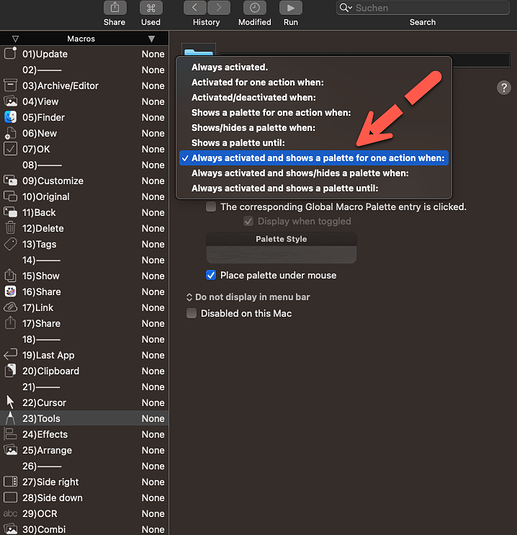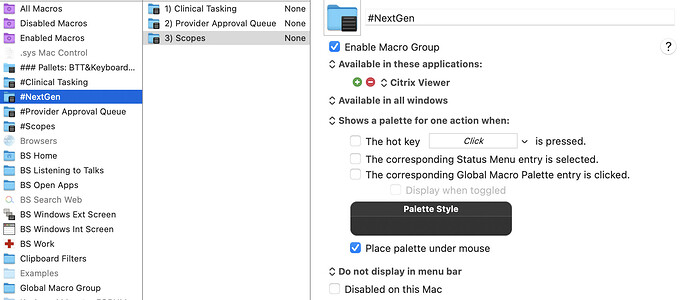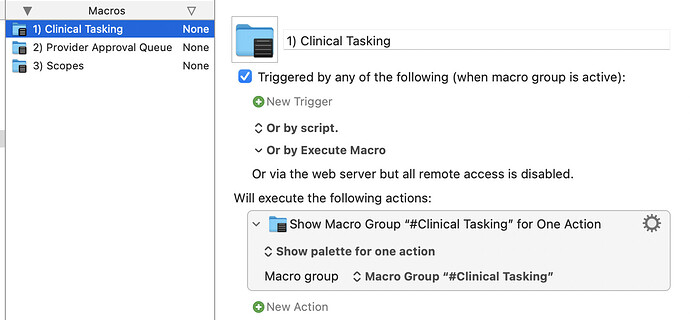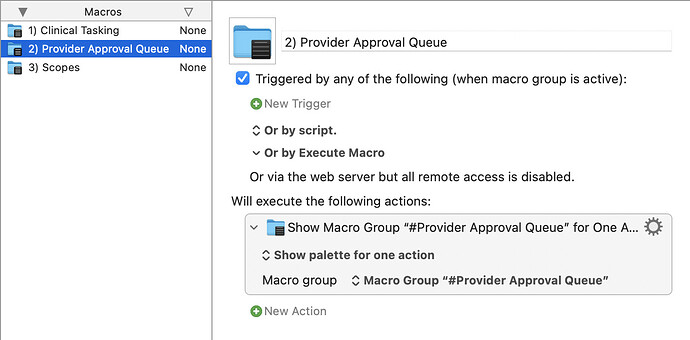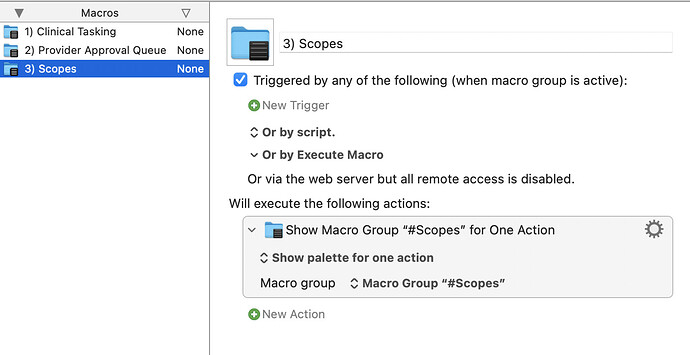What am I doing wrong to make the main pallet disappear when going to the sub-pallet?
#NextGen is a main pallet, provider approval is a sub-pallet.
Hi @sudelb, You have to create a macro in the main macro group (#NextGen) with the action "Show a Macro Group...". So you can then call the Sup palette.
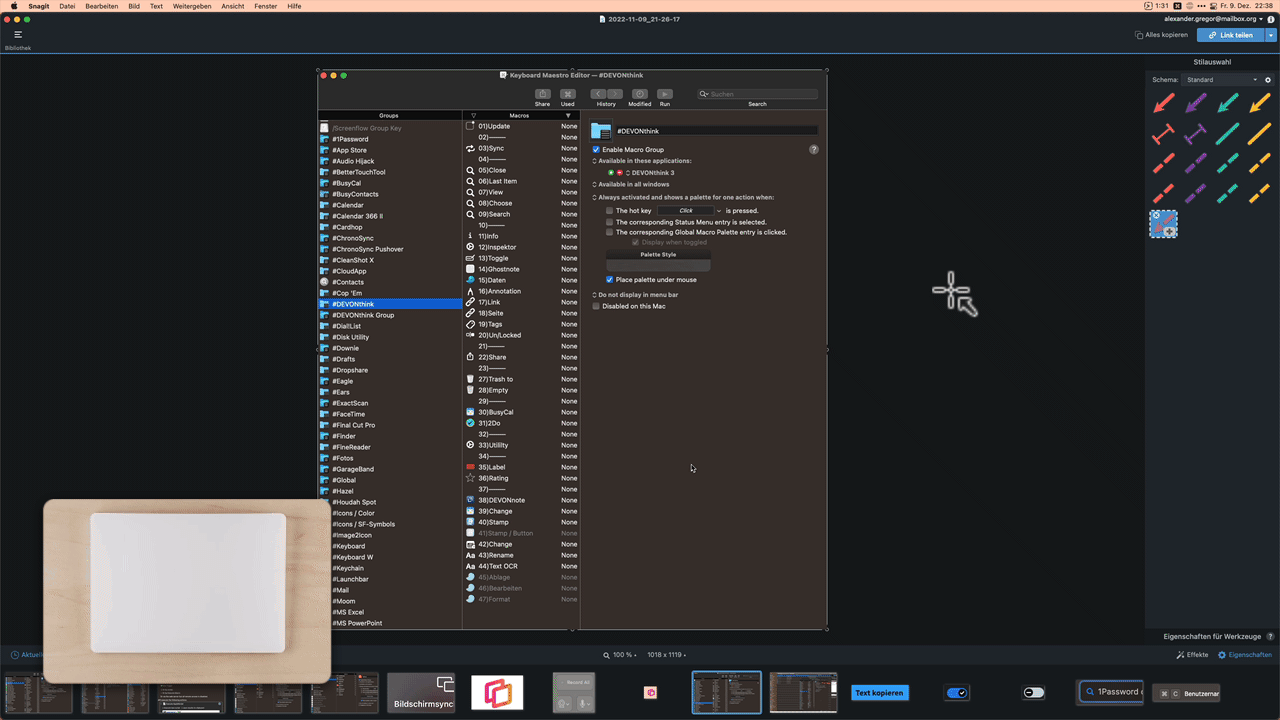
In the main macro group please make this setting
Hi, @appleianer, can you tell me what the problem is with my setup above?
Also it appears that the set of macros you posted previously (BetterTouchTool - Call Macros & Macro Groups with AppleScript) do not appear to work anymore. Can you tell how to make them work under Ventura 13.1 / KBM 10.2/ BTT 3.592?
Thanks!
My guess is that you haven't set a trigger action for "Show palette for one action when..." on the "#NextGen" Group.
Hi @sudelb I have recreated your macro groups.
The main macro group is #NextGen.
For the macros contained in it, you need to create sub-macro groups and then create the respective macros in them.
Here is an example:
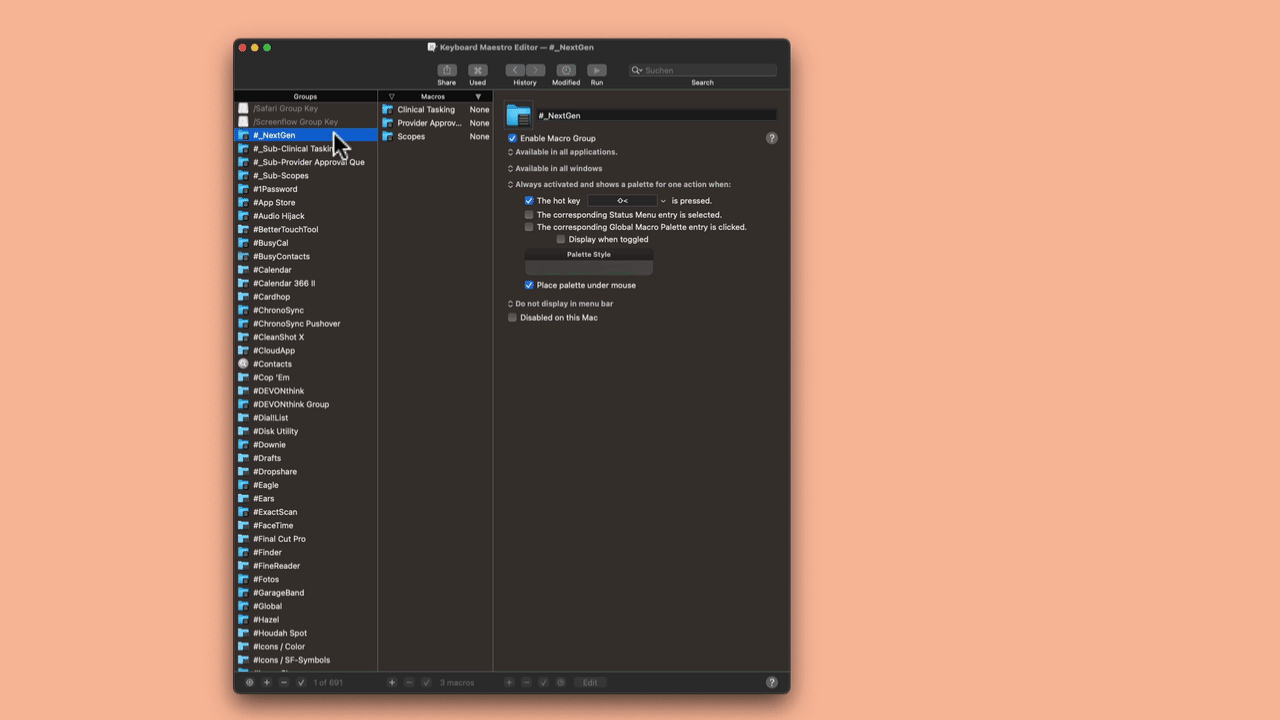
Main macro group:
#_NextGen Macros <6D1E 221221T233047>.kmmacros (4,2 KB)
Sub-macro group:
#_Sub-Scopes and Other Macros <Multi 221221T233101>.kmmacros (14,7 KB)
I do not have macOS Ventura installed. For a friend of mine, calling KM macros via a BTT touch gesture (via the KM AppleScript) also works under macOS Ventura ![]()
Have you already worked with it under macOS Monterey, or are you using my workflow to BTT for the first time?
Please update your BTT version. The current one is:
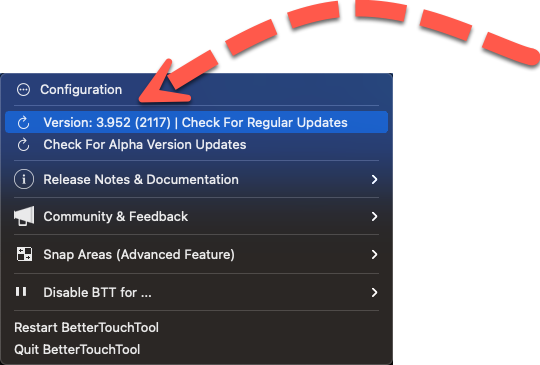
Or do you just have a transposed number in your info?
Great, thank you for the detailed example. It works great.
I did transpose the version of BTT. I do have the last version.