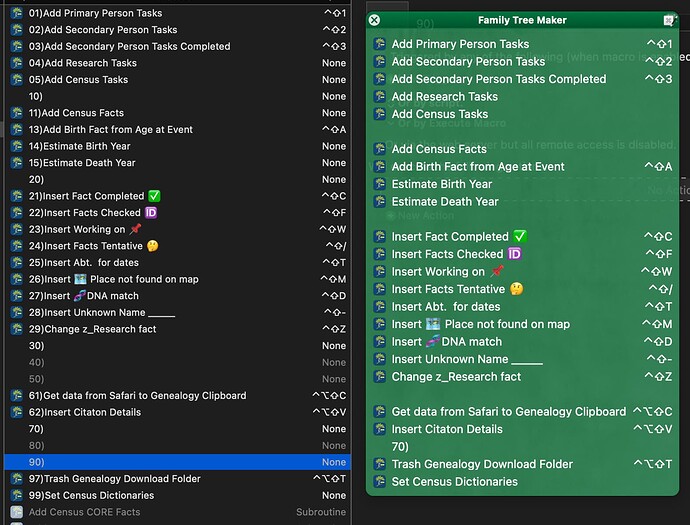First let me say that for the most part I use the excellent Palette Organizer macro. However I have one palette that I made manually and it has an oddity that I wonder if someone can explain to me.
The screenshot shows the Macro group and the palette it generates side by side. As expected all the macros show up in the order designated by prefix 01), 02)... etc. Blank lines appear after 20), 30) but not after 40) 50) 80) or 90) as they are disabled. All good.
The fly in the ointment is macro 70) which resolutely shows its label in the palette. I've tried deleting and recreating it. I've tired deleting and duplicating 20) and renaming. I've tried disabling 70) and activating 80) and now 80 appears in the palette... none of which work. So my (admittedly trivial) question is ... why can't I get that particular line to hide in the palette when all else behaves exactly as expected.