I want to open a file by manually selecting it. However, “Open” action requires a path to selected file. How can I just select the file? I am using Pathfinder and not the Finder.
Thanks
Michael
I want to open a file by manually selecting it. However, “Open” action requires a path to selected file. How can I just select the file? I am using Pathfinder and not the Finder.
Thanks
Michael
I'm confused by your question, "How can I just select the file?"
Please describe the problem in more detail, or show a screen picture here.
Reason I'm asking, is that KM "open" action does not require a full path to a specific file.
It works fine with just a folder name, including the Desktop "folder".
I don't know Pathfinder, but I searched for it after reading your post.
If Pathfinder is an ordinary application, then KM will allow you to activate it, and you could (I assume) select the file in Pathfinder.
Obviously I am missing something in your question, but what?
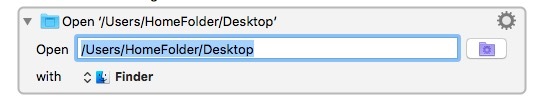
Confusion is this end! 
/Users/HomeFolder/Desktop specifies a location of a folder. I just want to select, say from the desktop of Pathfinder an individual file, then under status menu select a macro that opens that selected file, processes and saves and closes same file.
What confuses me is that the “Open” action requires a path.
Michael
Michael -
Is it always the same file for this process? Just one file?
Or, if more than one file, how many in the selection set?
Just one file initially Mark. Maybe later, processing nested folders but just want to get my head round this first. As the nested folders will be much more complex and just need quick n dirty fix for now so can process some on the fly.
Once sussed this may try to incorporate watched folder - but one thing at a time 
Cheers
Michael
One file.
How do you do it now?
Maybe like this?
Please make changes to fit your current process.
Great you just jogged my brain sideways Mark so have the answer.
In Pathfinder a very useful feature is a drop down open menu that gives you choices with amongst others “open with running…” Since I need to open using non default app this suits me fine as I can use “Menu” action in KM to open from Pathfinder after selecting file and continue execution of macro.
Thanks for responding and jogging my brain.
Cheers
Michael
Hey Michael,
Search for “Path Finder” (with the quotes) on the forum, and you’ll find some solutions for scripting it.
-Chris
You can do this with the Finder:
But as far as I am aware, PathFinder has no AppleScript support and therefore cannot be used like this. Maybe you can control it by UI control.
Path Finder's AppleScript support is fairly meagre, but you can easily get the POSIX Paths of selected items. From there all sorts of things are possible.
-Chris
--------------------------------------------------------------------------------
# Auth: Christopher Stone
# dCre: 2016/11/16 23:22
# dMod: 2016/11/16 23:22
# Appl: Path Finder
# Task: Return POSIX Paths of selected items.
# Libs: None
# Osax: None
# Tags: @Applescript, @Script, @Path_Finder, @POSIX_Paths, @Selection
# Test: Path Finder 7.4.1 on OSX 10.11.6
--------------------------------------------------------------------------------
tell application "Path Finder"
set pfSelList to selection
if pfSelList ≠ missing value then
repeat with theItem in pfSelList
set contents of theItem to POSIX path of theItem
end repeat
set AppleScript's text item delimiters to linefeed
set pfSelList to pfSelList as Unicode text
return pfSelList
else
error "No Selection was made in Path Finder!"
end if
end tell
--------------------------------------------------------------------------------