MESH HOOK SELECTED FINDER ITEMS.kmmacros (3.4 KB)
(uploaded in disabled state)
This macro is a utility for the Hook app by CogSci Apps. Hook allows you to link files and URLs together for quick reference. From the Hook website:
"A ‘hook’ is a contextual two-way link. You can ‘hook’ an item to as many other items as you want. When you invoke Hook on an item, you see everything you have hooked onto it. Easily navigate back & forth between hooked items."
One use case for Hook is to link Finder items (files, folders) together for quick reference and retrieval. To see what other items (or URLs) are associated with ('Hooked') to a given Finder item, I select the item and invoke the Hook dialog.
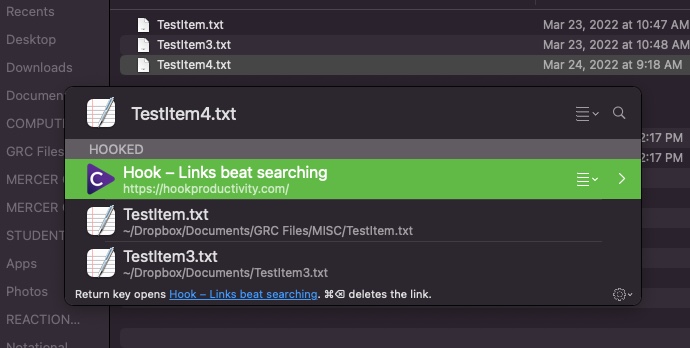
Getting different items mutually linked ("mesh linking" them), so that I can access the other item(s) from any one of the group of linked items typically requires a series of manual steps that can be a bit time-consuming and tedious. I can link one item to another, but then I've got to repeat the step with the other item to link it back to the first. If I want to mesh link multiple items, that's a chore.
This macro mesh links all Finder items in a selection, saving a lot of time. It uses an Applescript created by Brett Terpstra for mesh linking multiple selected Finder items.
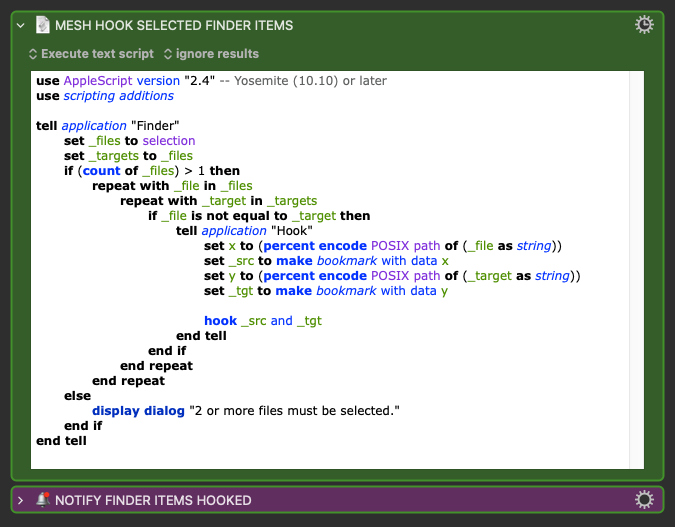
See also: